Why Maintenance Matters
Consoles Aren’t Built to Last Forever
While gaming systems are designed for heavy use, they’re not immune to wear and tear. It’s easy to assume they can handle anything—until something fails. Whether you’re a casual player or an everyday gamer, routine maintenance can make a big difference in performance and longevity.
What Goes Wrong Over Time?
Even top-tier consoles like the PS5, Xbox Series X, and Nintendo Switch can suffer if left unchecked.
Here’s what can impact performance:
- Dust buildup can clog fans and cause overheating
- Poor ventilation leads to internal stress and early hardware failure
- Power issues may result in crashes, freezes, or in worst cases, complete system failure
Why It’s Worth Caring
Think of your console as an investment—not just in money, but in hours of entertainment. A few simple habits could help extend its lifespan by months or even years.
- Avoid costly repairs or early replacements
- Maintain peak performance for smoother gaming and faster load times
- Protect your data and saved progress
Whether you’re working with a PlayStation, Xbox, or Switch, being proactive with care keeps your console ready for whatever the next level throws at you.
Tip 1: Keep It Cool
Consoles heat up—fast. That’s not a bug, it’s physics. So the first rule of console care is airflow. Don’t wedge your PlayStation or Xbox into a tight entertainment shelf with no breathing room. It needs space at the sides and back to vent heat. Sitting it on carpet? Bad move. That just traps warmth and dust where it hurts most.
Dust is your console’s silent killer. Over time, it clogs vents, slows fans, and jumps temps. Every few weeks, hit the vents with short bursts of compressed air. Not a leaf blower—just firm, short shots. Bonus points if you open a window so the dust doesn’t just settle back in.
If you’re putting in marathon gaming sessions (hours at a time), look into a dedicated cooling fan. Some clip on, others sit behind the console. They’re cheap insurance against overheating issues that could throttle performance—or worse, shut things down mid-game.
Tip 2: Power It Properly
Don’t gamble with your console’s power supply. One good surge and you could be looking at a fried motherboard and a sad trip to the repair shop. Surge protectors are non-negotiable—they buffer your console from the unpredictable nature of voltage spikes, especially during storms or grid outages.
Stick to the official power cords that came with your console. They’re built to handle the system’s specific power draw safely. If you’re using an extension setup, make sure it’s high quality and can handle the load. Cheap cords and overloaded surge protectors are hidden threats.
And when storms roll in or you’re heading out on a trip, do yourself a favor: unplug everything. Completely. It’s the simplest insurance you can get—and it costs nothing.
Tip 3: Handle With Intention
Consoles are sturdy, but they’re not invincible. If you’re still using physical discs, here’s rule number one: never move the console while a disc is spinning. It’s an easy way to scratch the disc—or worse, damage the drive itself.
Also, your console isn’t a shelf. Don’t stack other devices or hard drives on top, no matter how tempting. Heat builds up fast, and weight or pressure on the housing can mess with internal alignment over time.
Last, treat the ports like they’re breakable. Because they kind of are. Yanking out HDMI cables or forcing in USBs can loosen or bend the internals, and that’s a repair bill you don’t want. Plug in straight. Unplug gently. Your console will thank you by not falling apart when you need it most.
Tip 4: Software Hygiene
Your console’s hardware can be spotless, but if the software’s a mess, you’ll feel it. First, keep your firmware updated. These updates aren’t just tweaks—they patch security holes, squash bugs, and improve overall stability. Ignoring them is like skipping oil changes on a car.
Next, clear out games and apps you’re not using. Bloated storage can slow down your system and mess with performance. Every few months, do a quick audit—delete the stuff that’s just taking up space.
For PlayStation users, schedule a rebuild of your database here and there. It sounds intense, but it’s basically a clean reorganization that can fix lag, freezing, or menu delays. Xbox users, you’ve got a similar trick: clear your cache. This can knock out weird glitches and give your system a fresh start. Takes a few minutes, delivers fast results.
Maintenance isn’t just physical—your console’s software needs some love too.
Tip 5: Storage & Port Care
It’s easy to overlook, but sloppy storage habits can wreck your console fast. If you’re using an external drive, always—always—safely eject it before unplugging. One bad disconnect and you could lose more than just game saves. Data corruption isn’t dramatic; it’s just annoying, quiet decay.
Then there are the ports. USB and HDMI ports attract dust like magnets, especially if your console lives in a crowded or gritty space. A dirty port can mean dropped signals, flaky connections, or worse—hardware damage over time. Wipe around the input areas gently, and hit them with a quick shot of compressed air now and then.
If your setup tends to collect grime—and a lot of them do—invest in a set of port caps or dust plugs. They’re cheap, and they’ll save you future headaches. Clean access points mean better performance and less wear on the delicate internals you can’t see.
Bonus: Cleaning Tools That Actually Work
When it comes to console maintenance, these three staples do most of the work—no gimmicks necessary.
First up, compressed air. Use it in short, controlled bursts to dislodge dust from vents and around fans. Don’t go full blast or hold it upside down; you’re cleaning, not freezing your hardware.
Next, microfiber cloths. Keep one nearby to wipe down surfaces—fingerprints, smudges, the occasional snack dust. They’re gentle, effective, and won’t scratch screens or glossy plastic.
Finally, isopropyl alcohol (90% or higher). It’s perfect for disinfecting controllers and cleaning contact points like buttons, sticks, and ports. Apply it to a cloth—not directly to the hardware—and let it dry thoroughly.
These tools won’t make your console immortal, but they’ll help it age a lot more gracefully.
When to Seek Pro Help
Your console isn’t subtle when something’s wrong. Sudden crashes, loud fan noises, or a unit that runs hot enough to toast bread—these are all neon signs something beneath the surface needs attention. Ignoring them doesn’t make them go away. In fact, powering through can cook internal components and turn a minor fix into a major repair.
This is where the DIY temptation kicks in—and where it should stop, unless you know exactly what you’re doing. Popping open your console without the right tools, know-how, or anti-static precautions can make things worse fast. You’re not just dealing with screws and dust; there are boards, sensors, and fragile connections in there.
Bottom line: when performance drops and the signs don’t go away after basic care, bring in the pros. Manufacturer service centers or certified repair techs may cost a bit more, but they also bring peace of mind. Repairs done right keep your console alive longer—and keep you off Reddit asking why your HDMI port disintegrated.
Looking Ahead: How Hardware Is Changing
Console durability is getting better. Manufacturers are finally building systems that can take more heat, more hours, and more wear. But that doesn’t mean you can get lazy. Smarter internal design doesn’t cancel out the dust clogging your vents or the damage from sloppy cable pulls.
Some of the forward-looking hardware features are genuinely exciting: modular parts that are easier to swap, redesigned airflow systems, even whispers of self-cleaning mechanisms in future models. Still, no amount of tech wizardry excuses ignoring the basics. Keep it clean, keep it cool, and treat it like a high-performance machine—not a coffee table.
For a closer look at where console design is heading, check out Exploring the Latest Console Hardware Innovations.
Final Take
Think of your console like a car: ignore it, and it breaks down faster than you expect. A little regular care—dusting vents, keeping software lean, using the right power gear—can mean the difference between five solid years of gaming and a fried motherboard halfway through a campaign.
This isn’t about overplanning or getting precious. It’s just common sense for expensive hardware. Your console doesn’t need pampering, but it does need upkeep. Clean it. Update it. Don’t slam cables into ports just because you’re in a rush.
Minor habits now = major savings later. No late-night crashes. No fans screaming like they’re launching into orbit. Just smoother play, longer device life, and fewer headaches. Game smart, game clean.























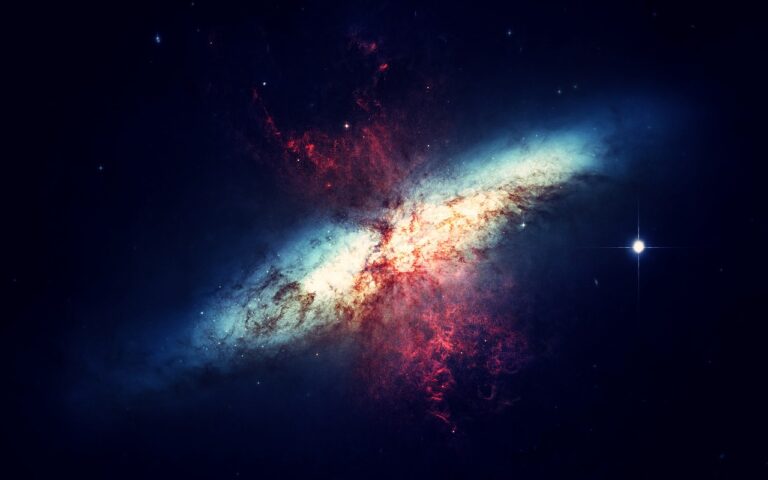









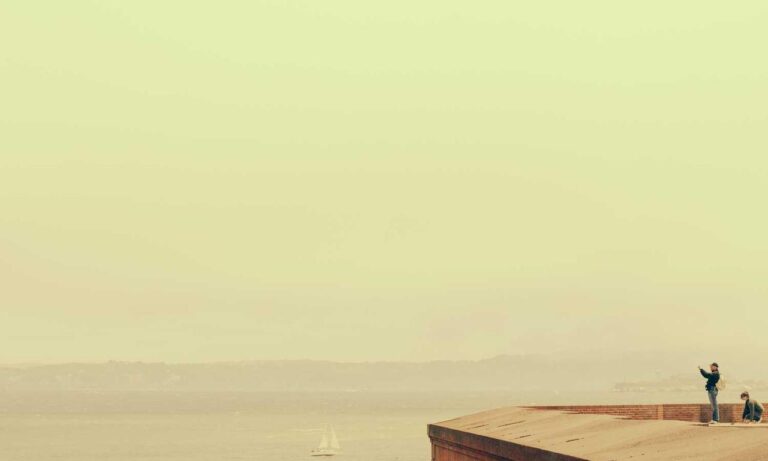


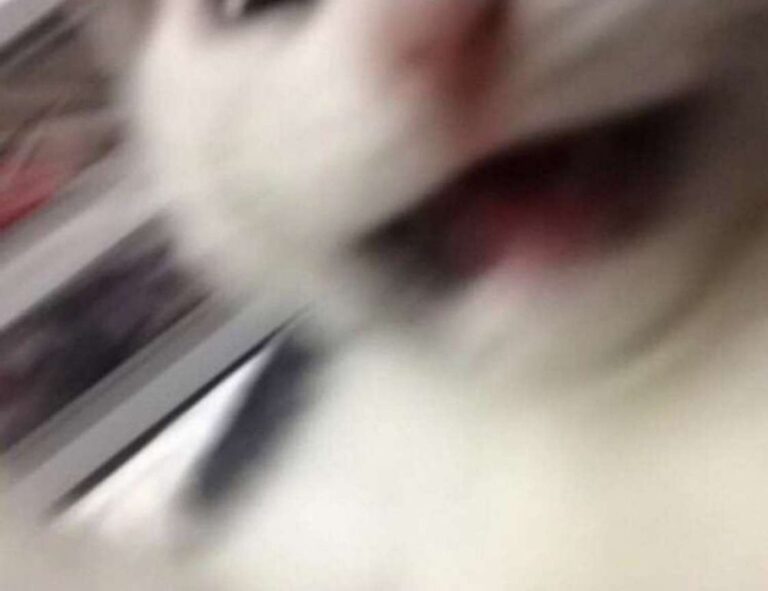


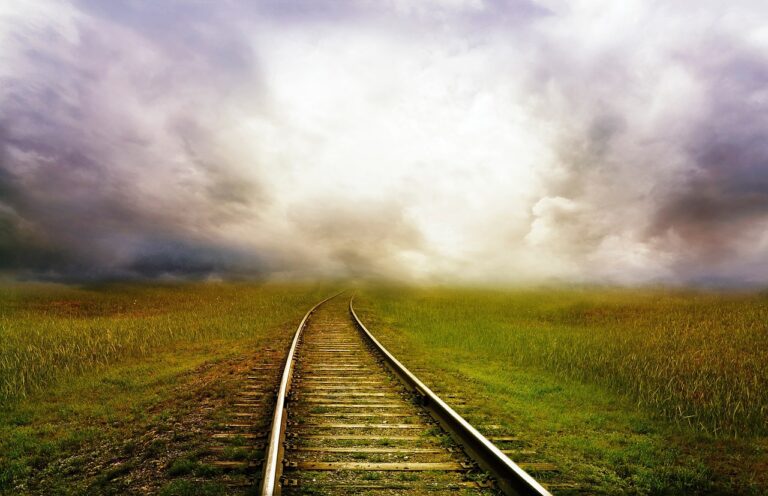








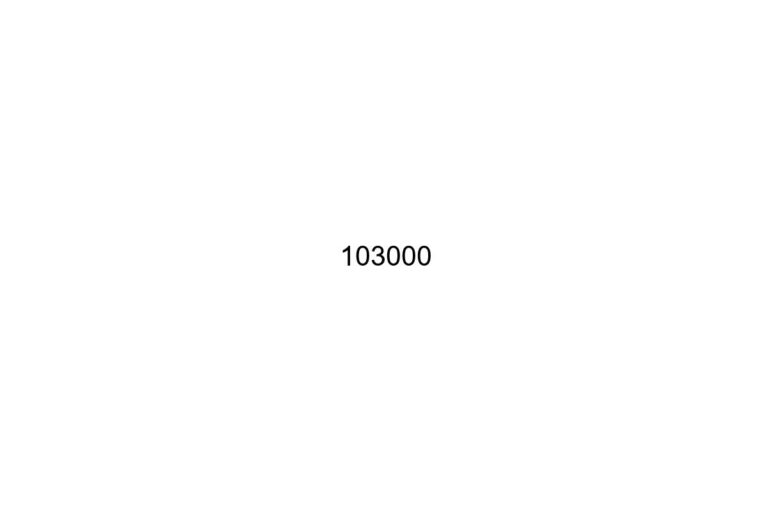
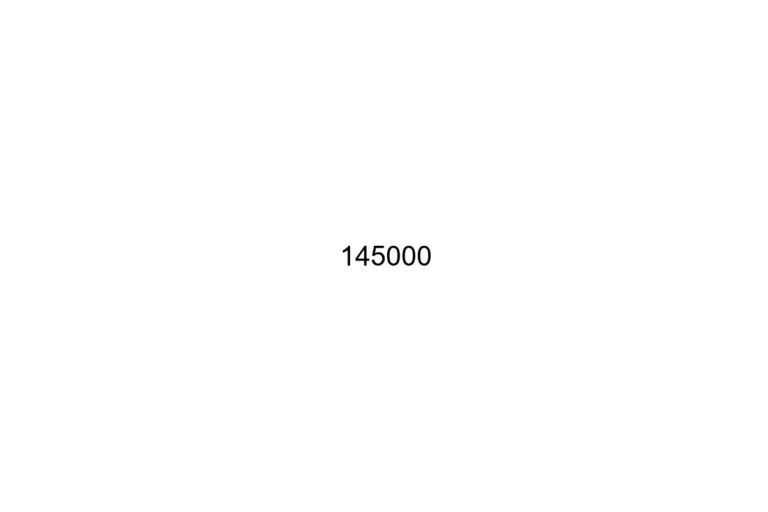

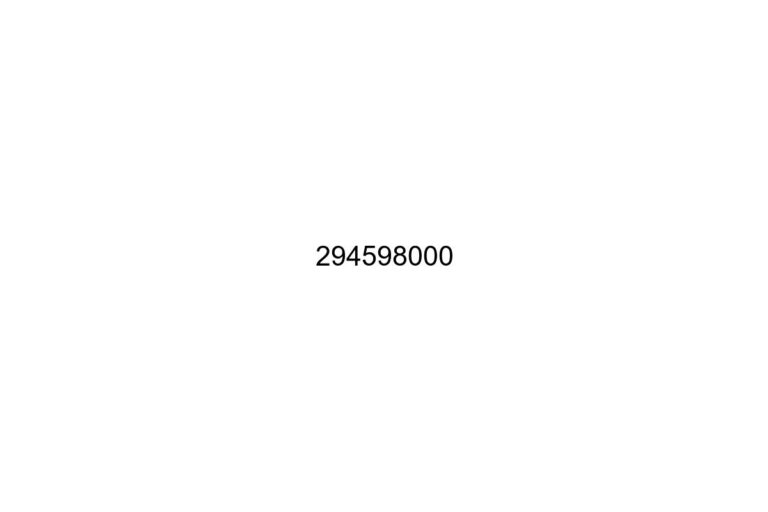
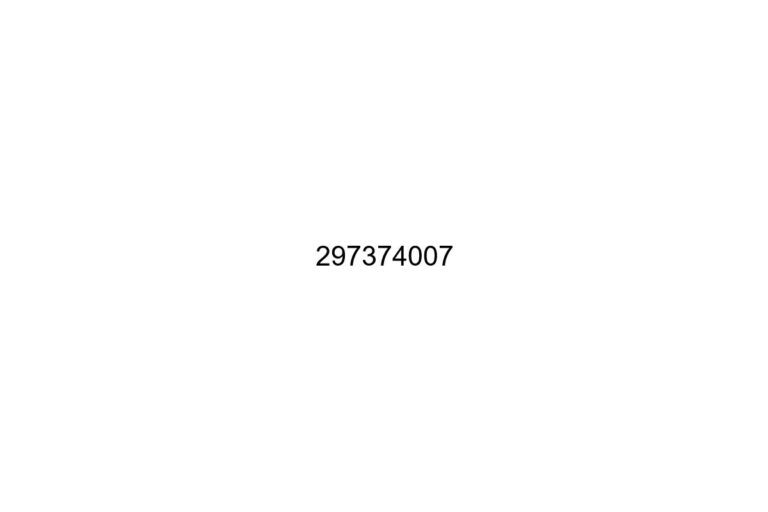
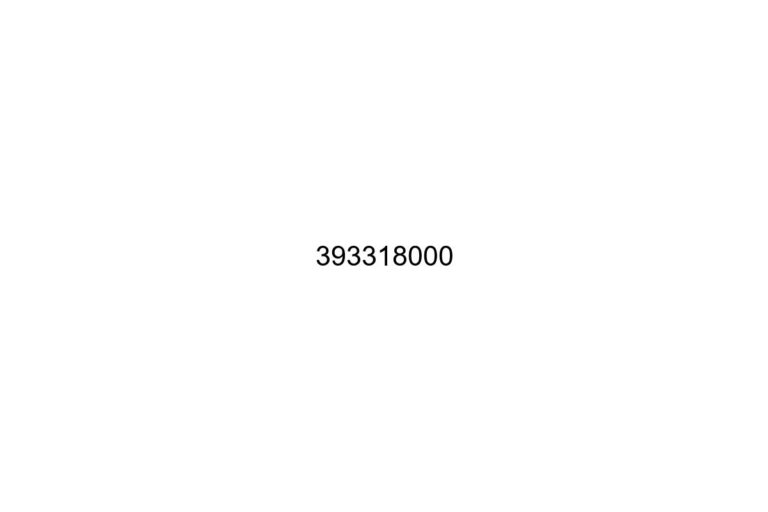
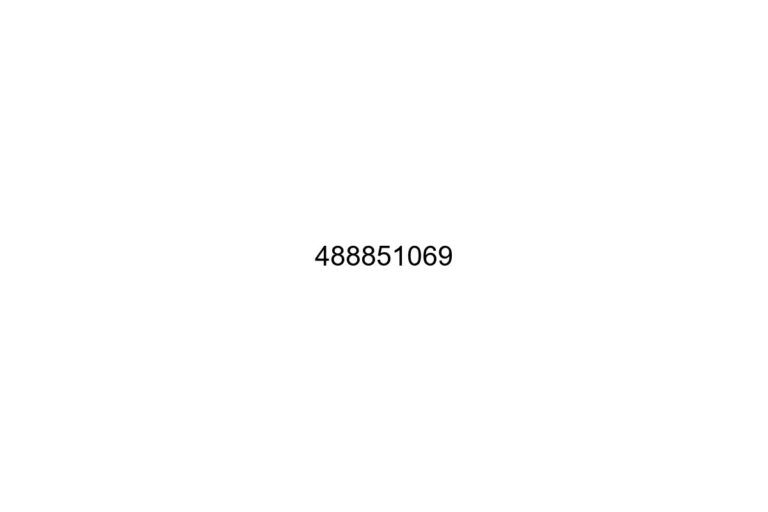
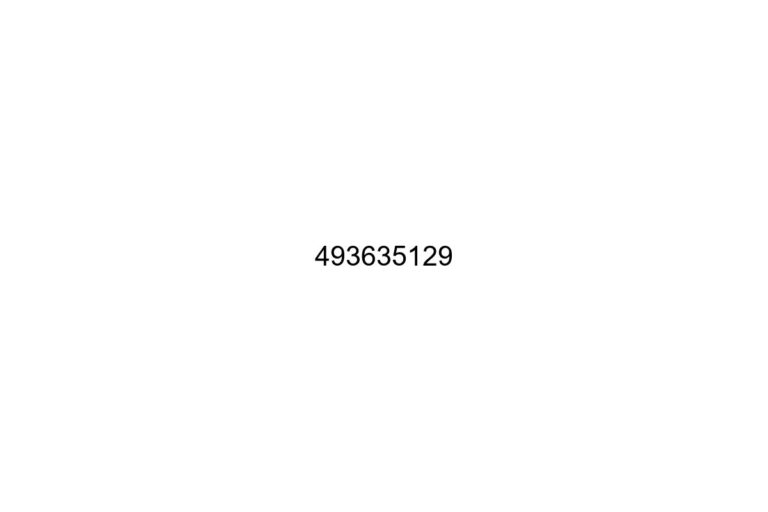
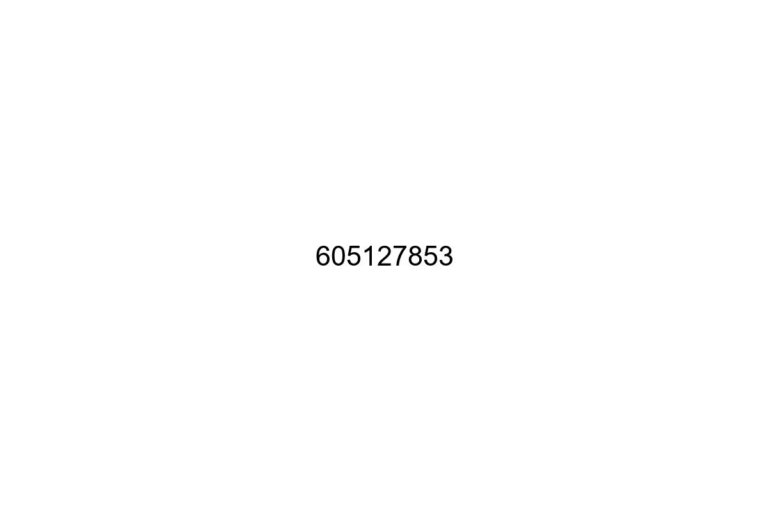
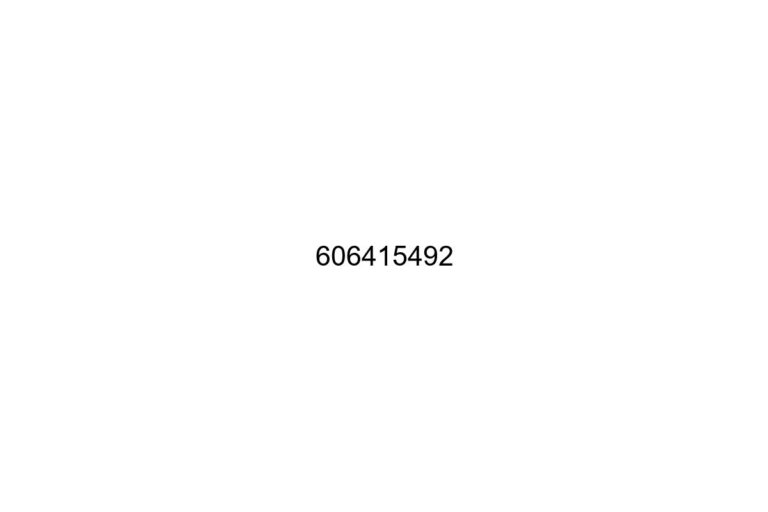
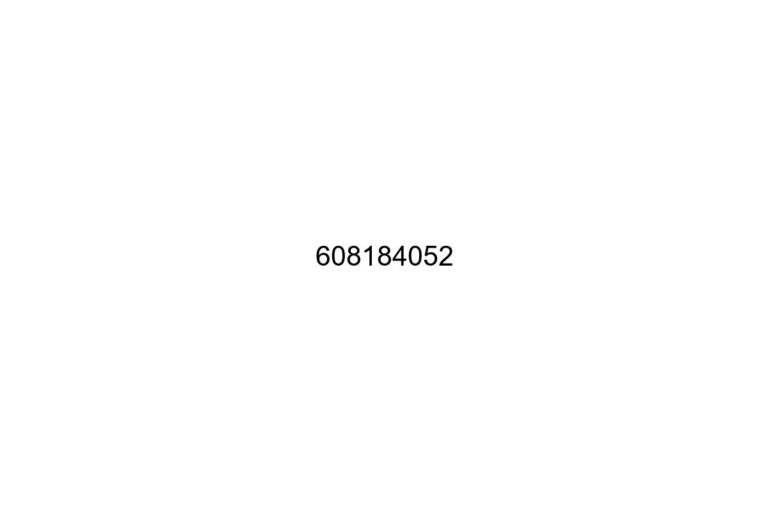
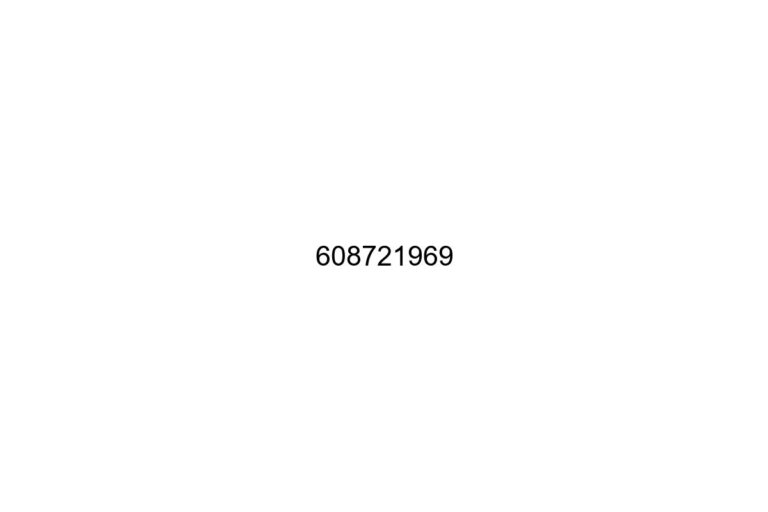
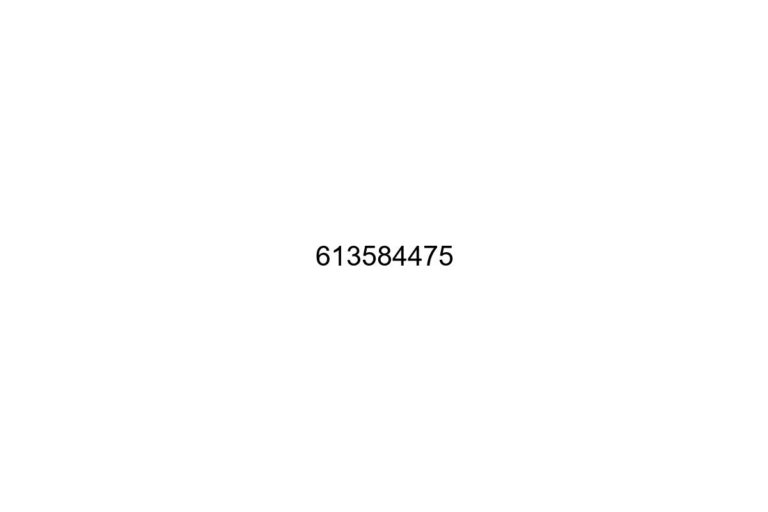
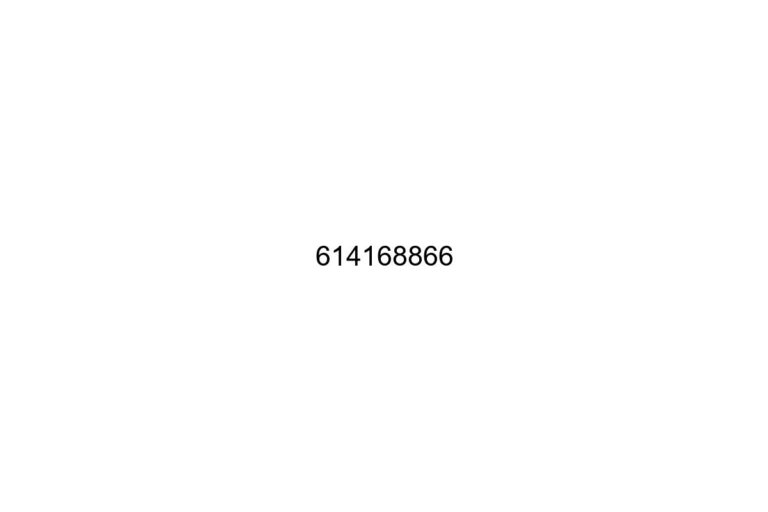
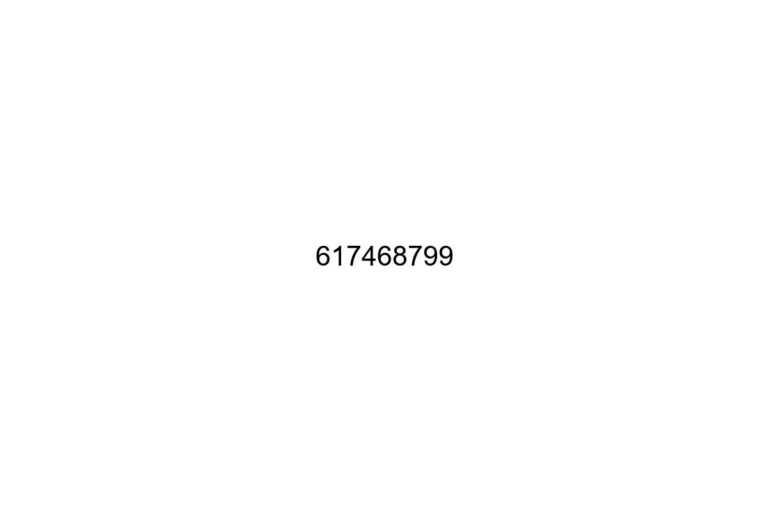
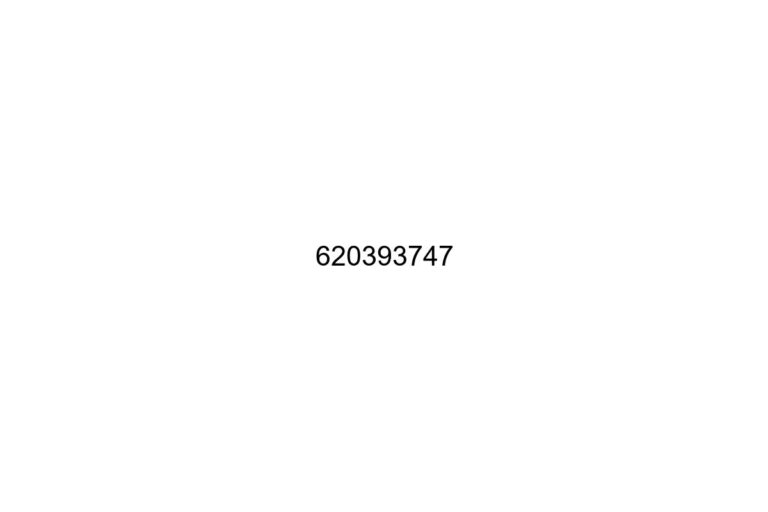
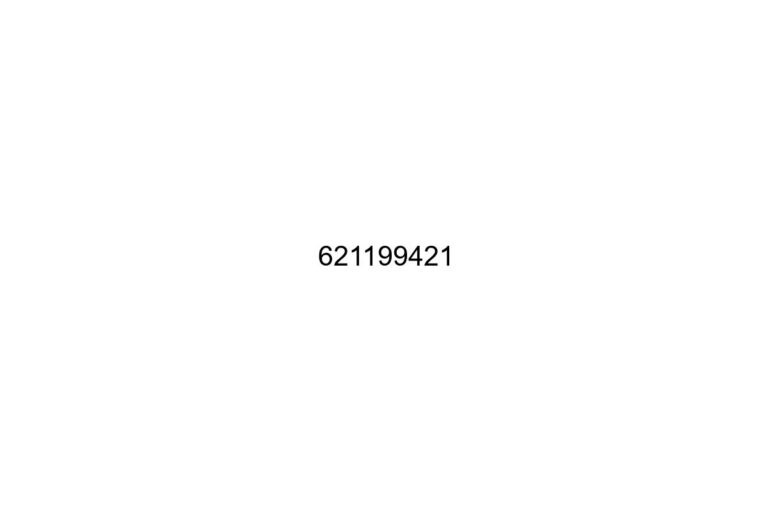
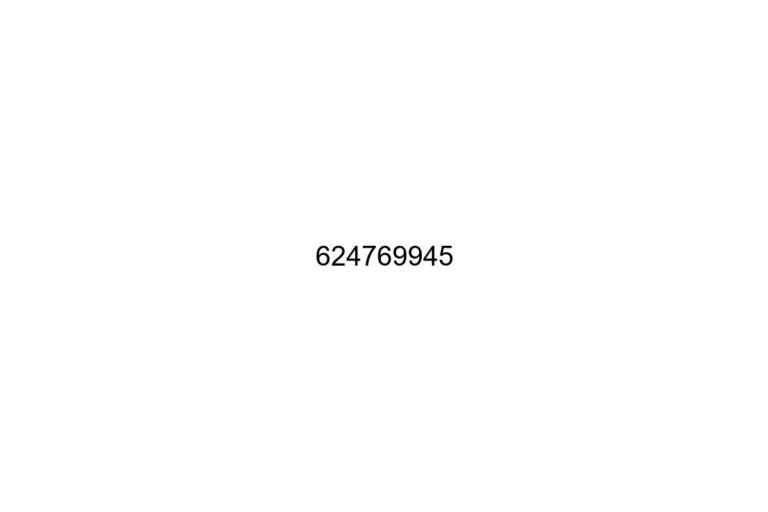
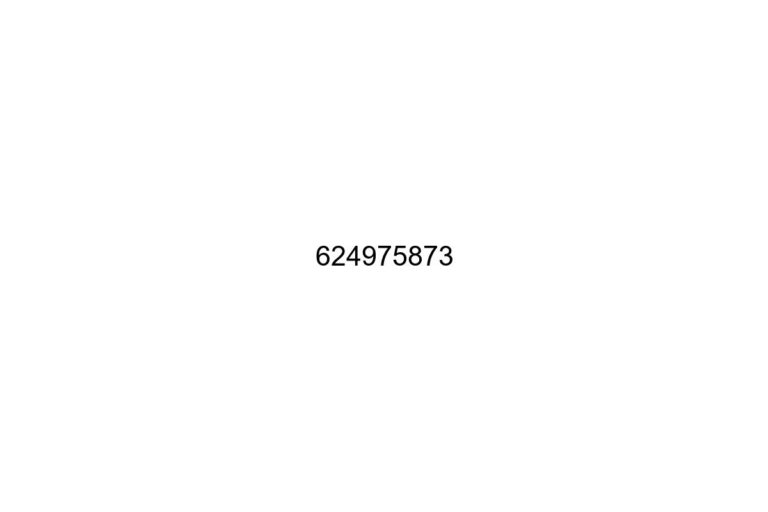
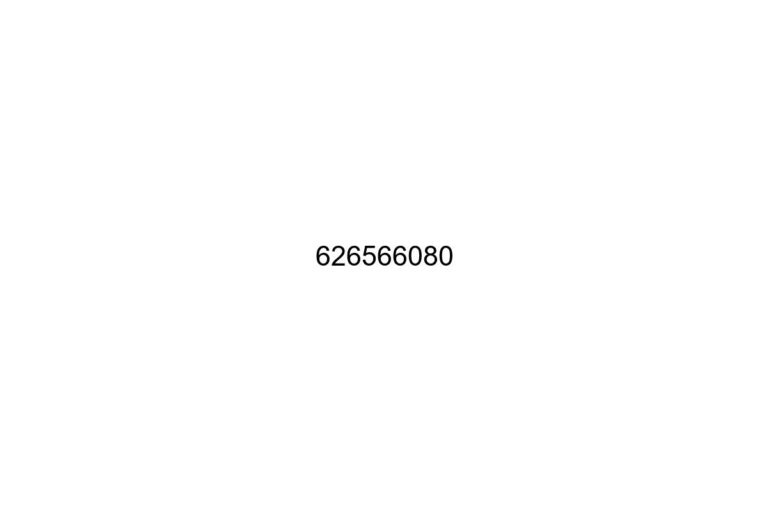
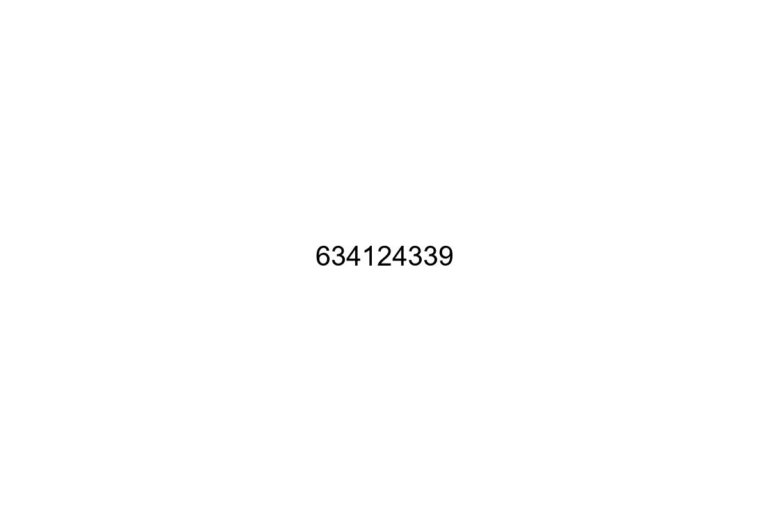
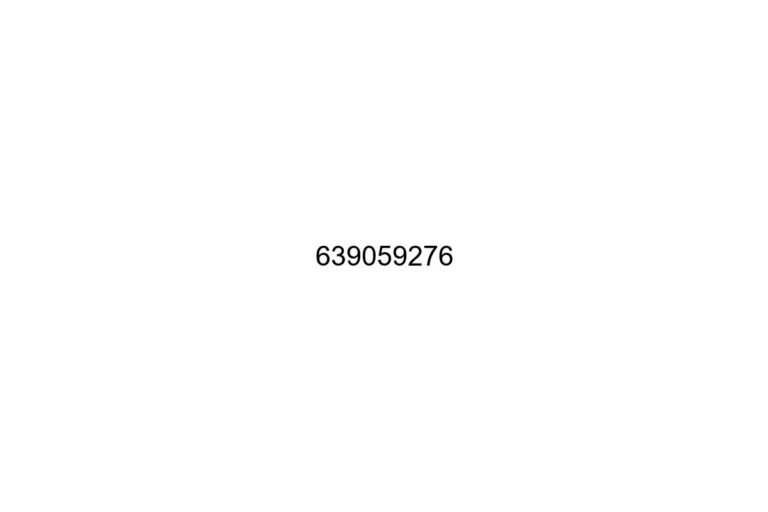
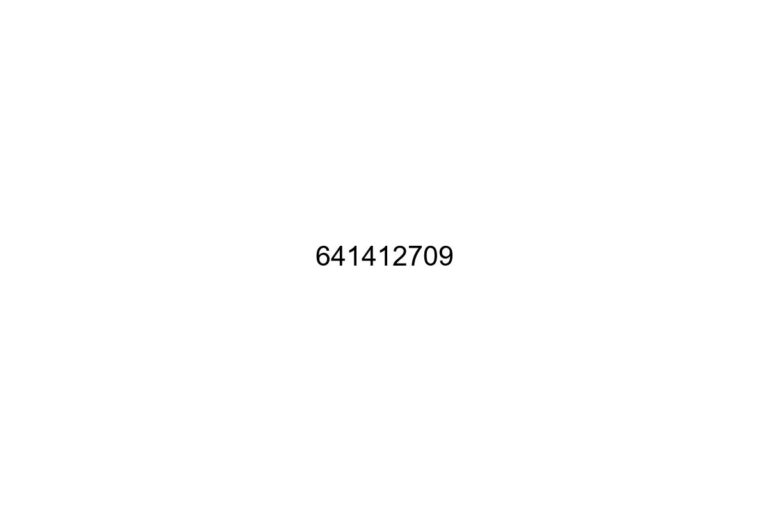
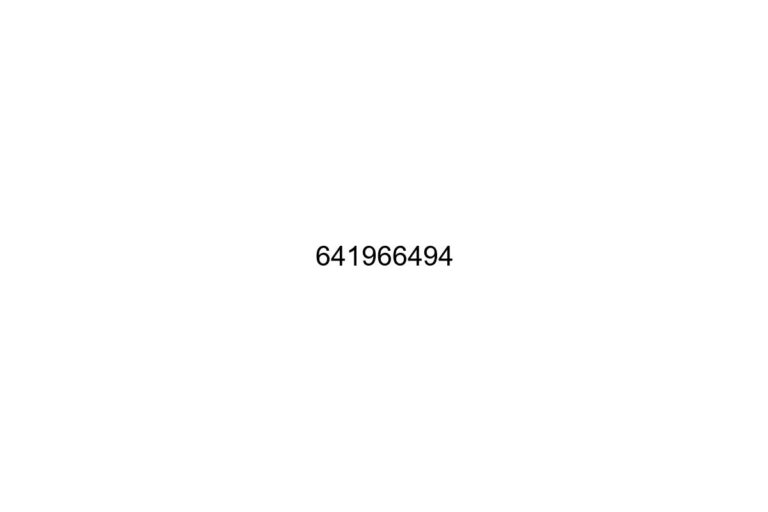
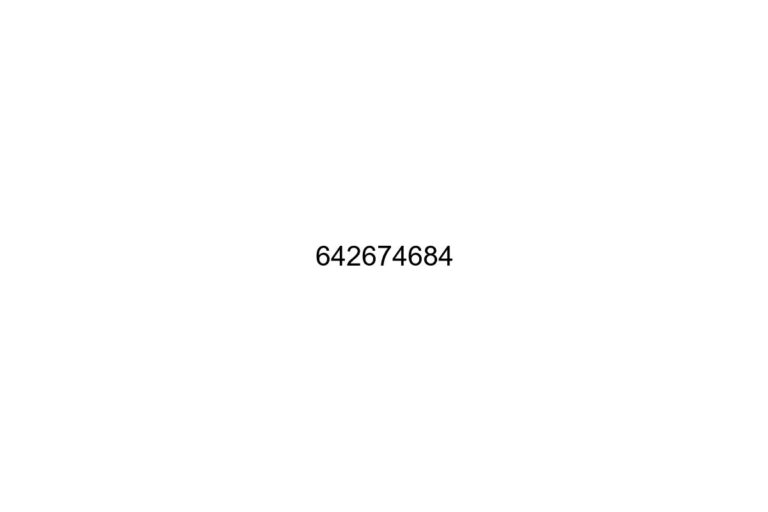
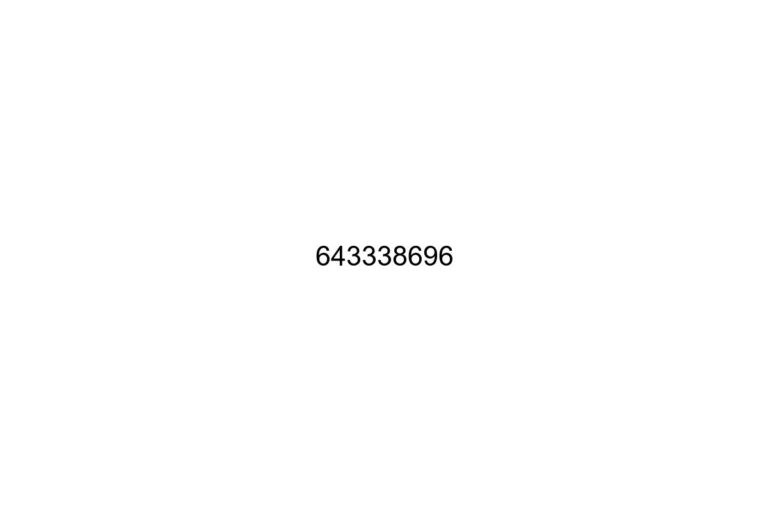
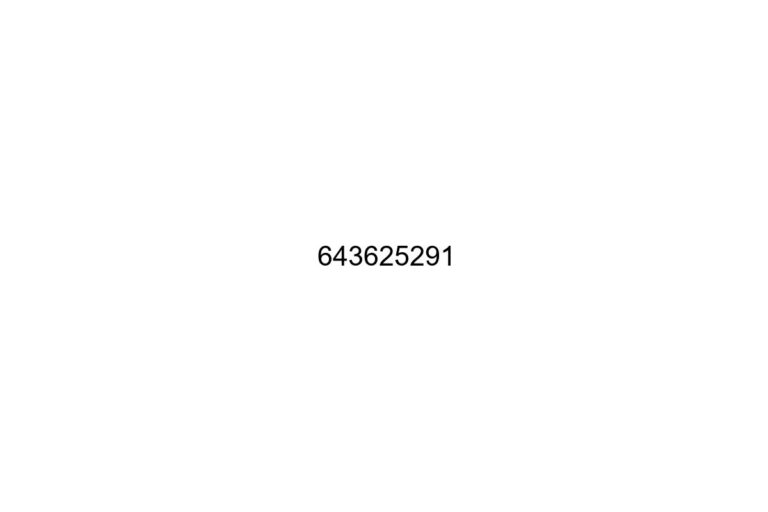
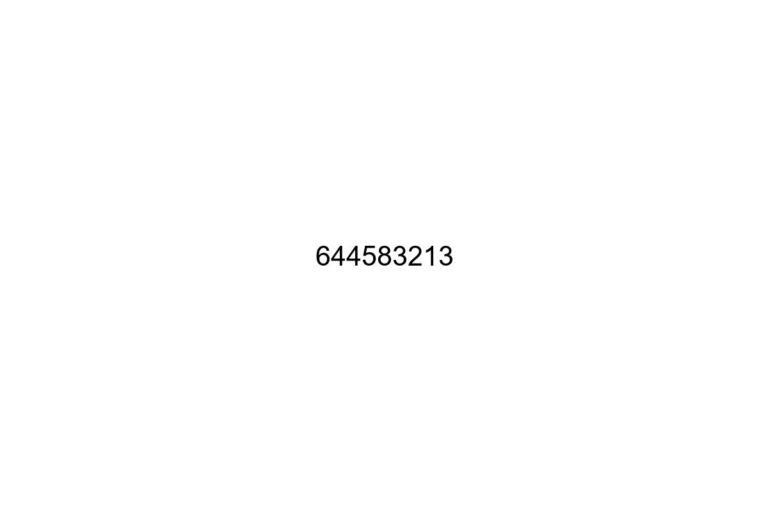
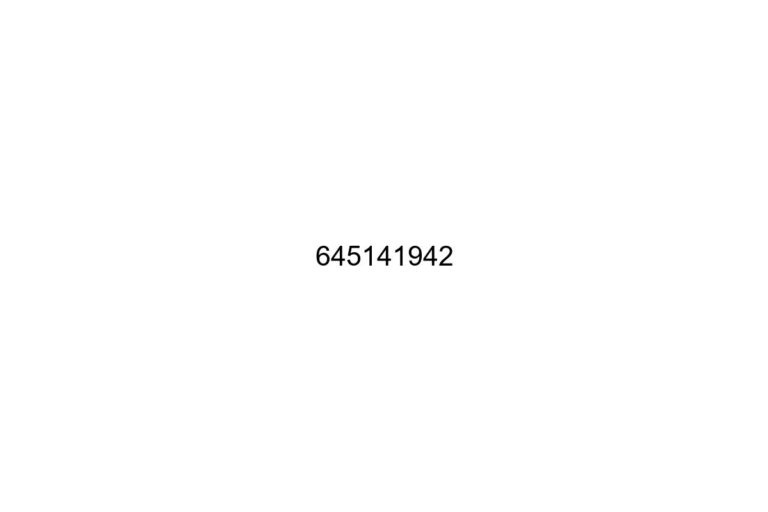
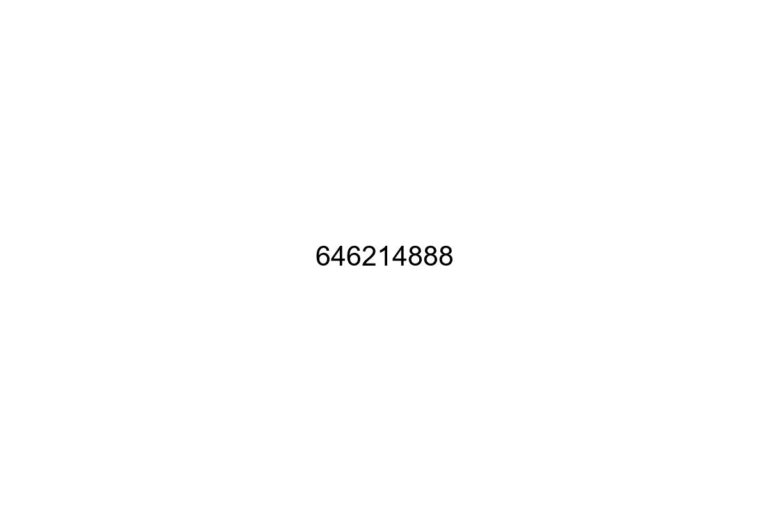
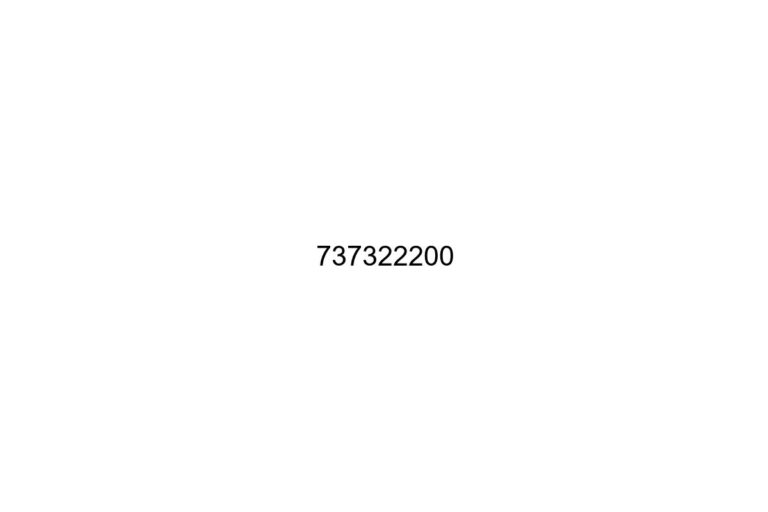
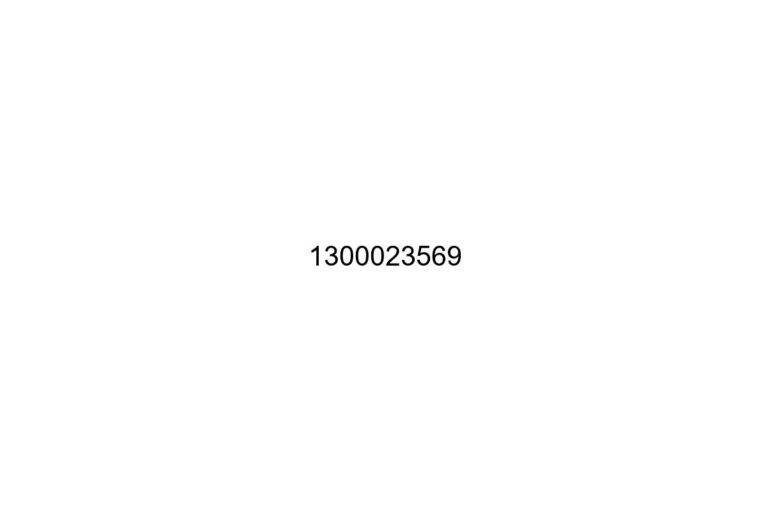
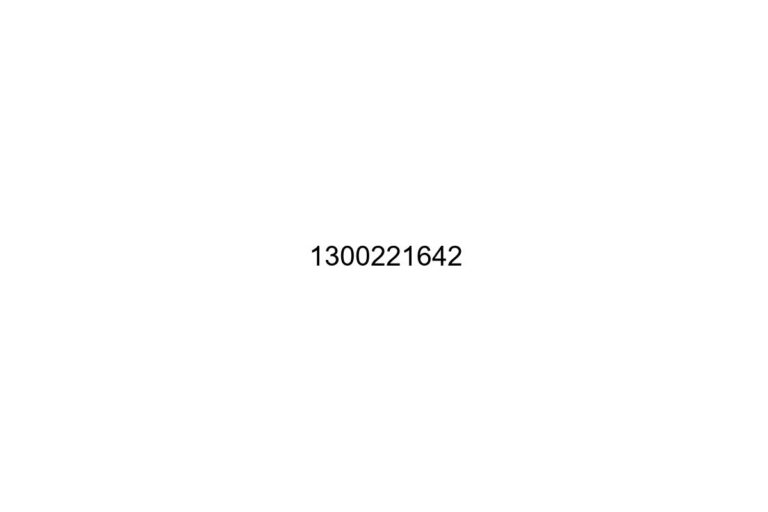
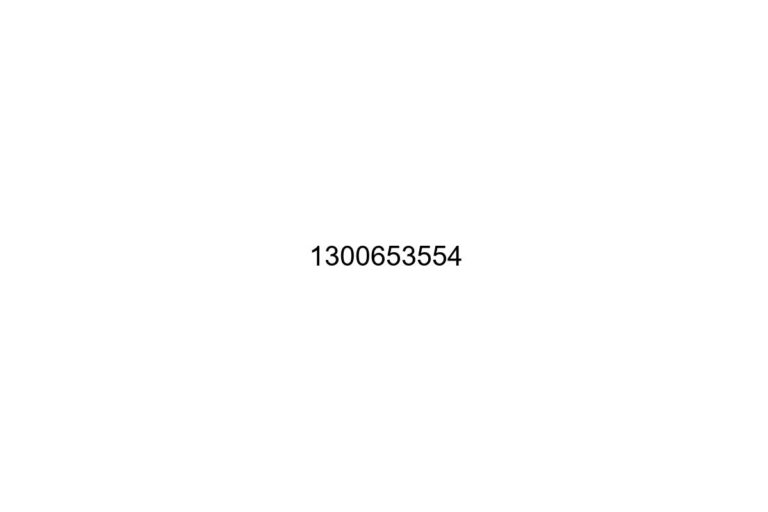
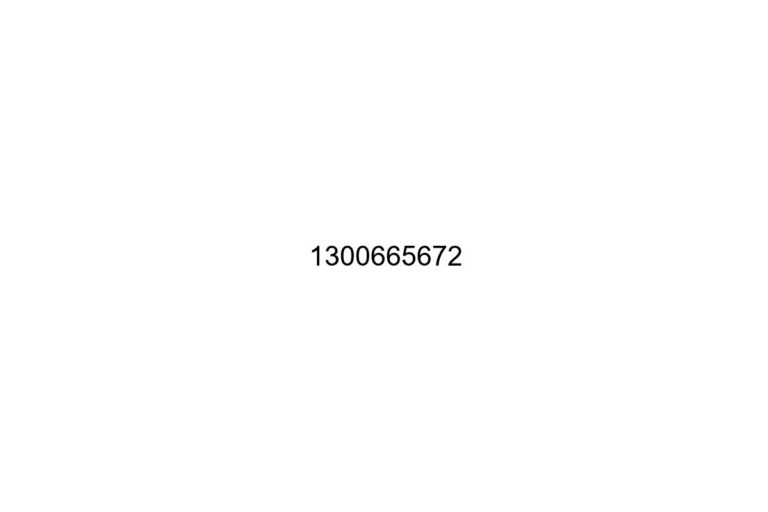
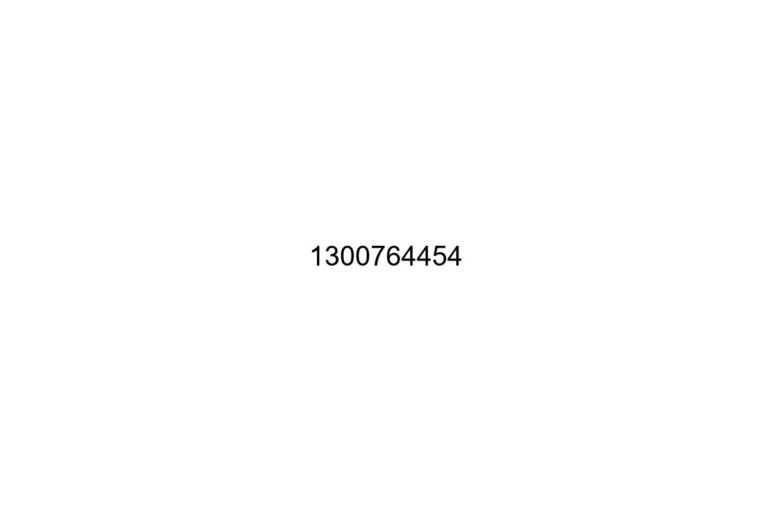
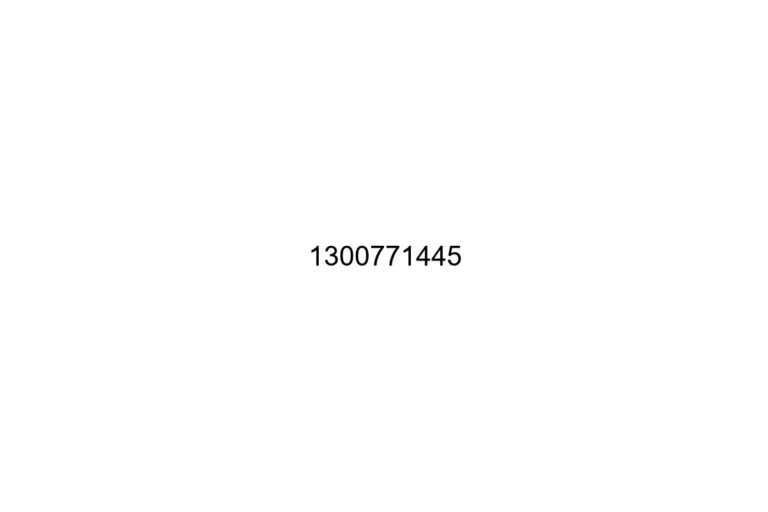
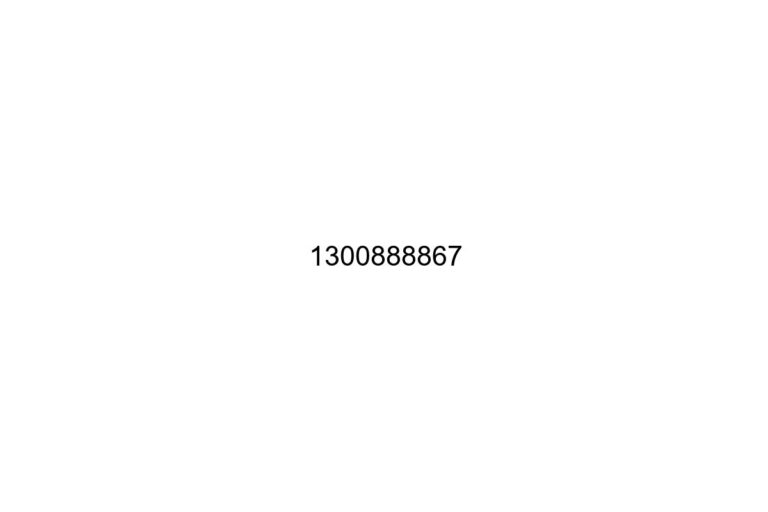
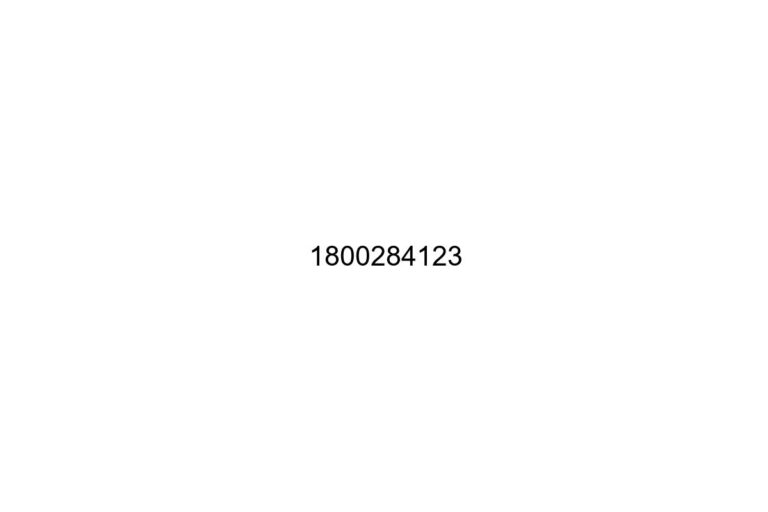
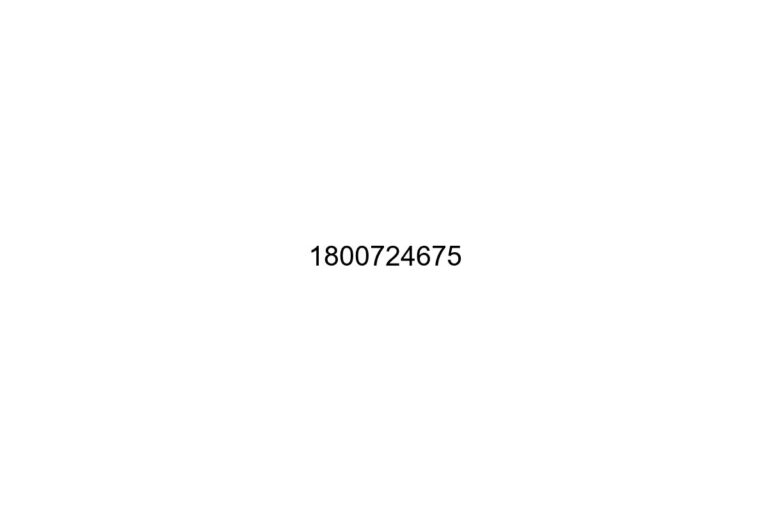
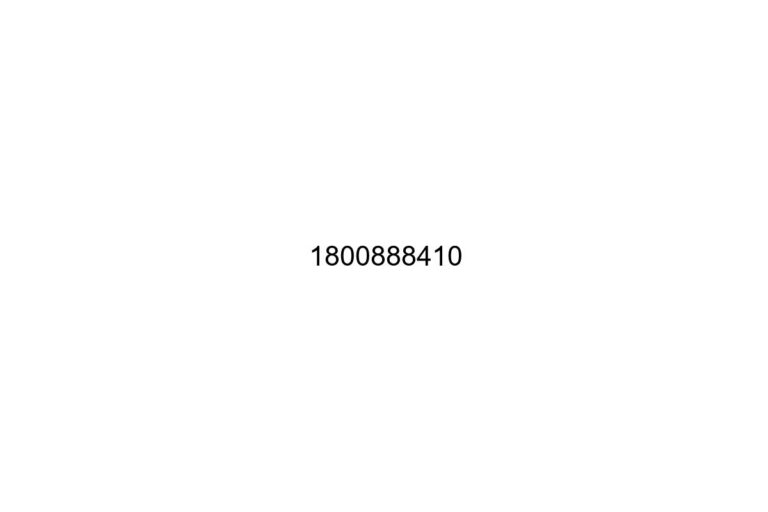
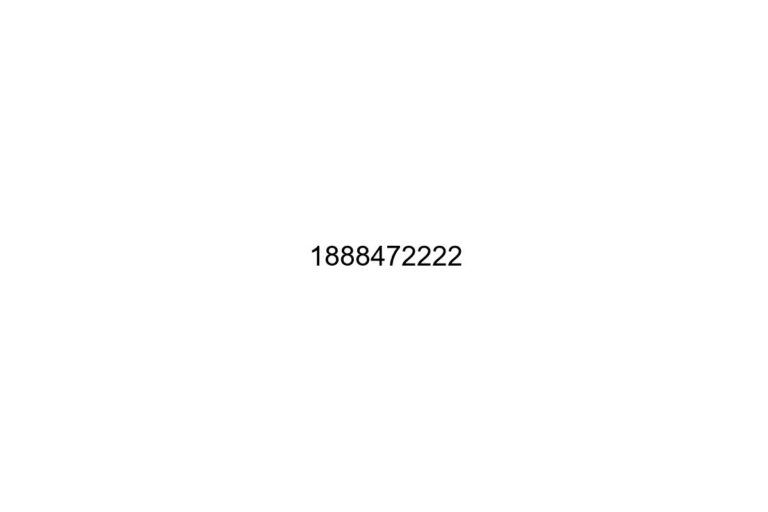
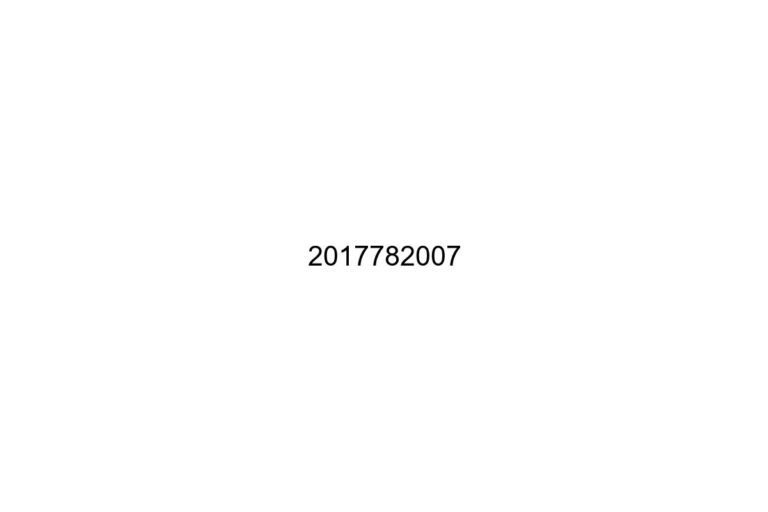
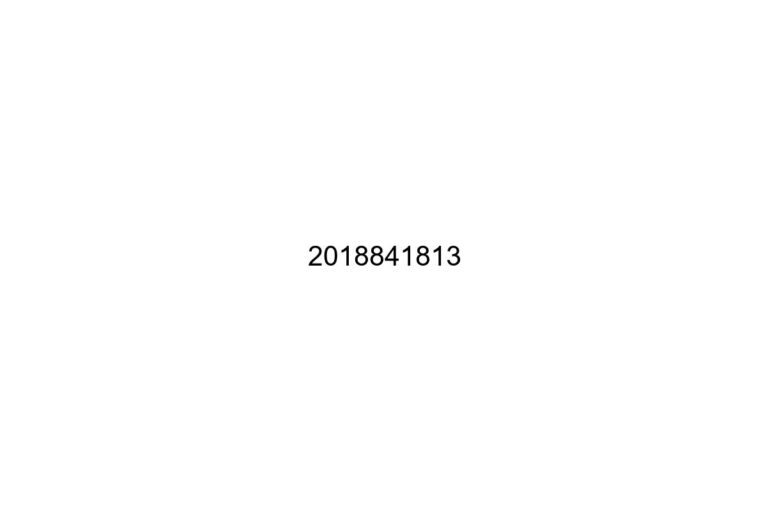
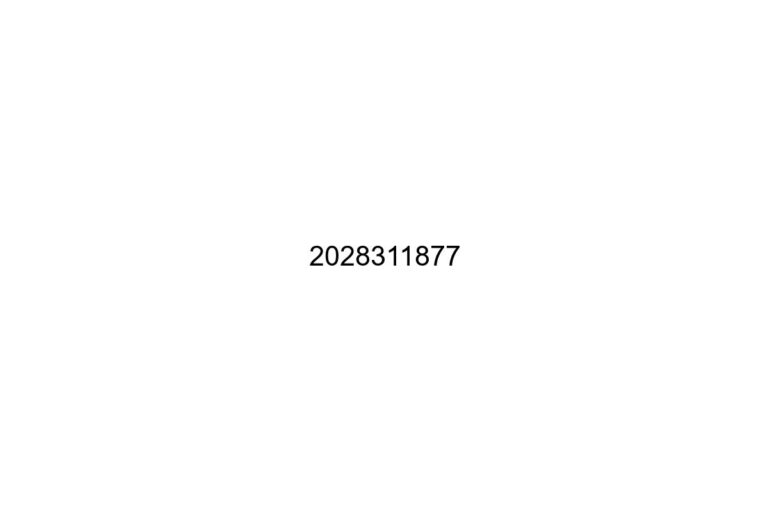
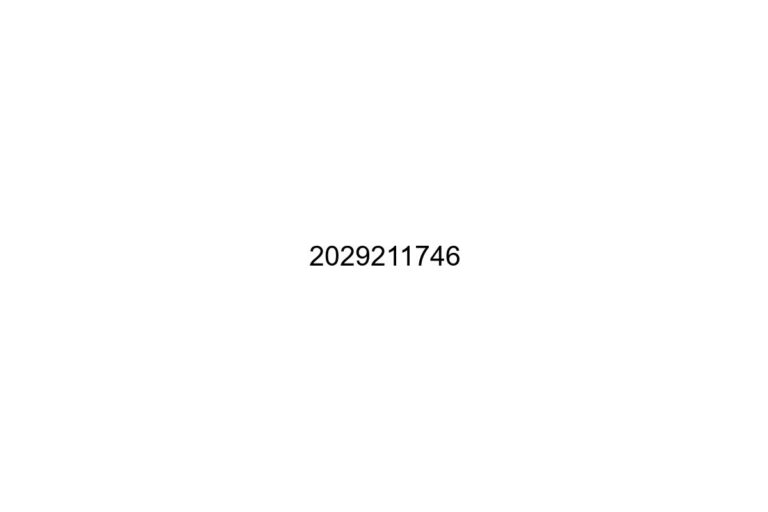
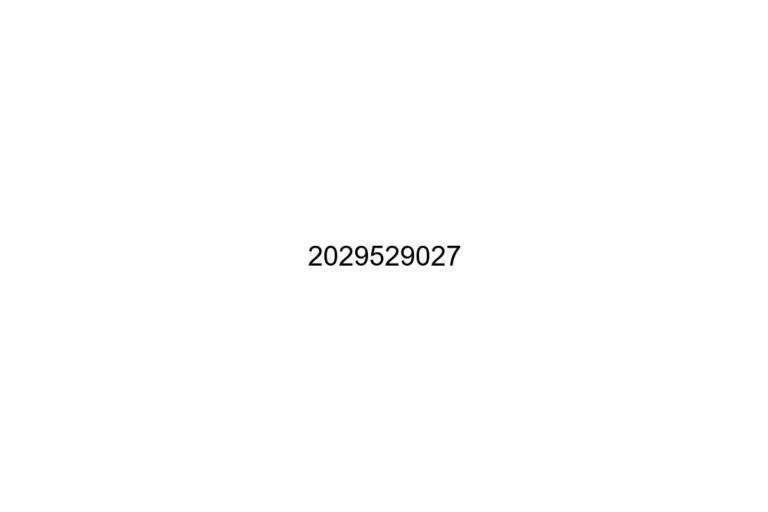
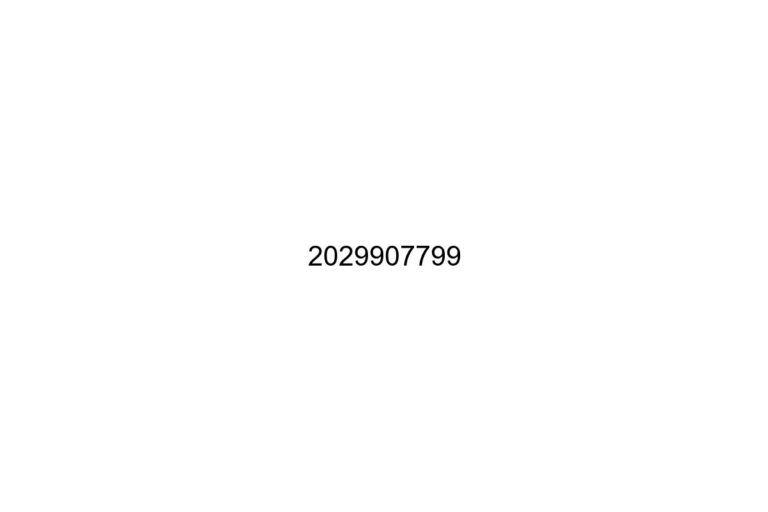
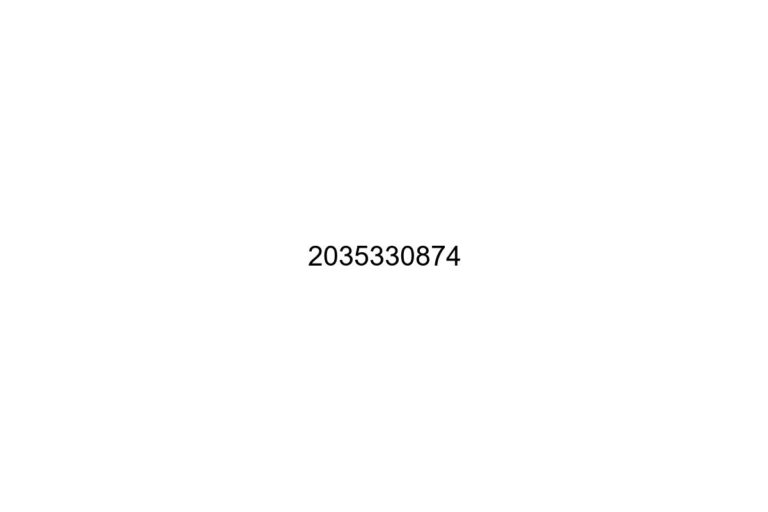
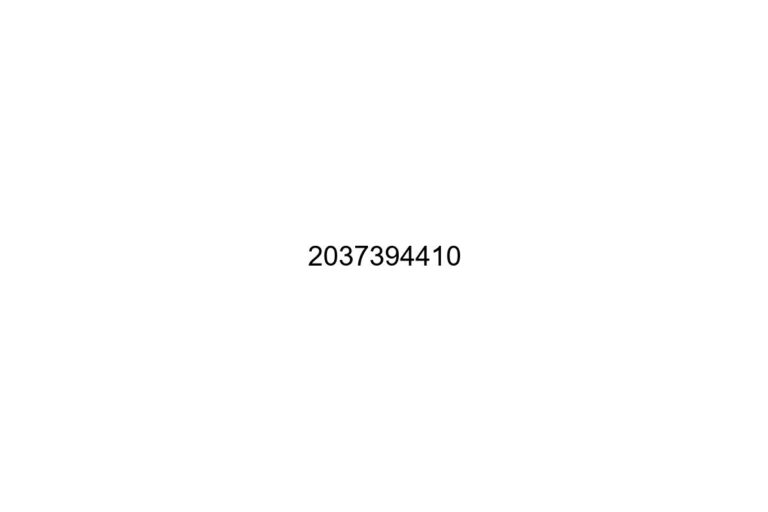
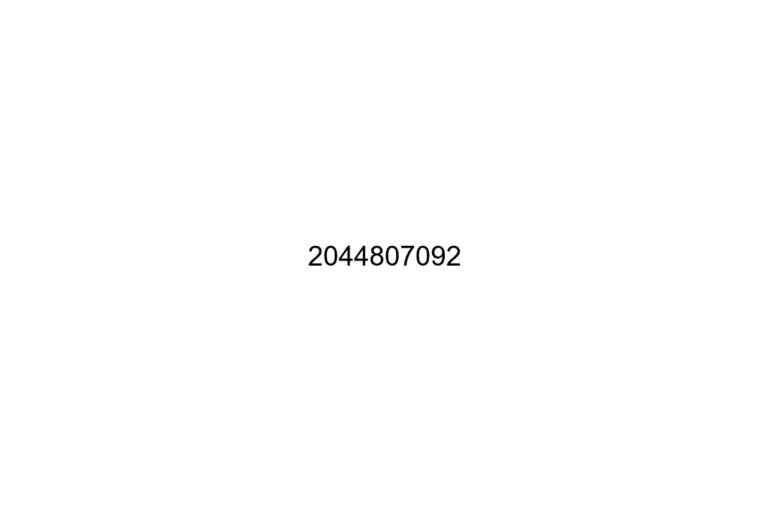
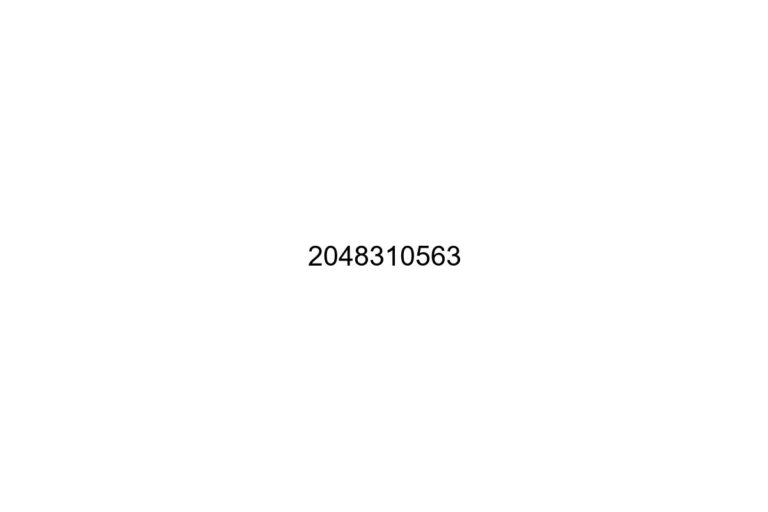
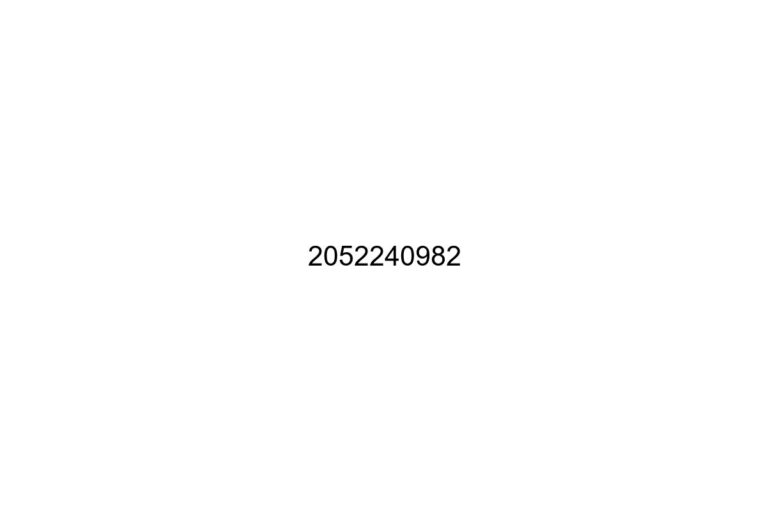
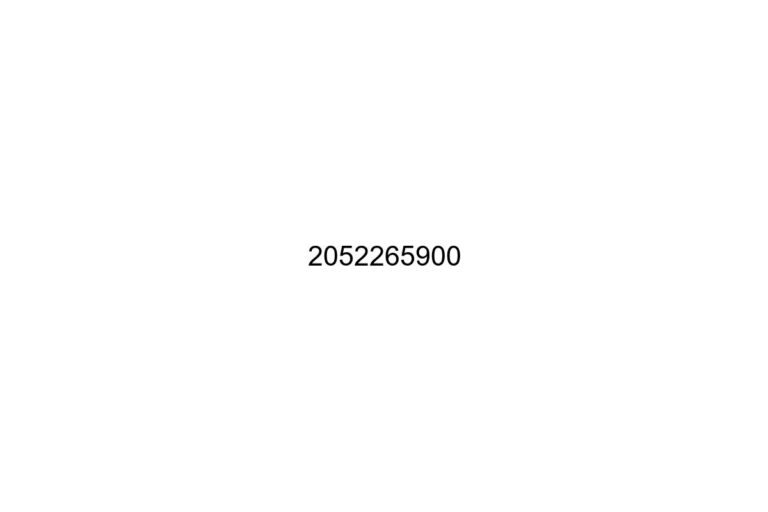
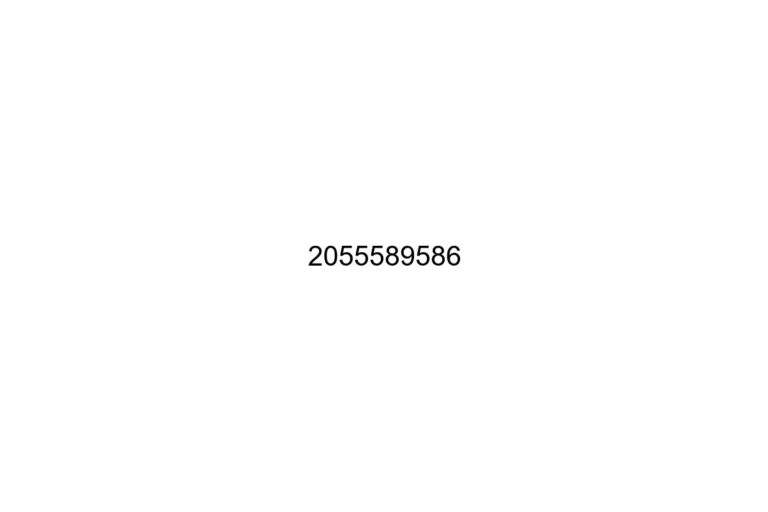
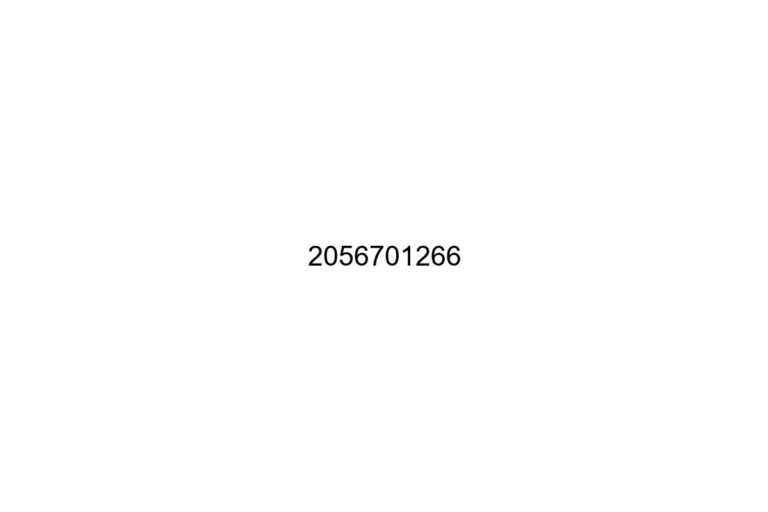
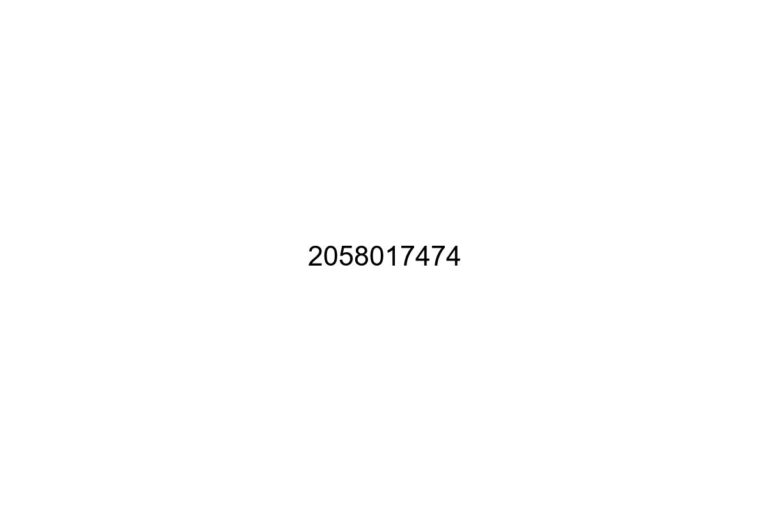
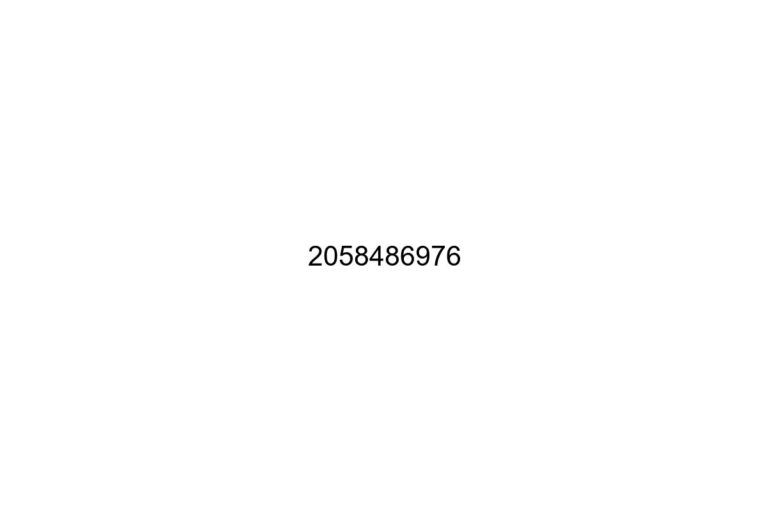
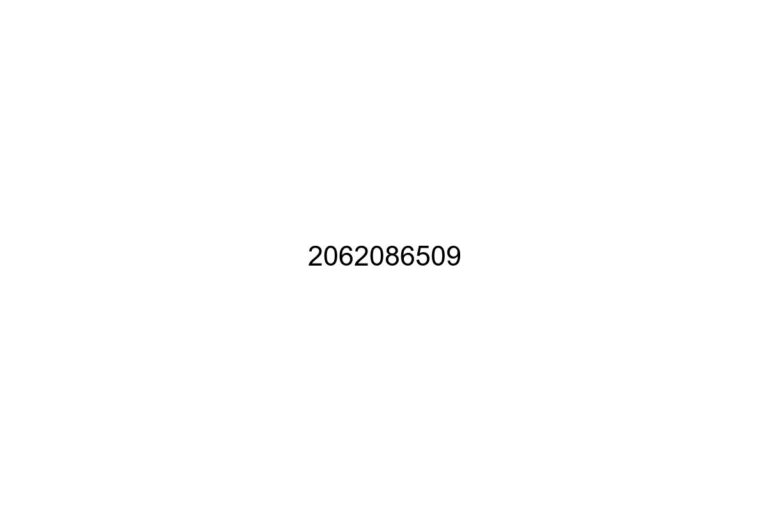
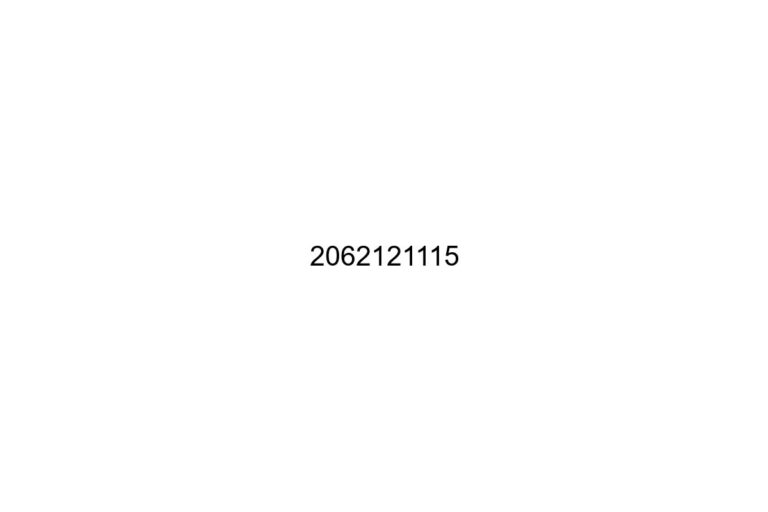
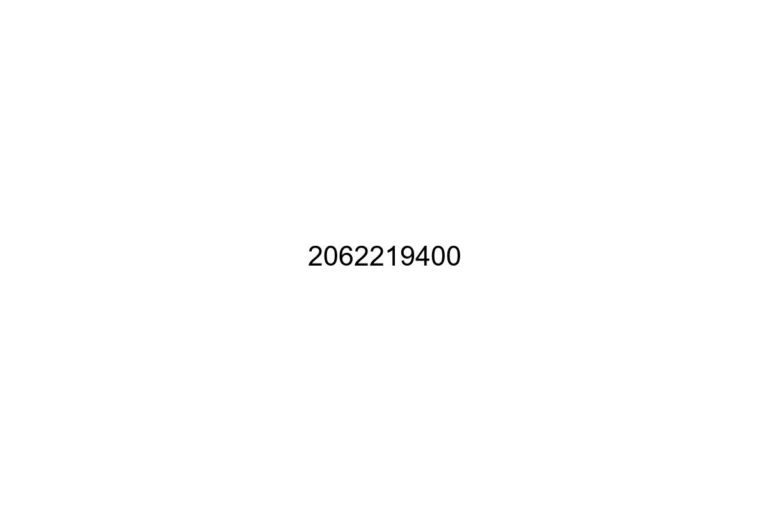
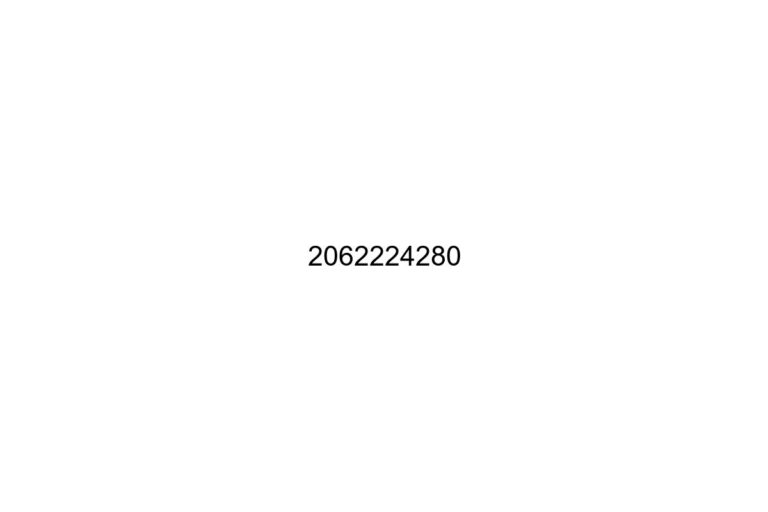
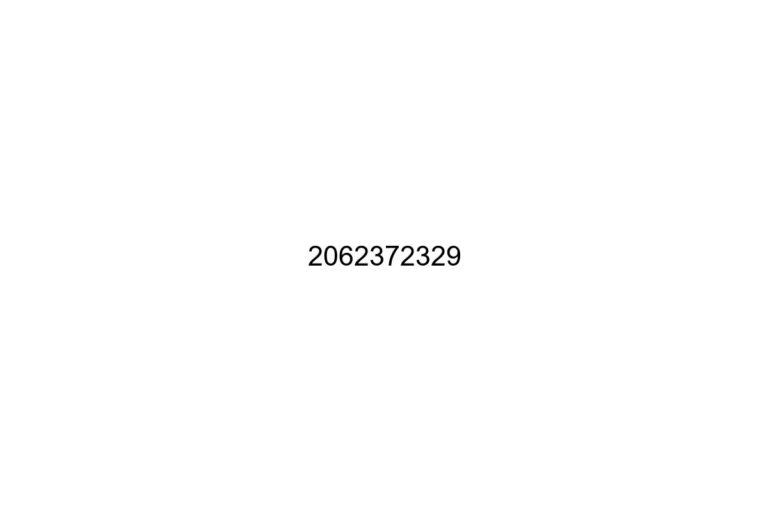
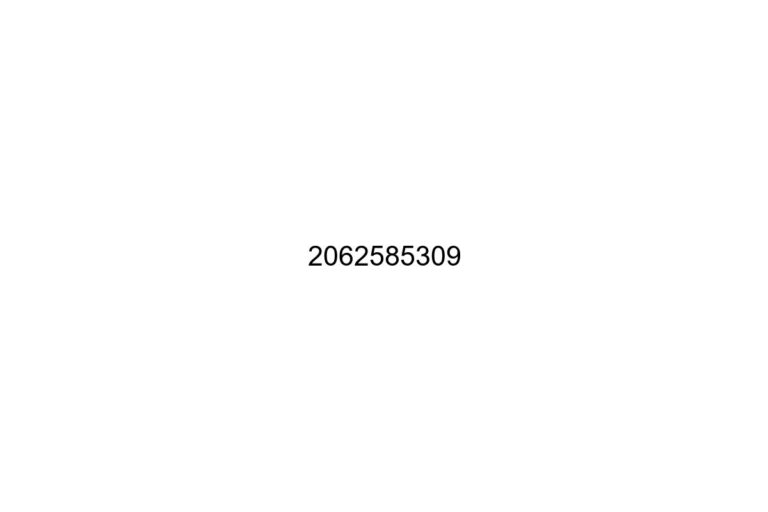
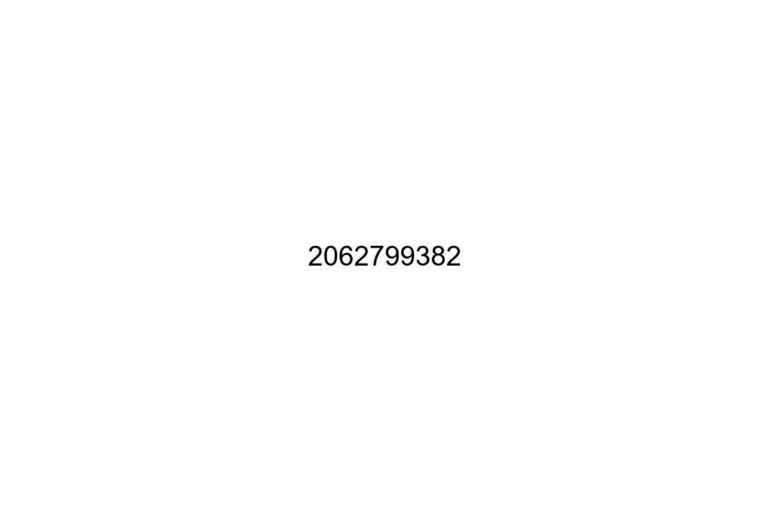
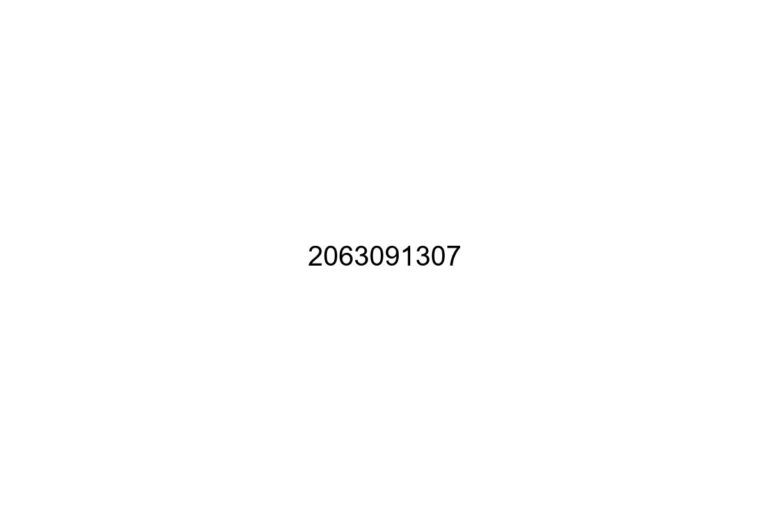
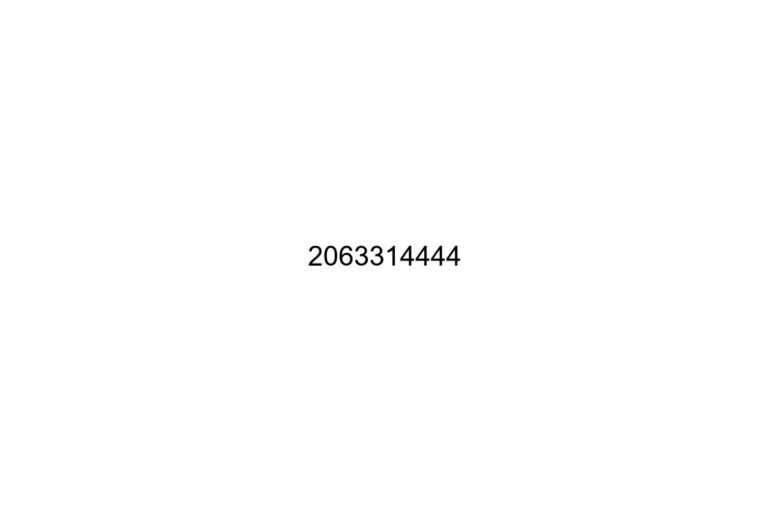
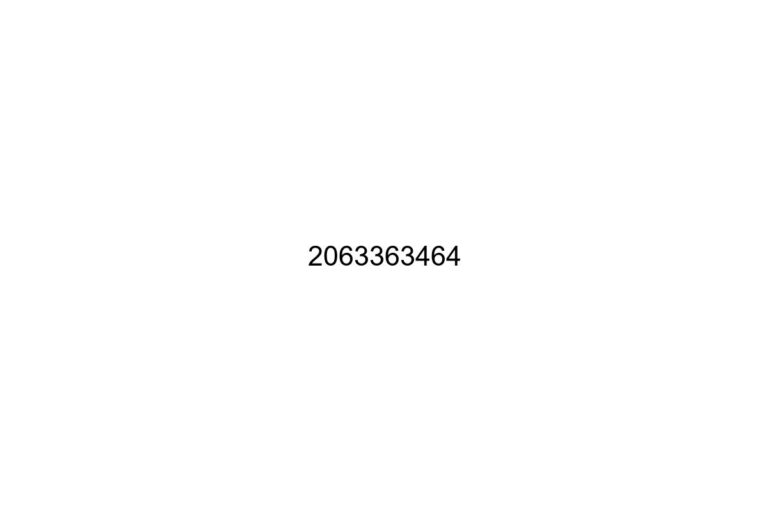
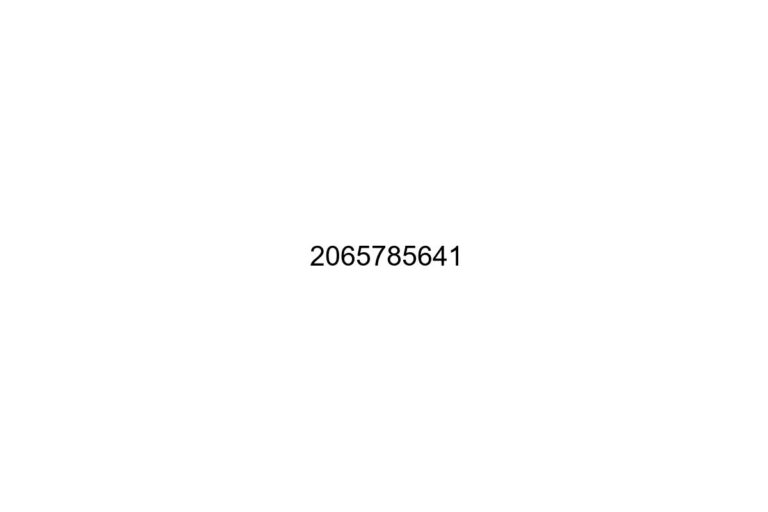
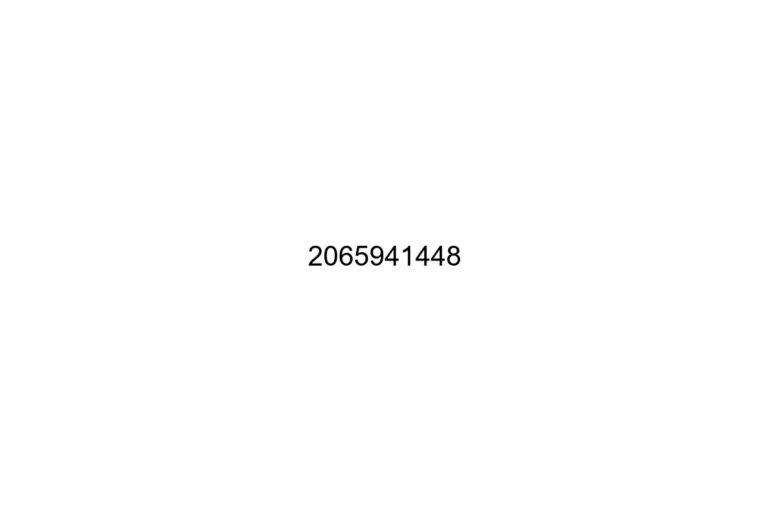
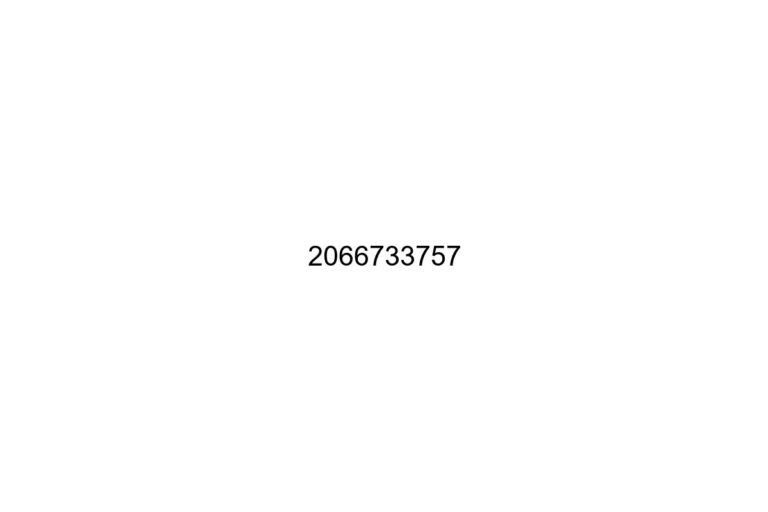
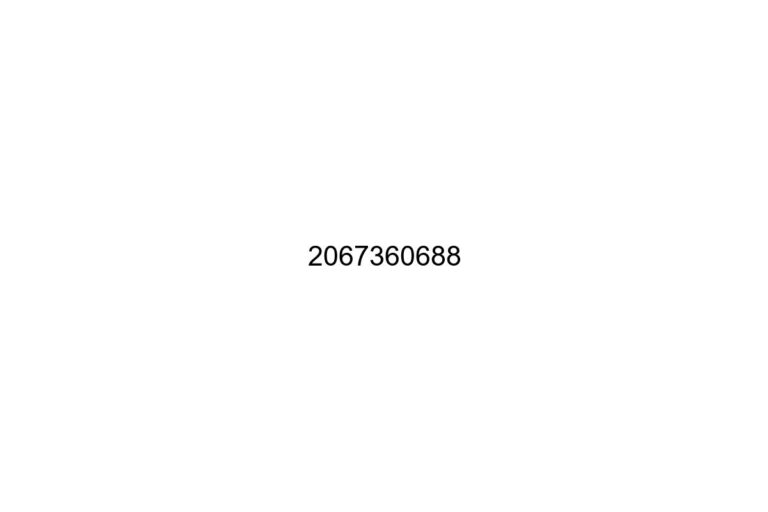
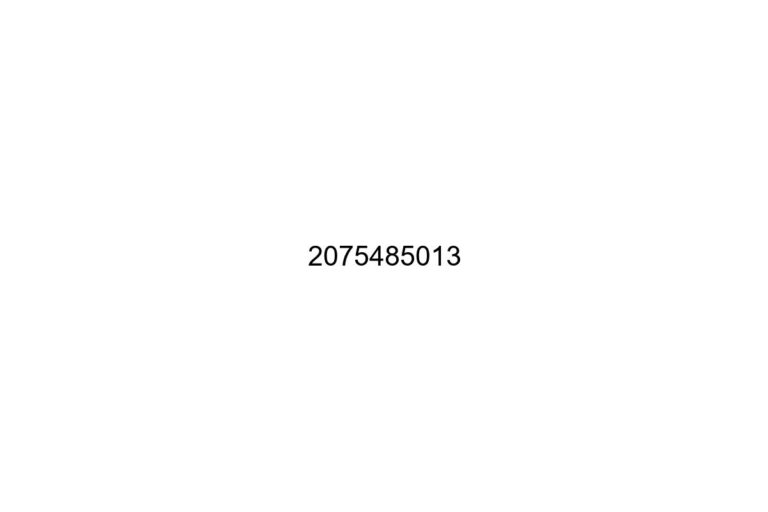
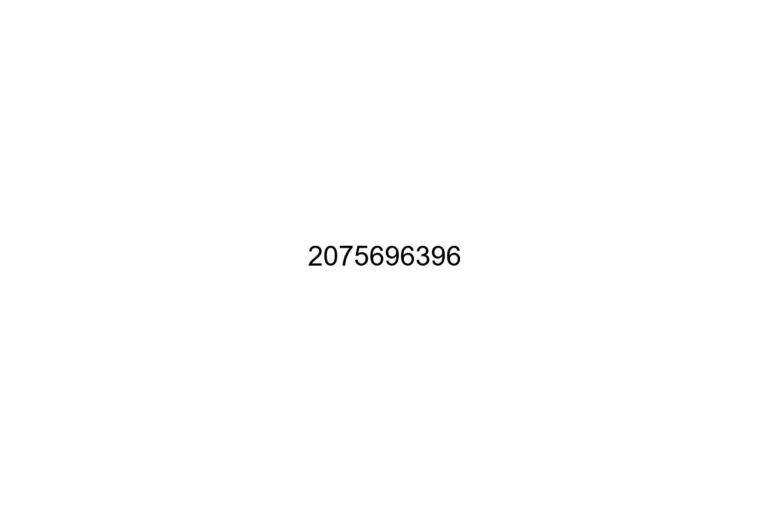
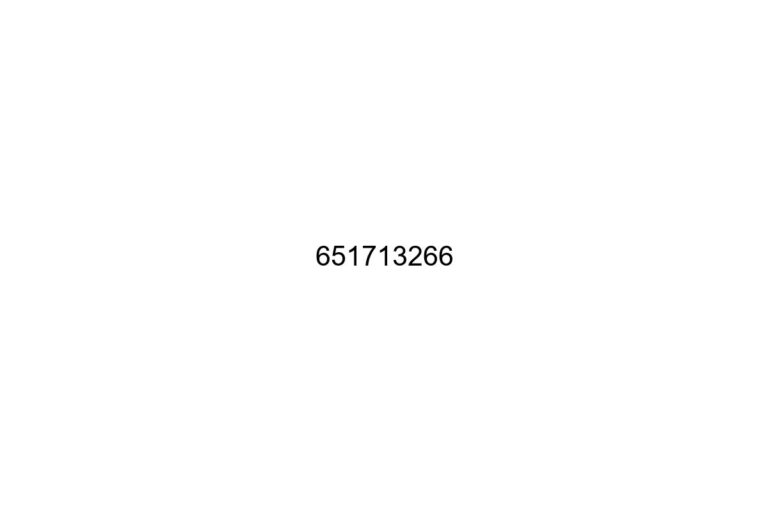
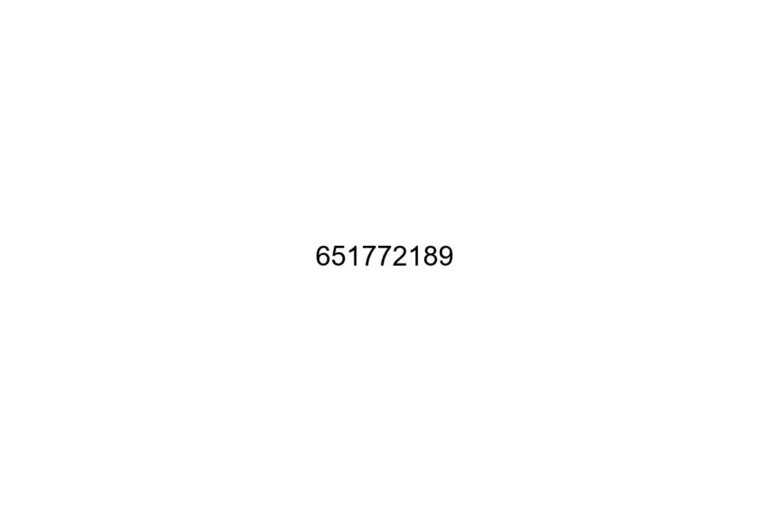
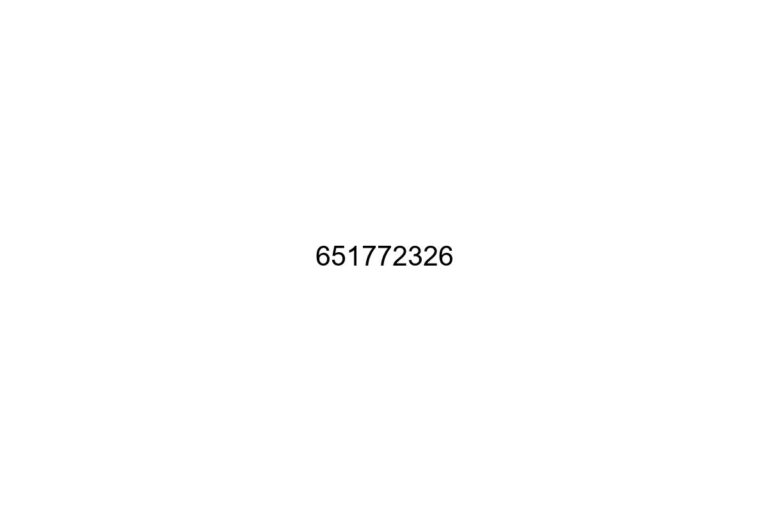
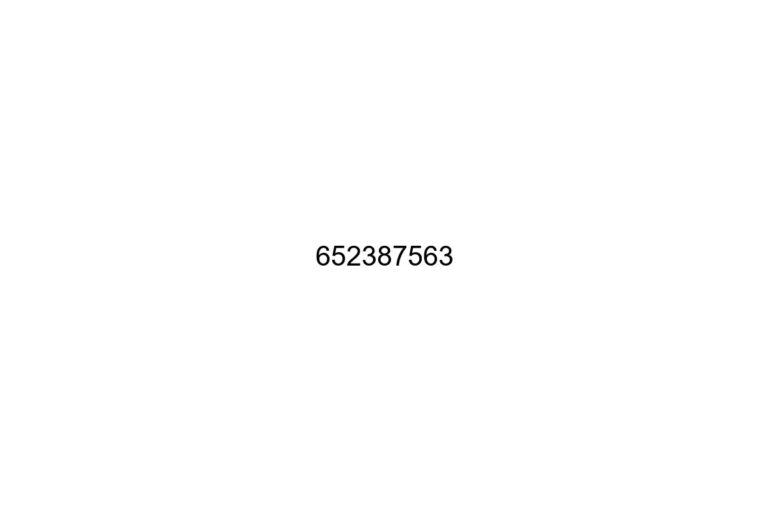
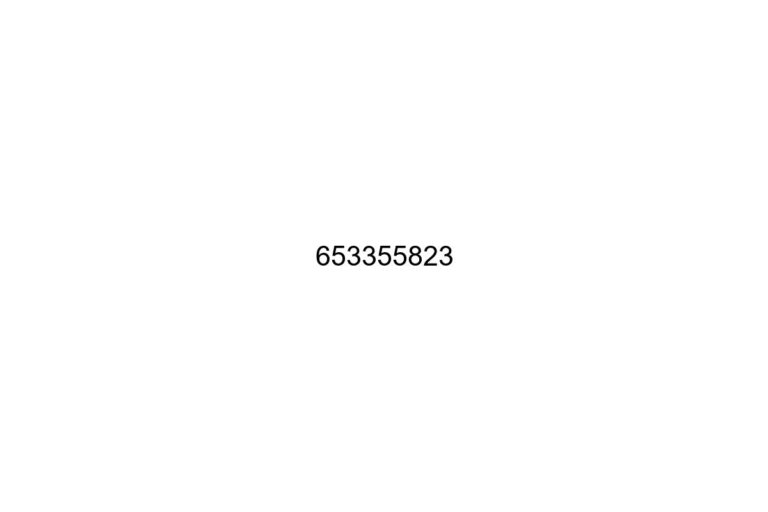
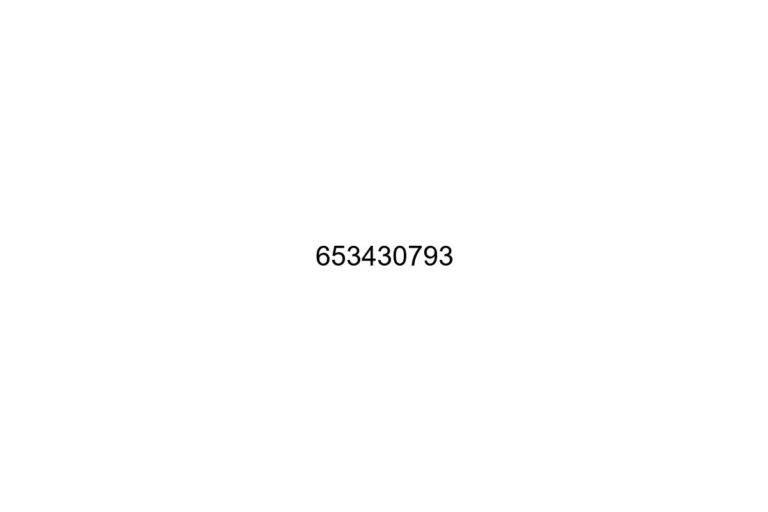
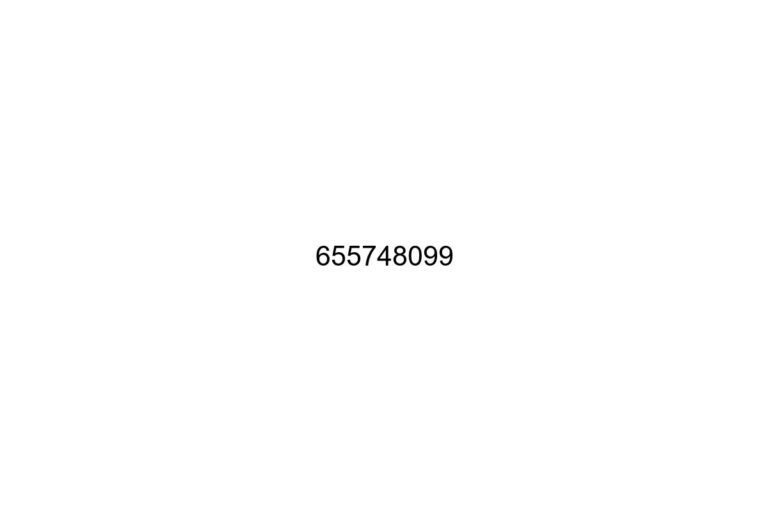
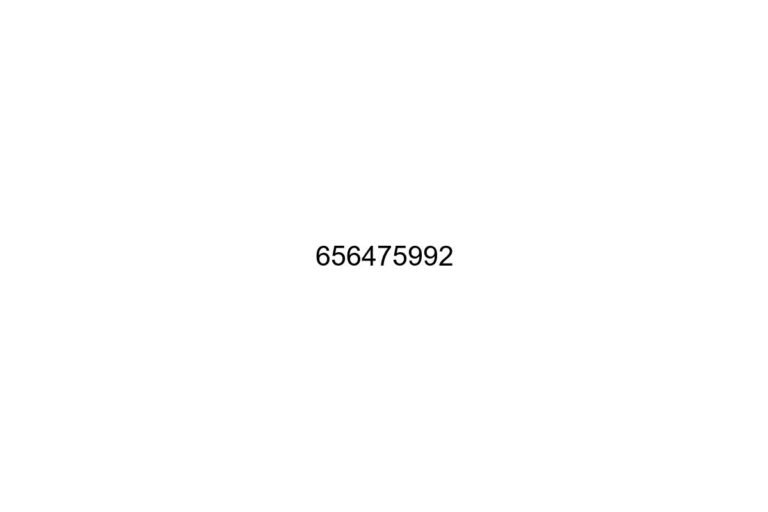
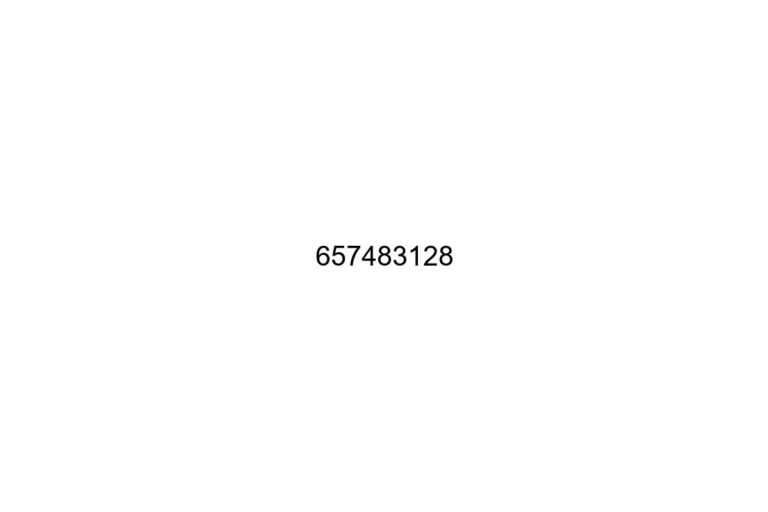
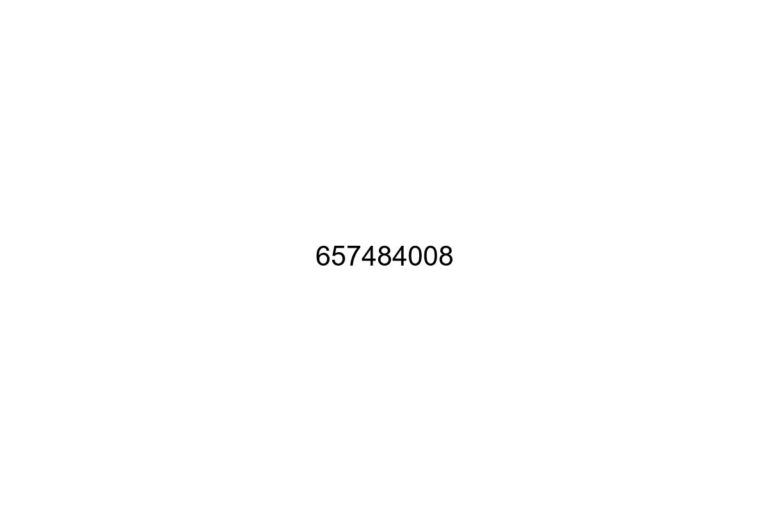
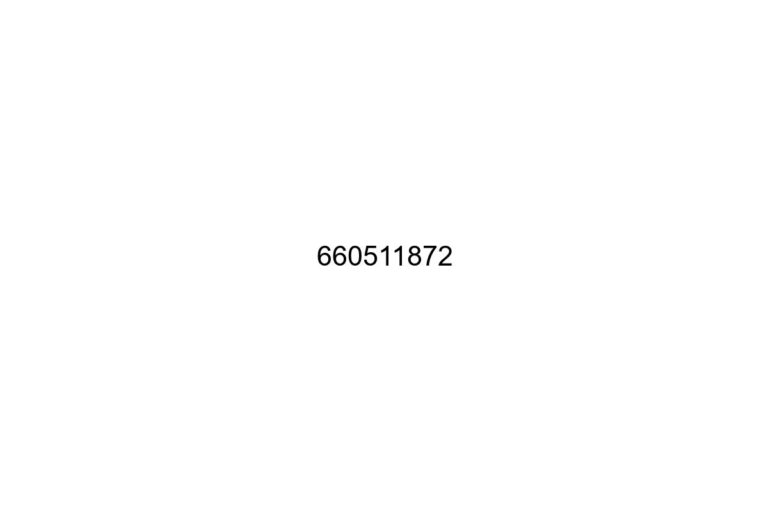
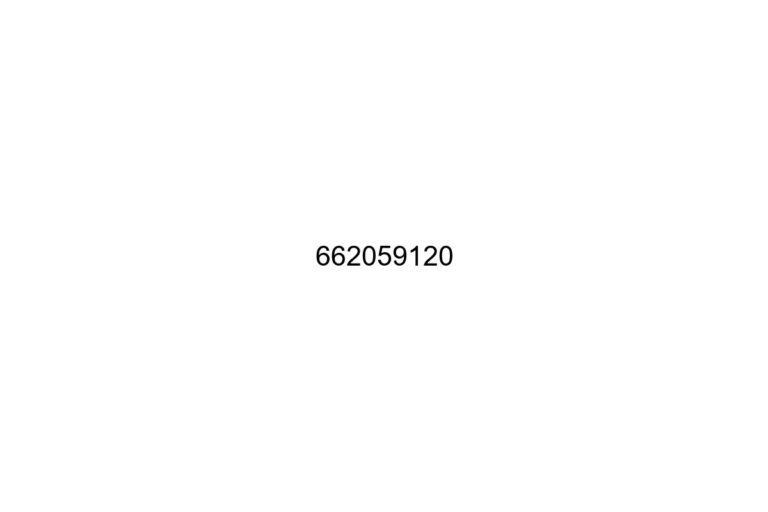
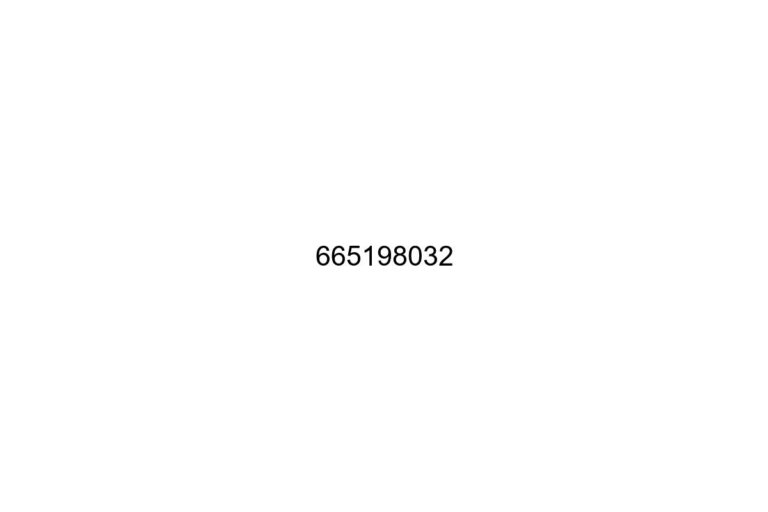
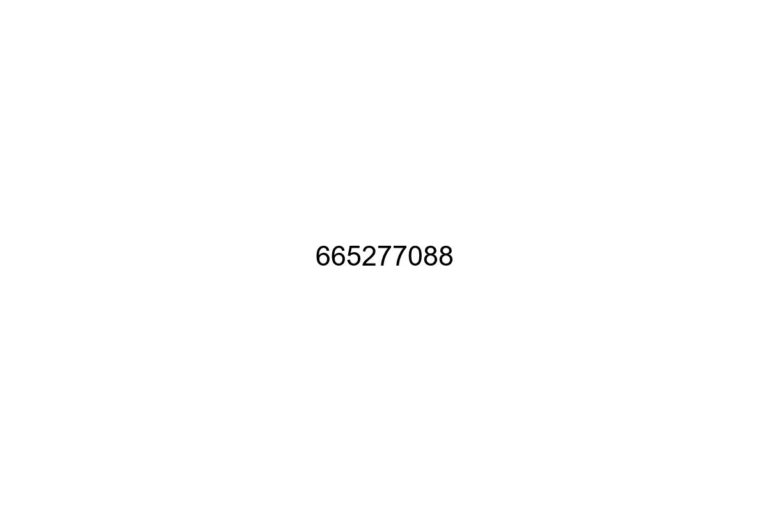
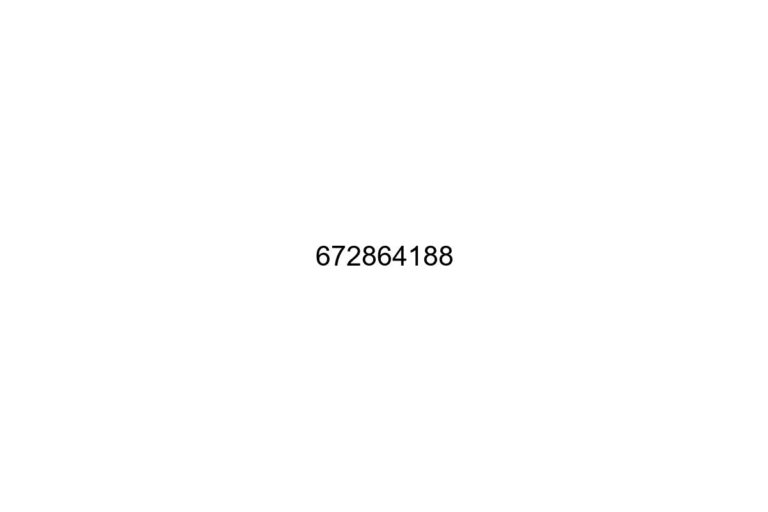
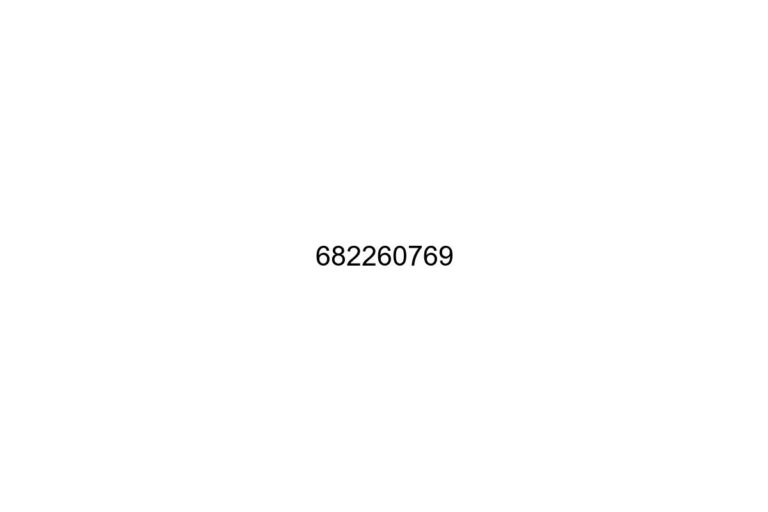
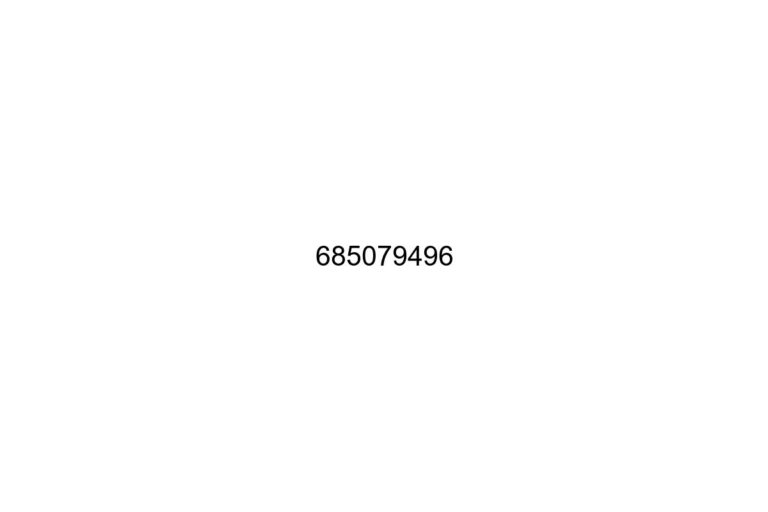
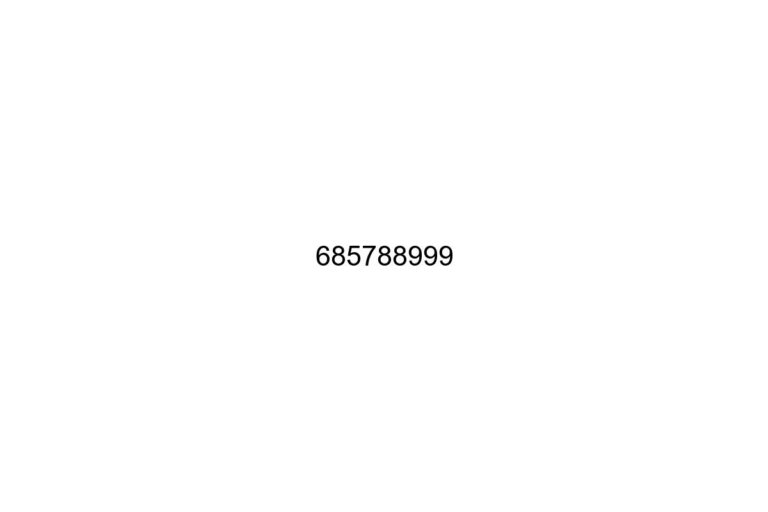
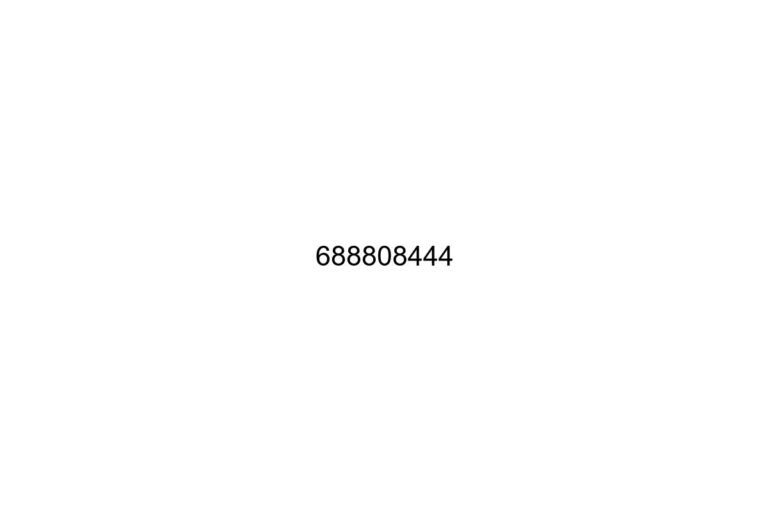
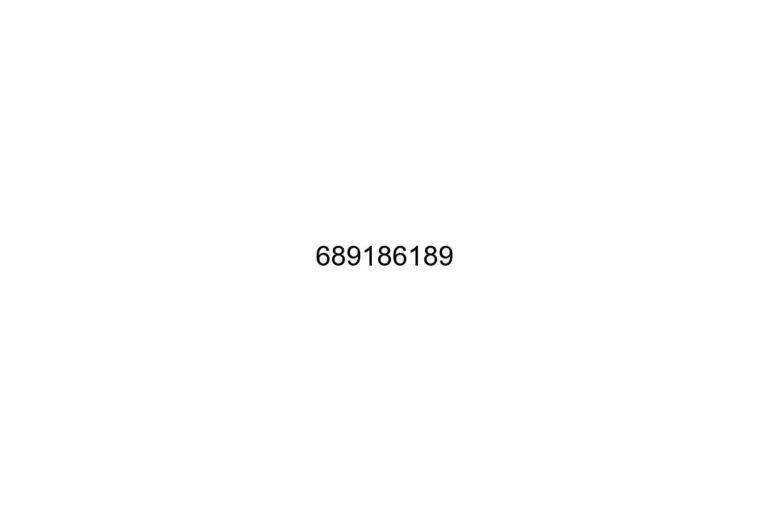
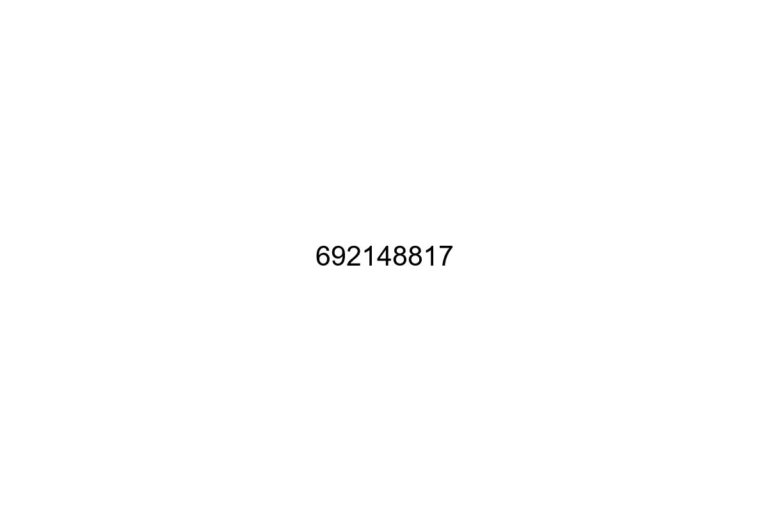
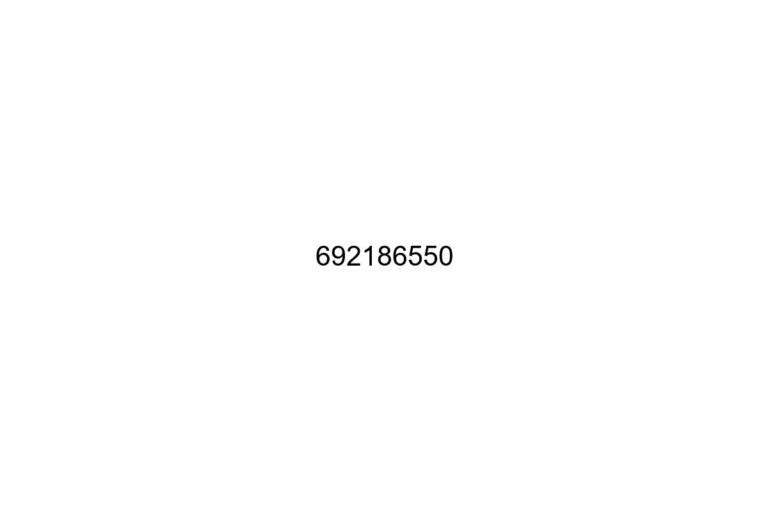
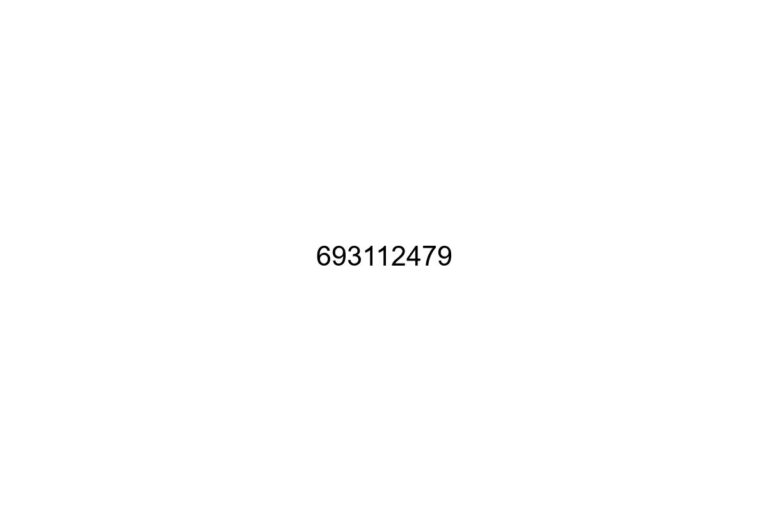
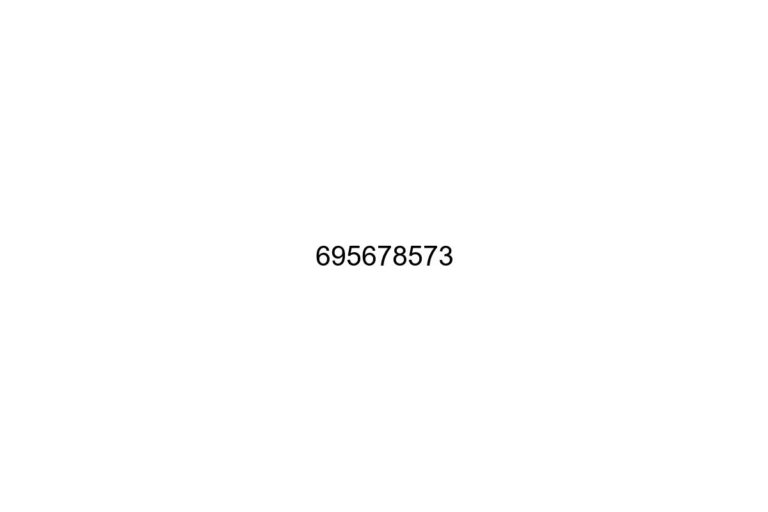
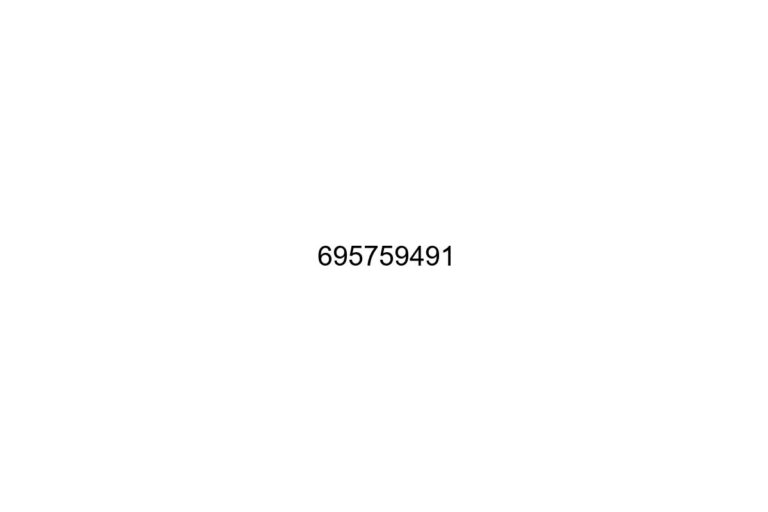

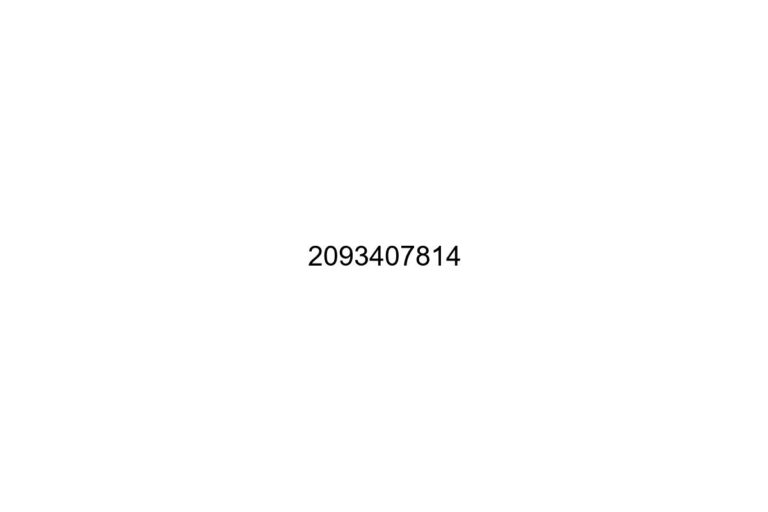
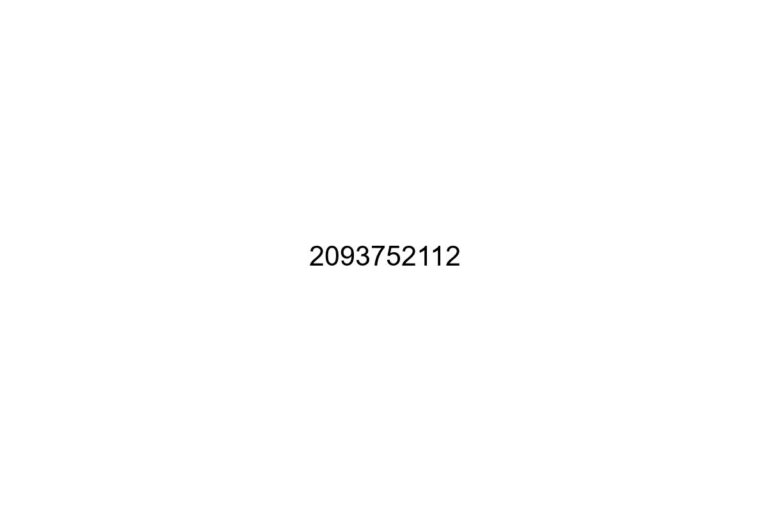
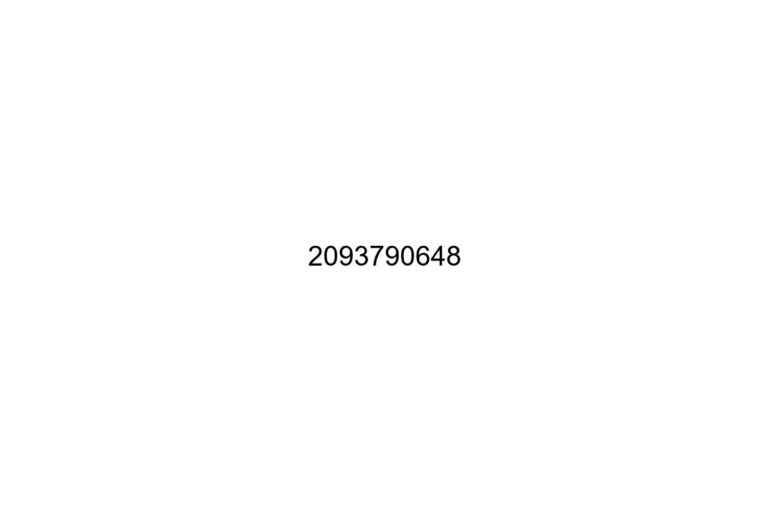
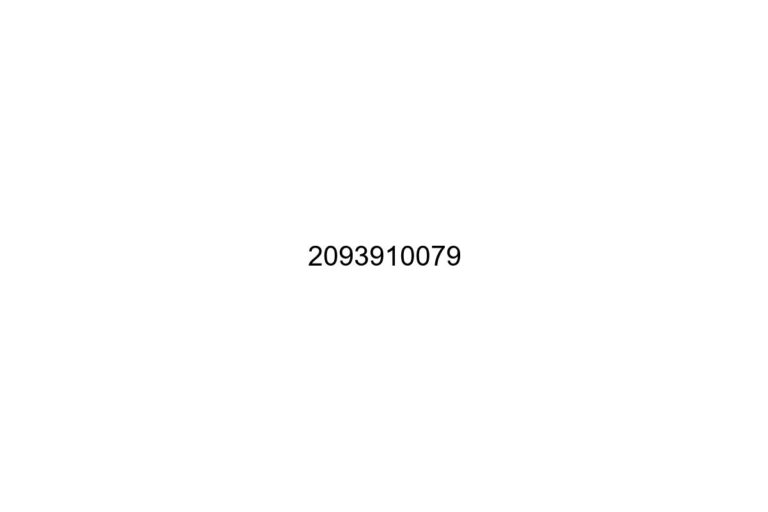
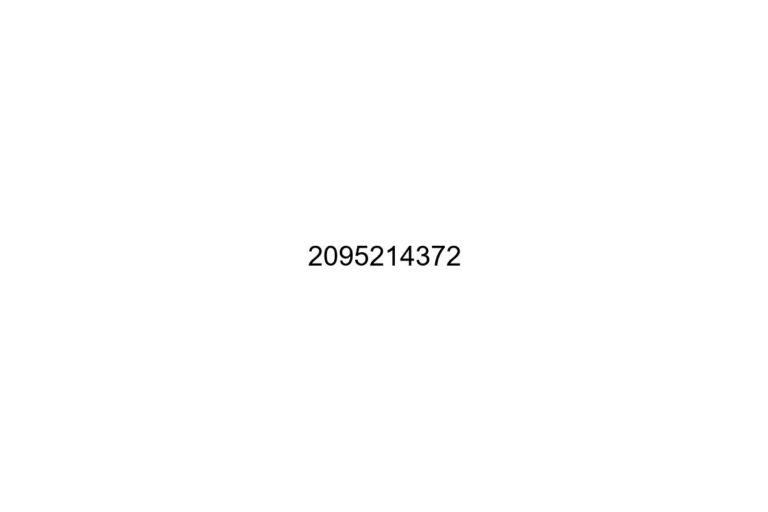
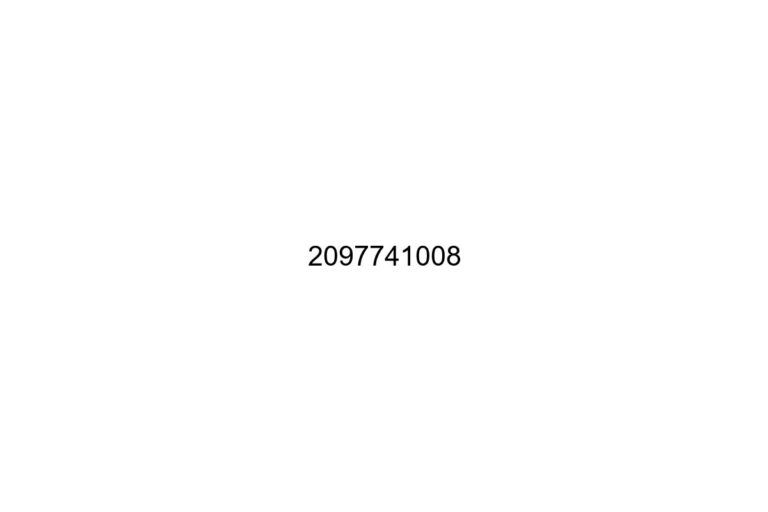
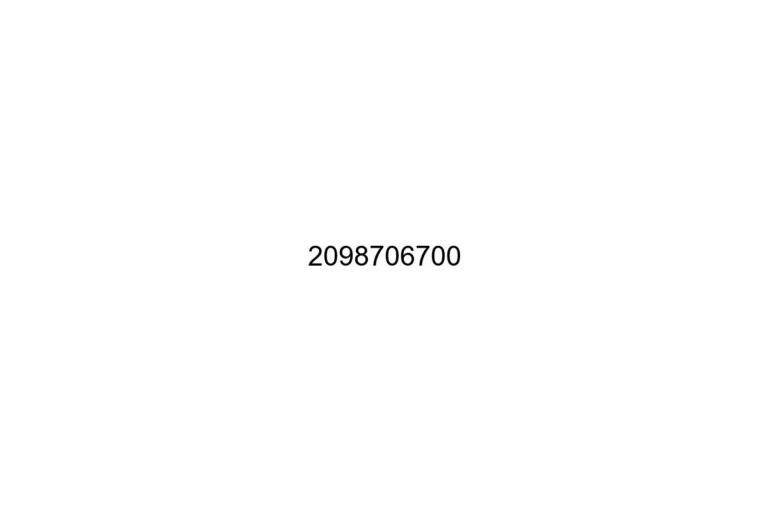
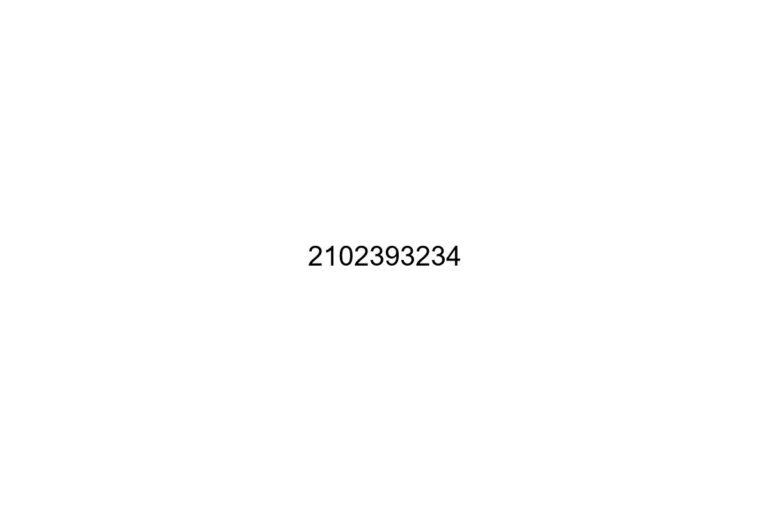
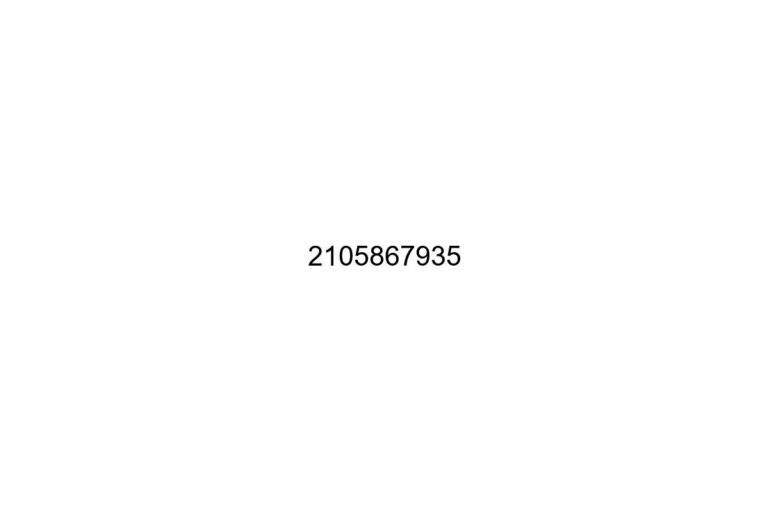
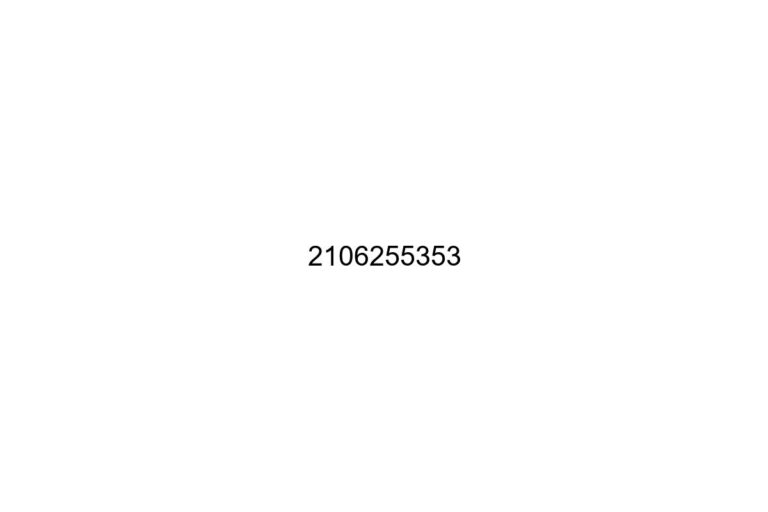
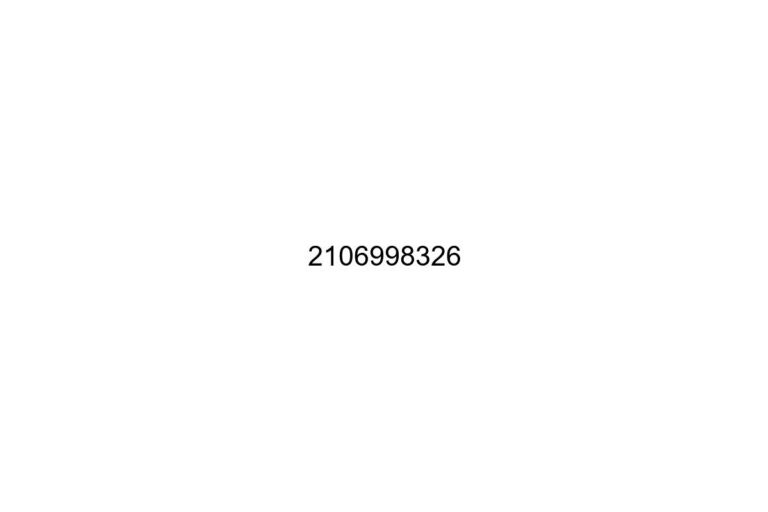
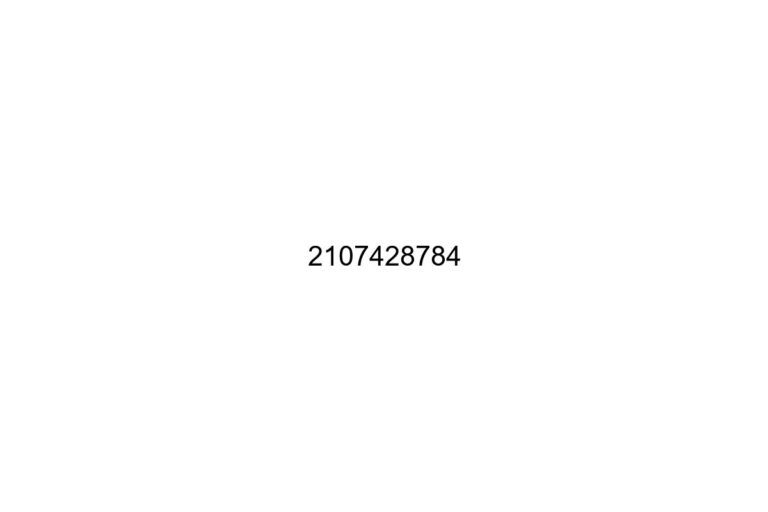
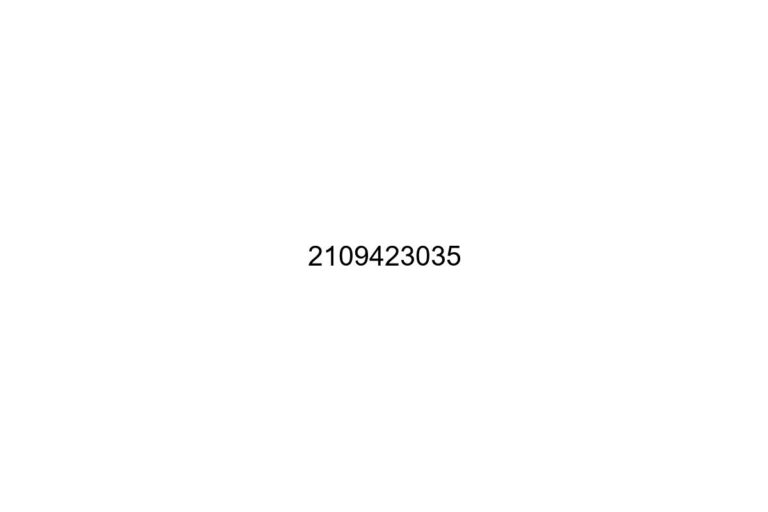
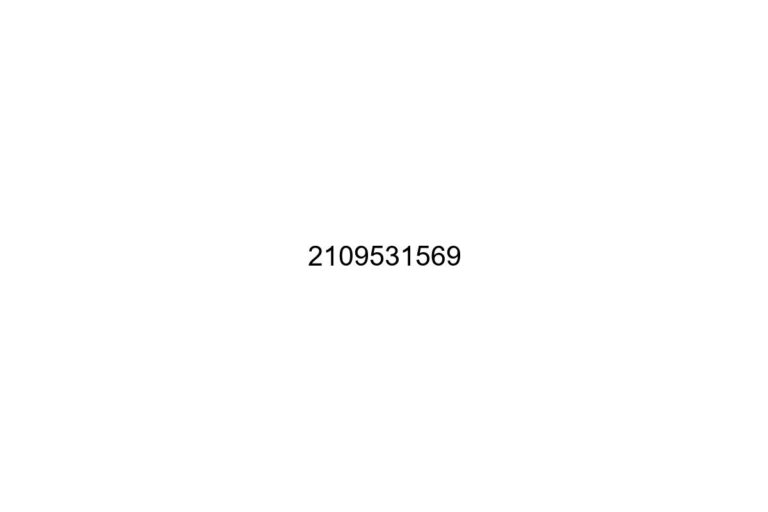
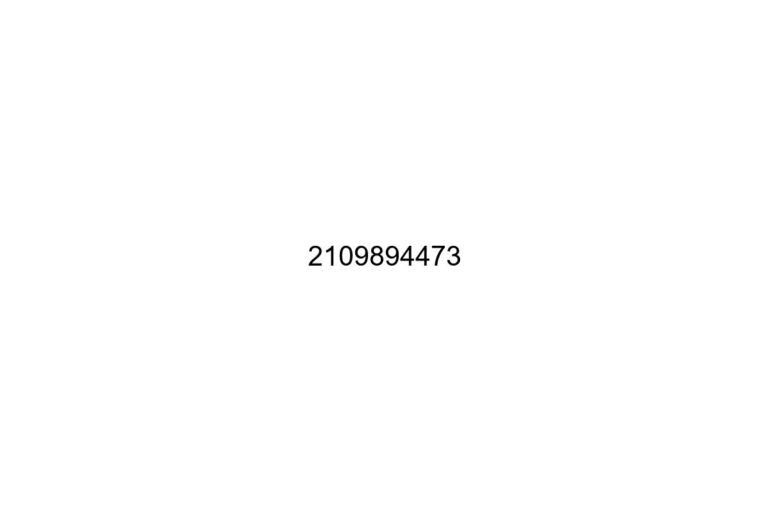
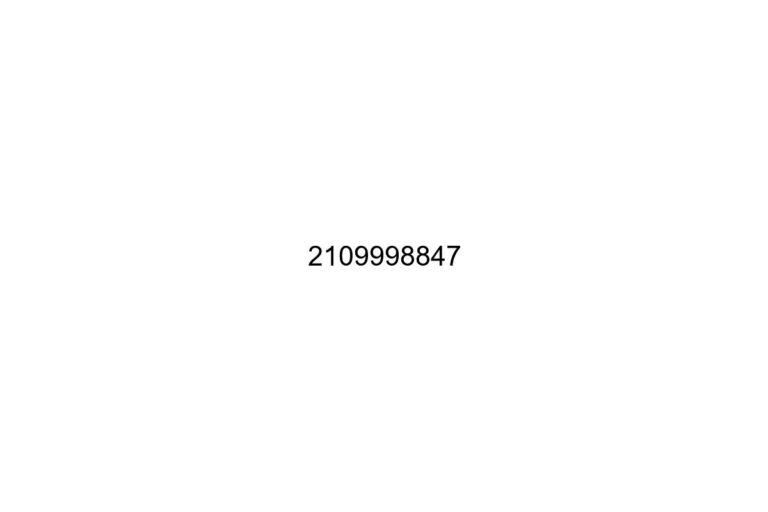
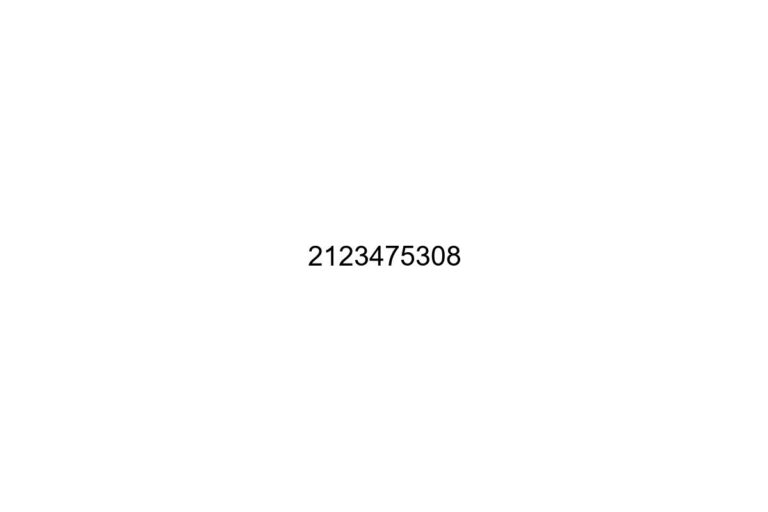
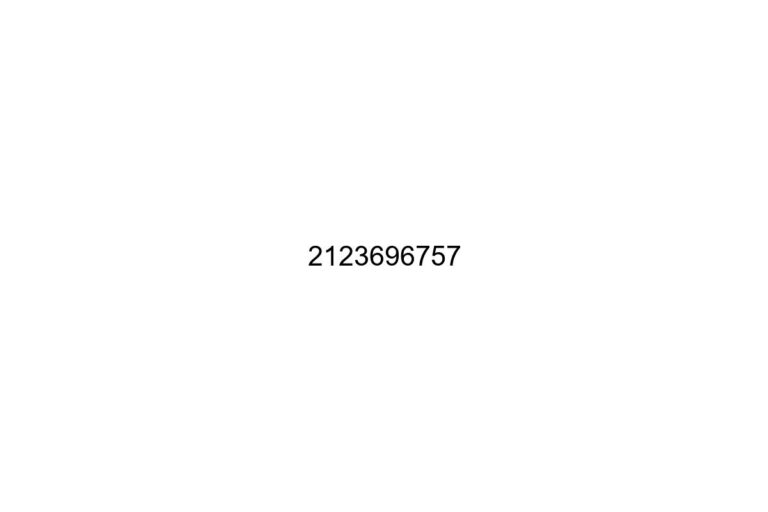
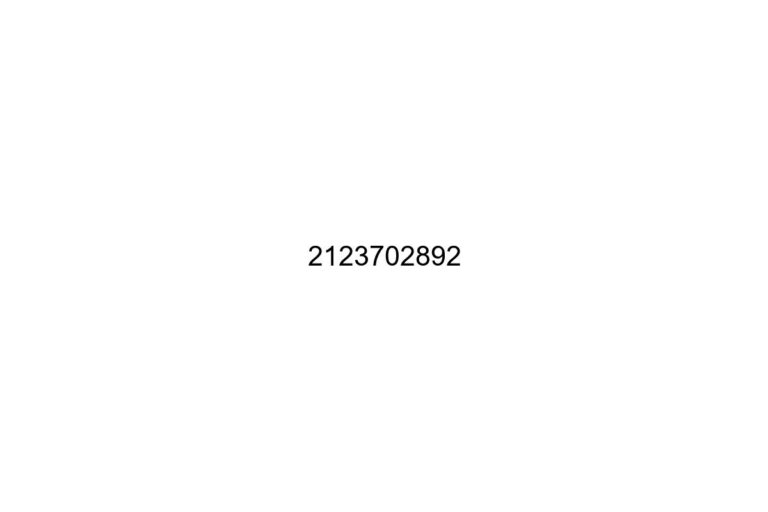
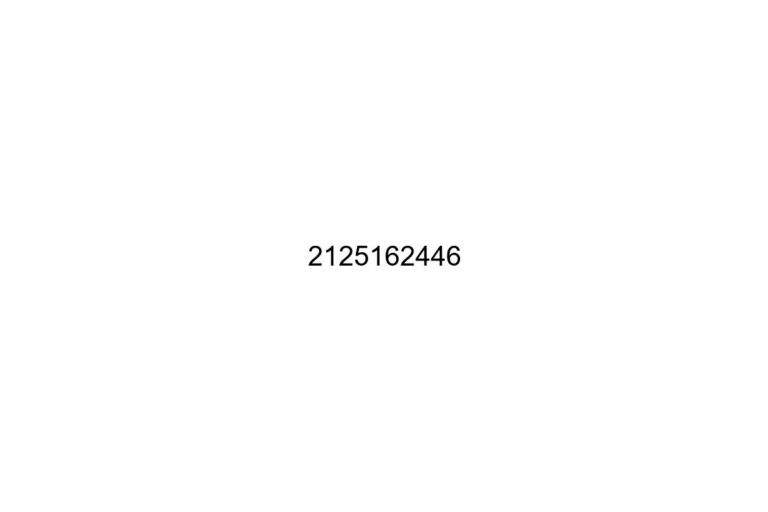
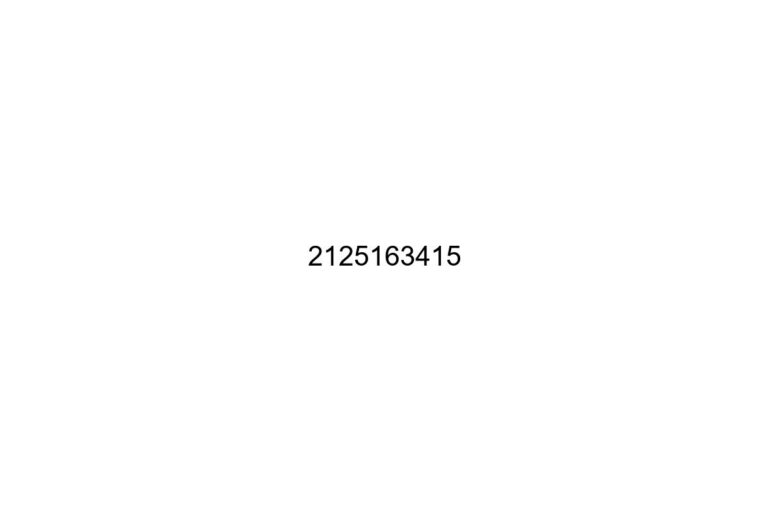
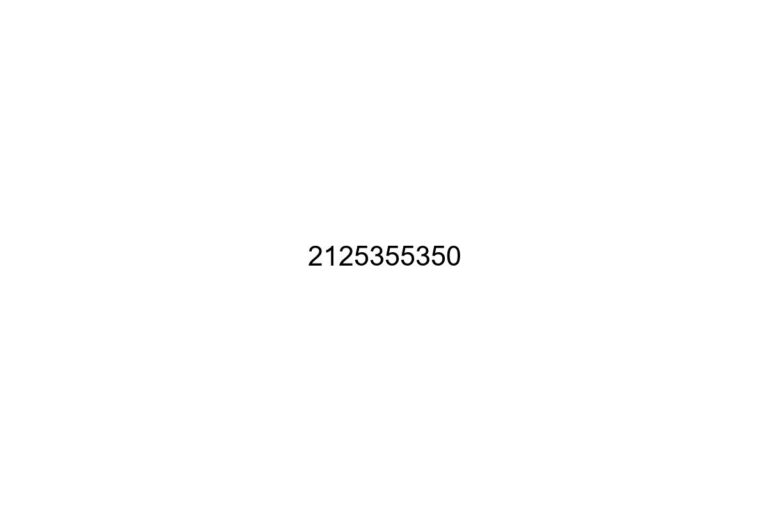
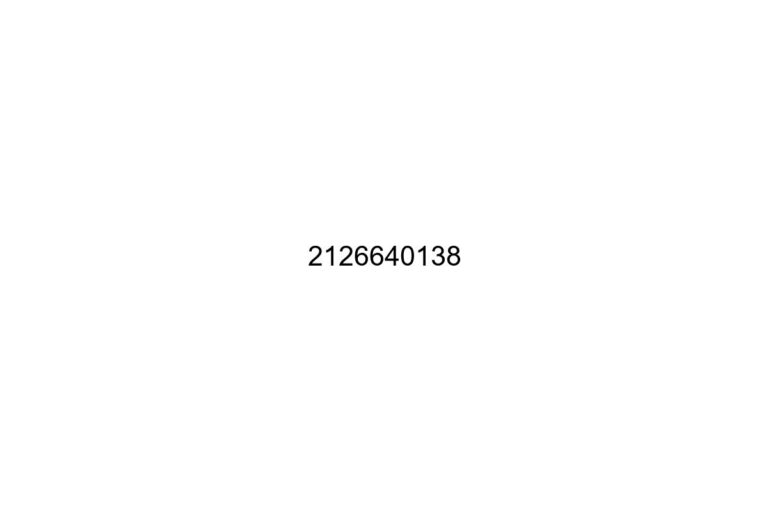
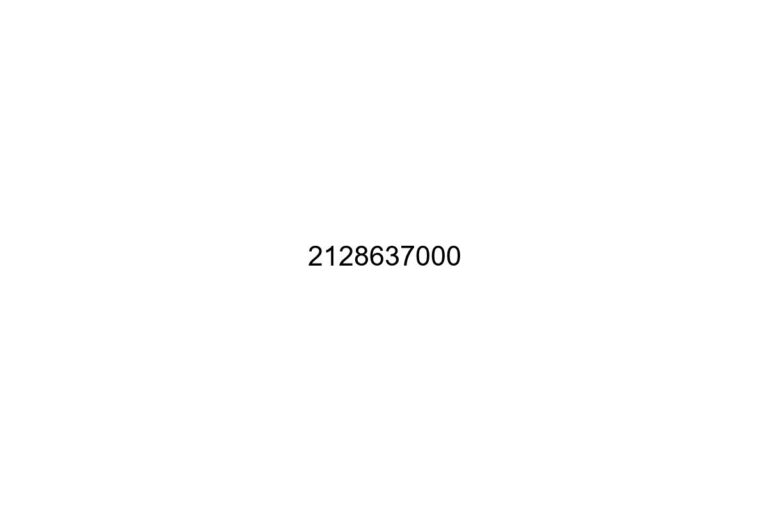
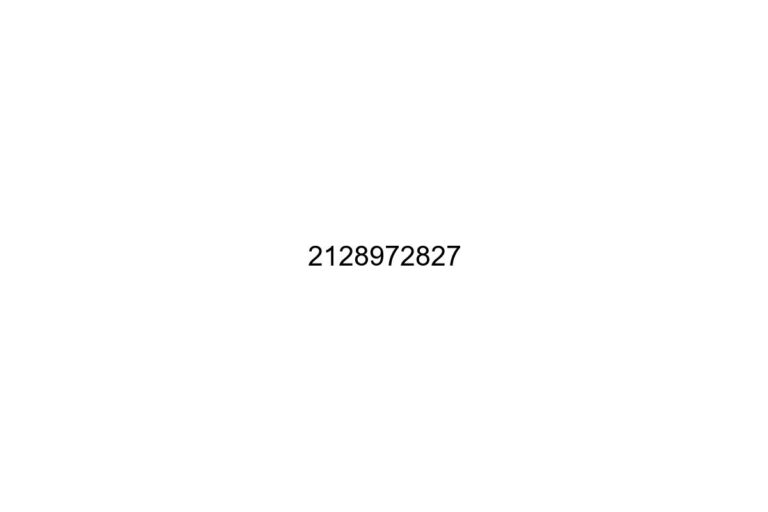
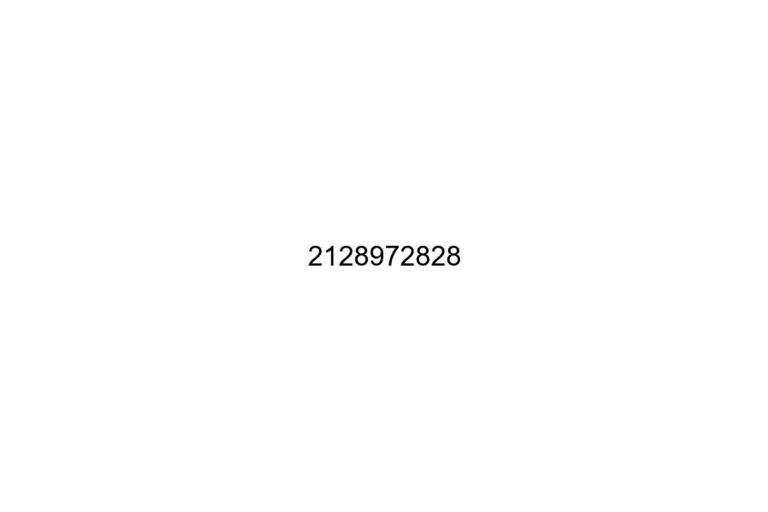
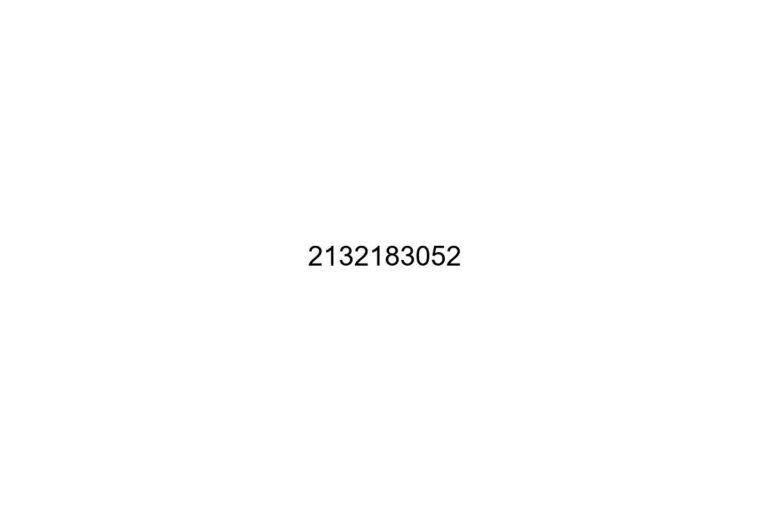
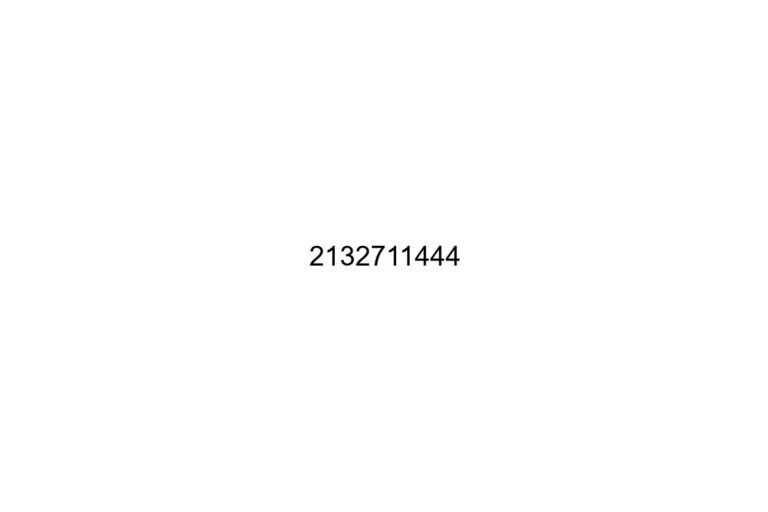
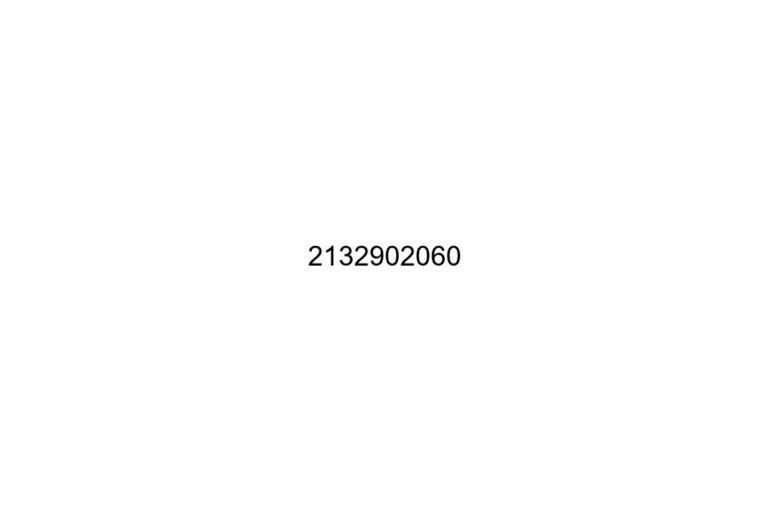
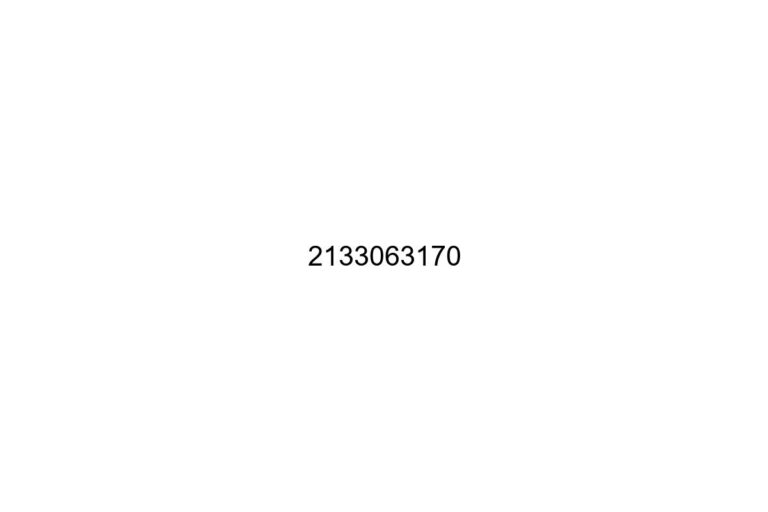
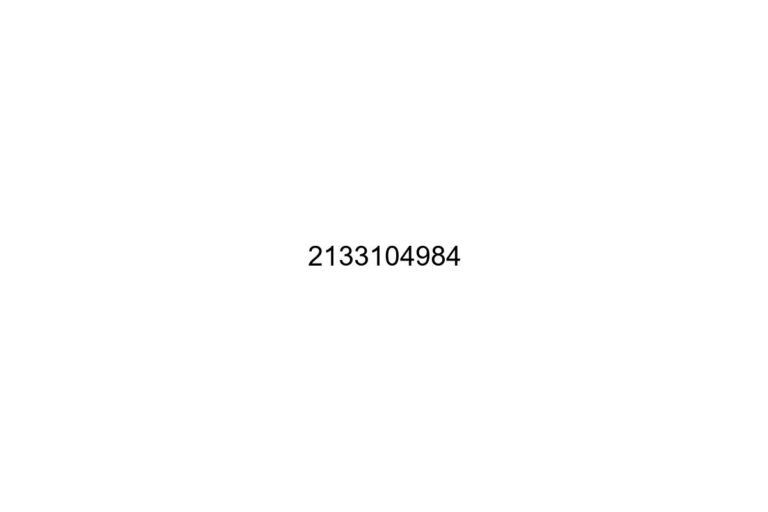
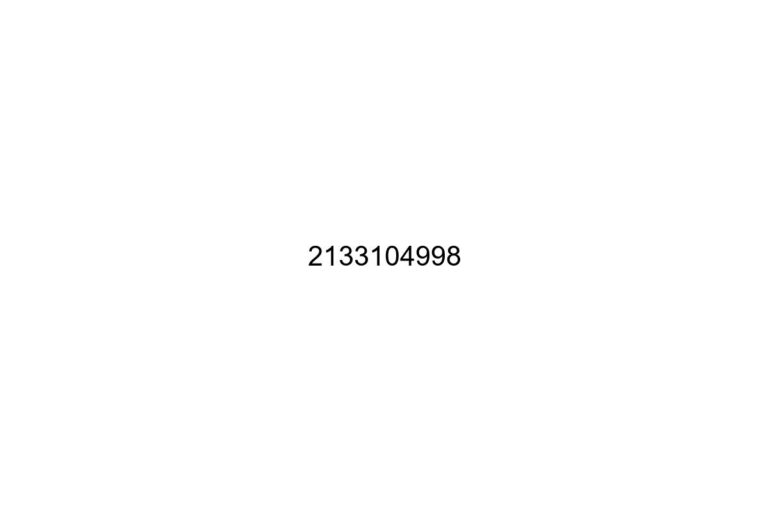
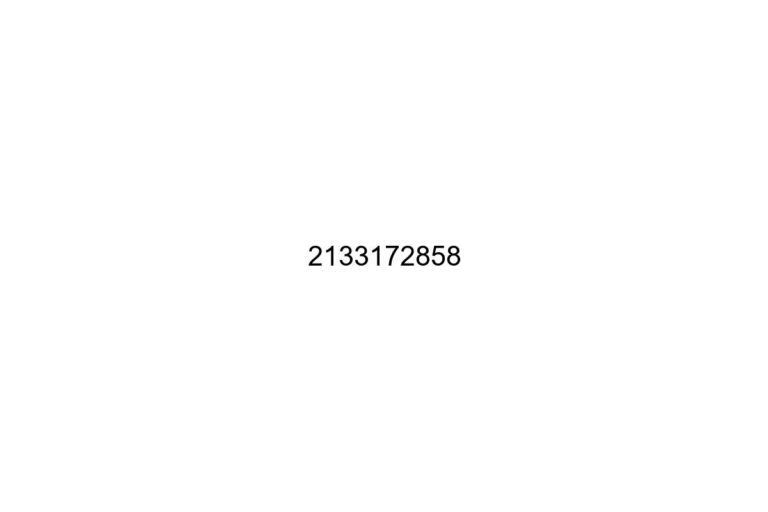
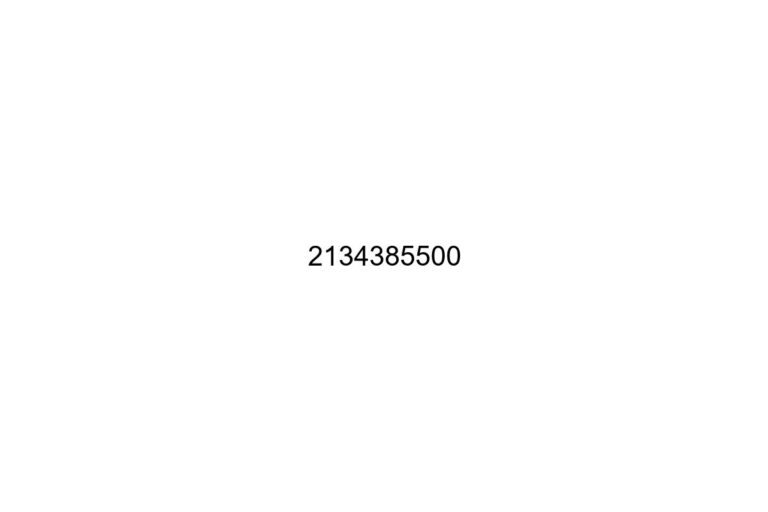
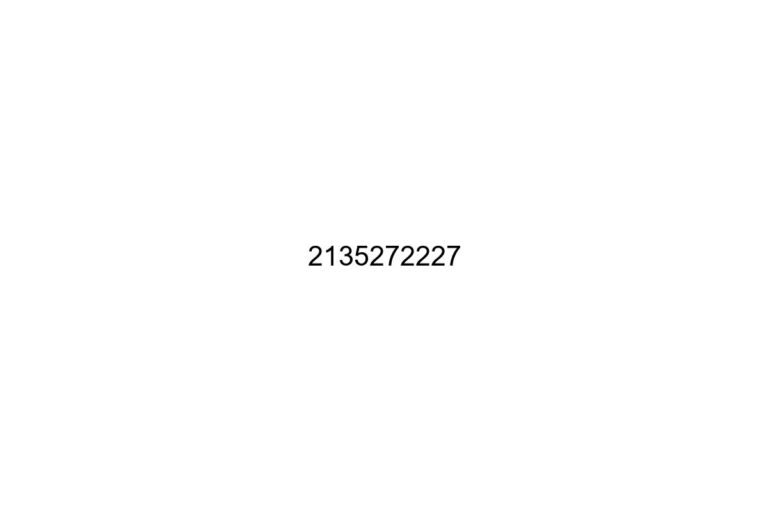
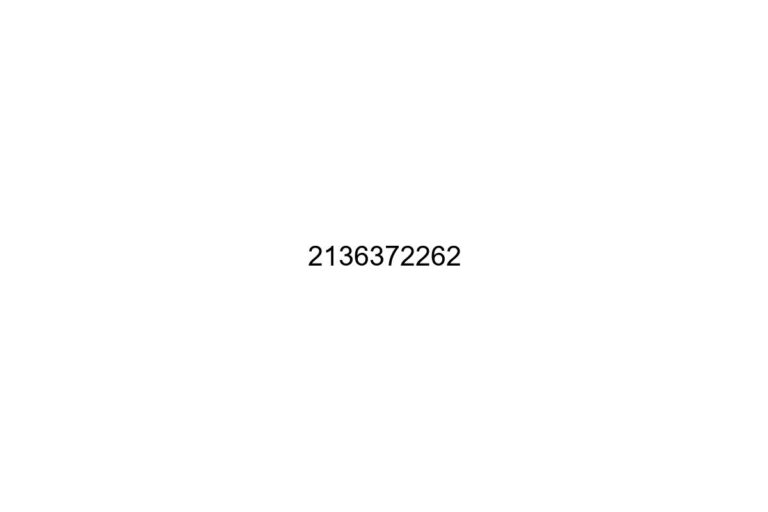
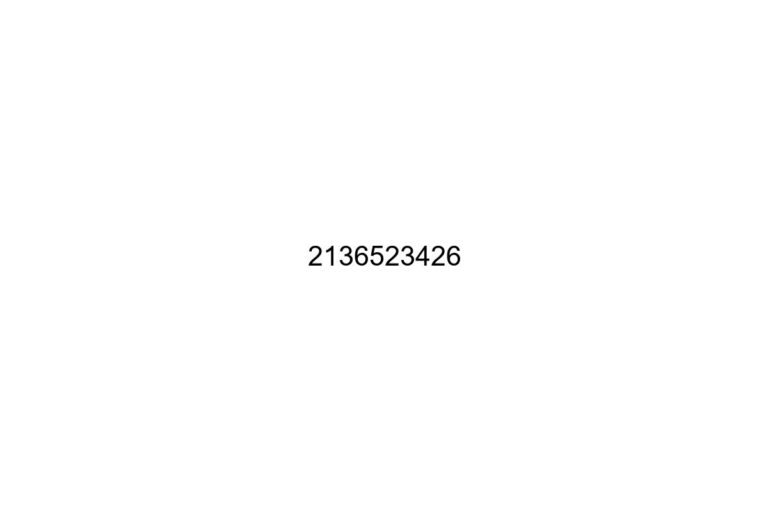
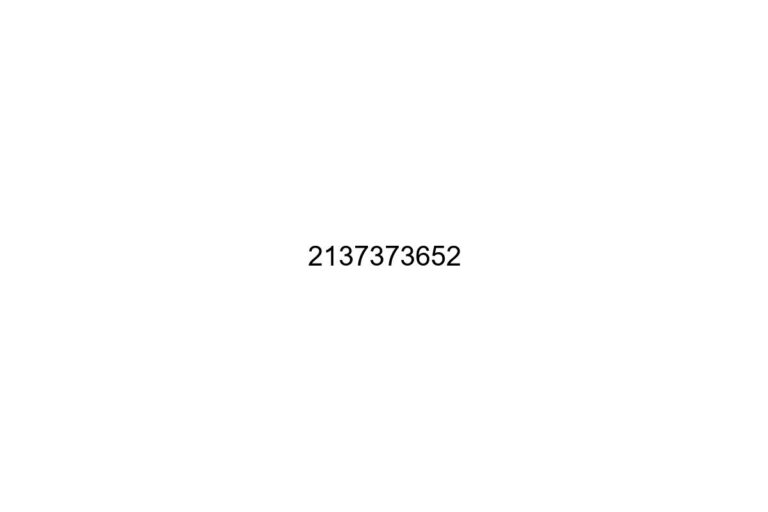
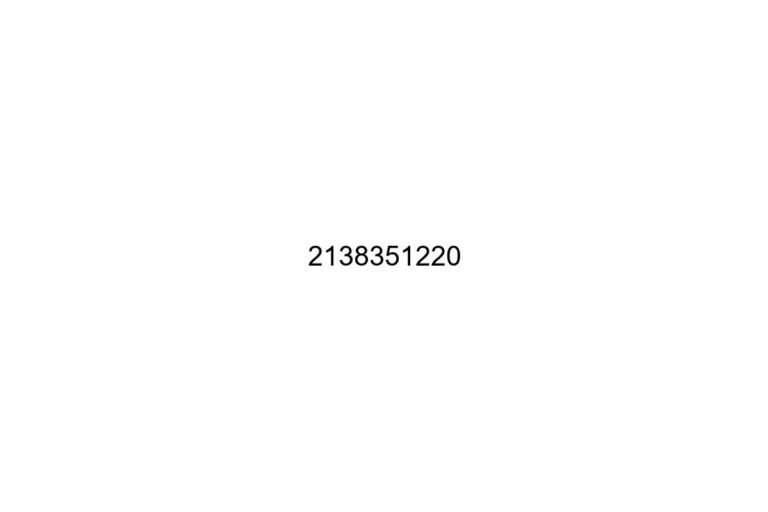
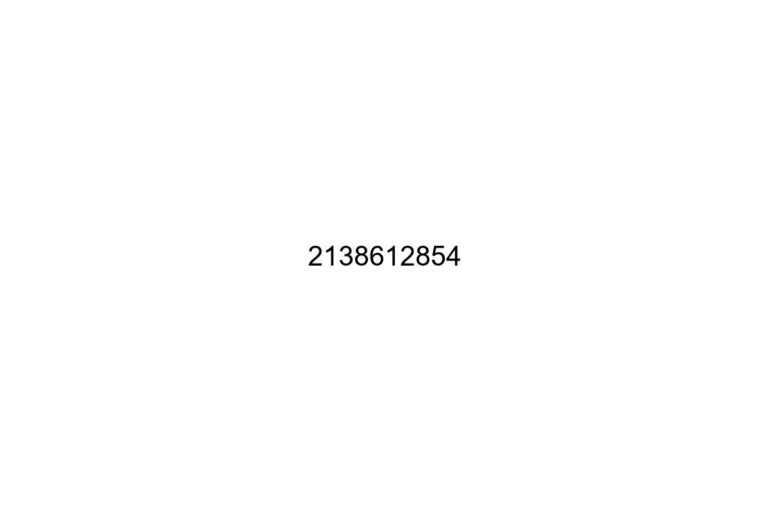
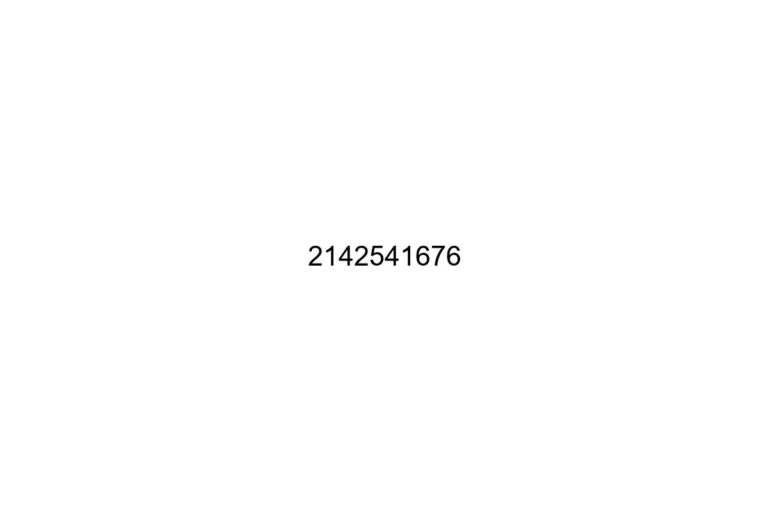
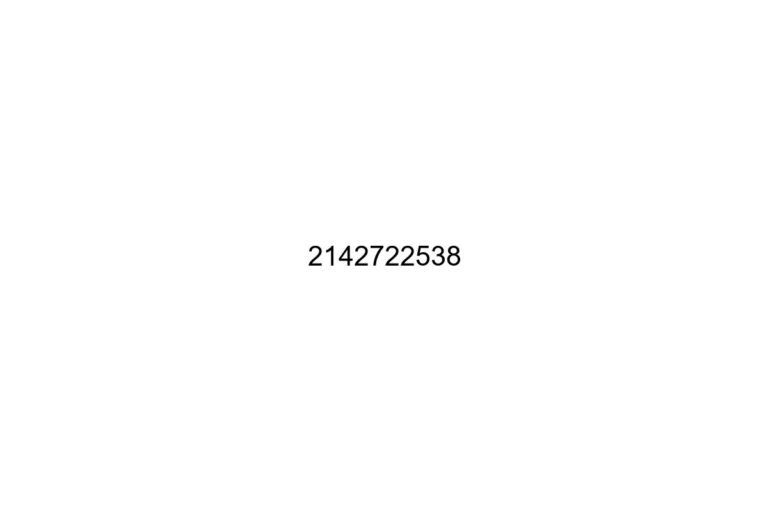
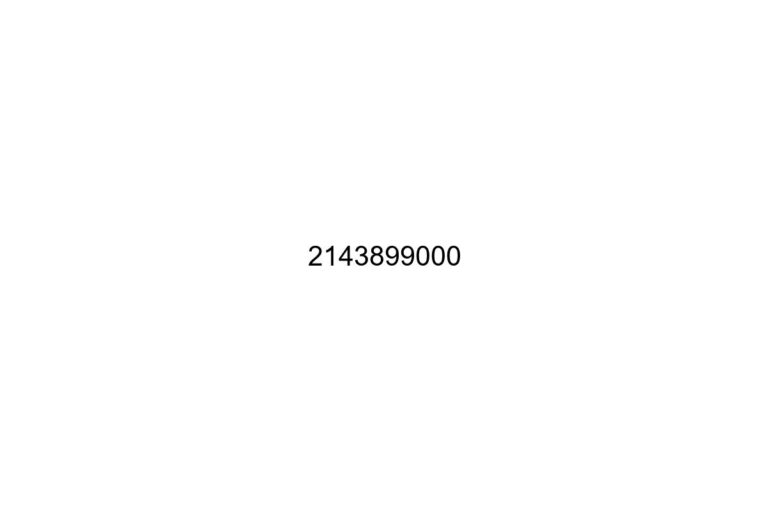
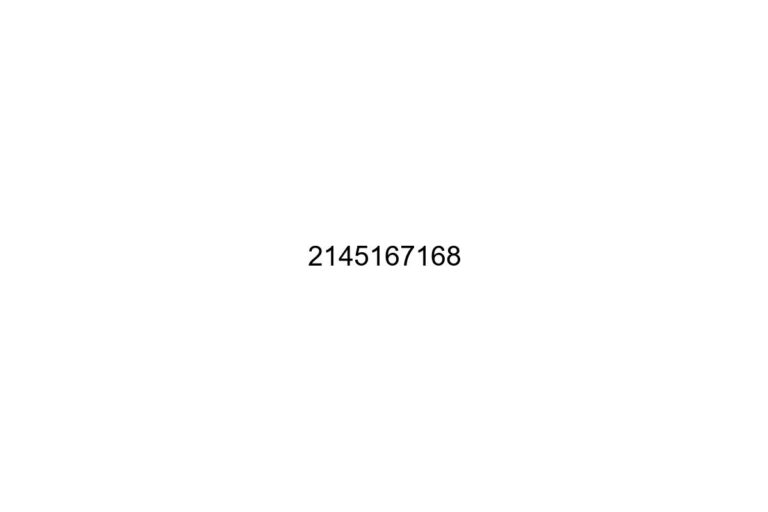
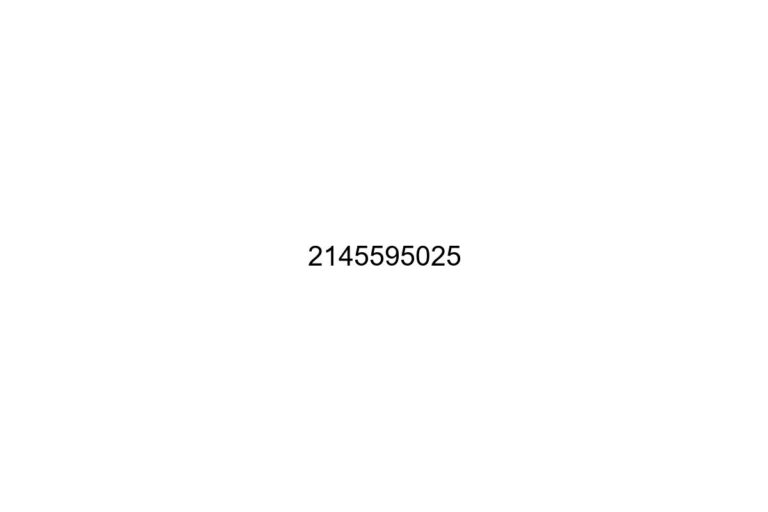
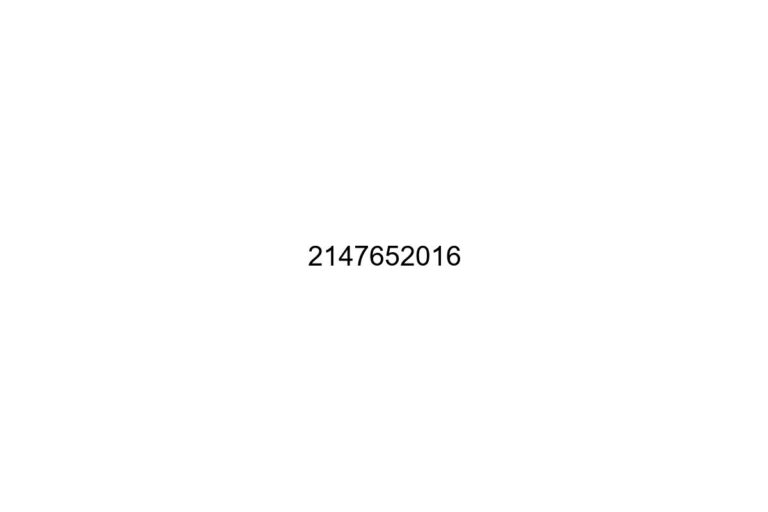
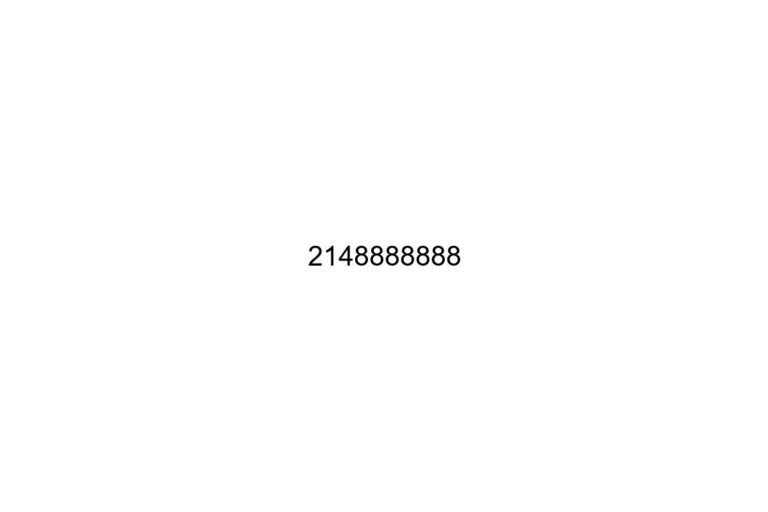
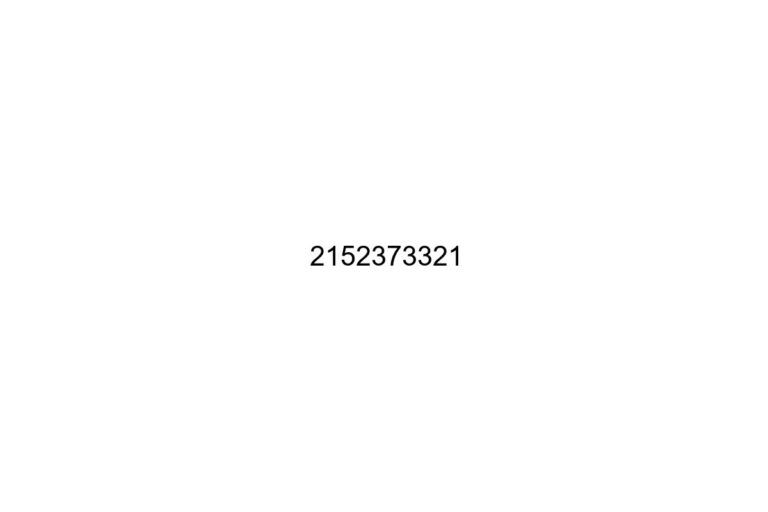
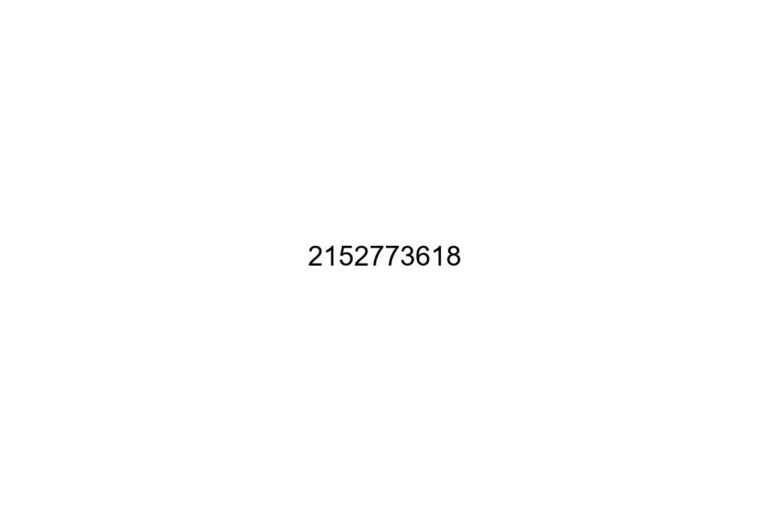
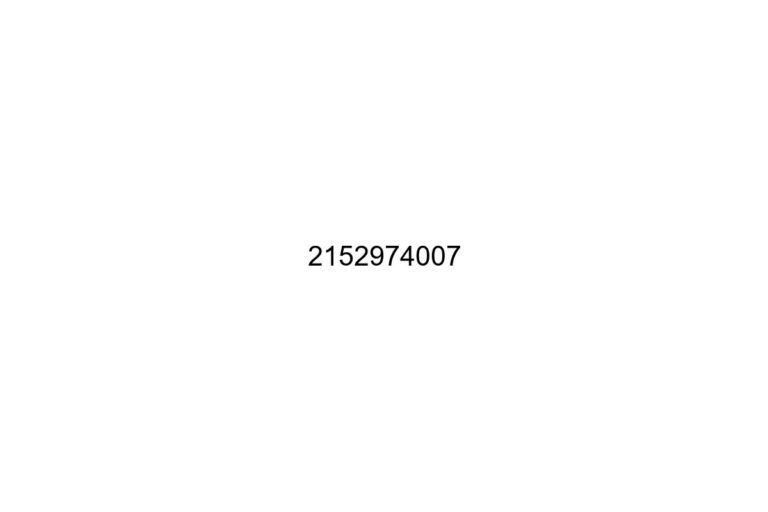
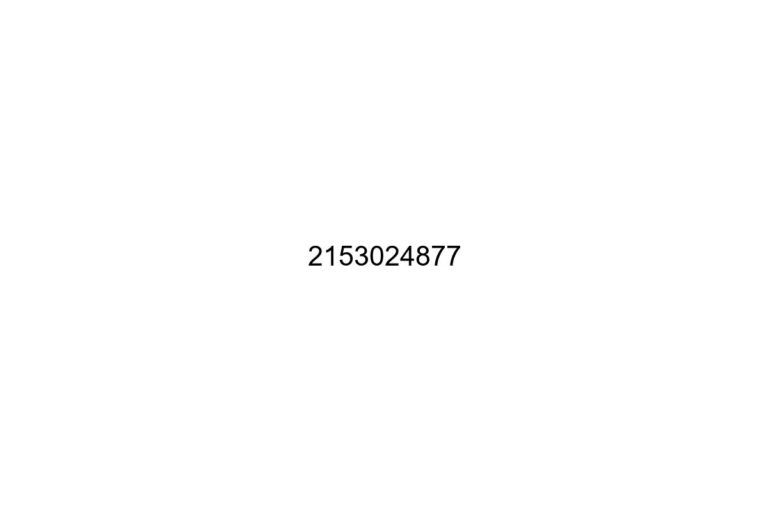
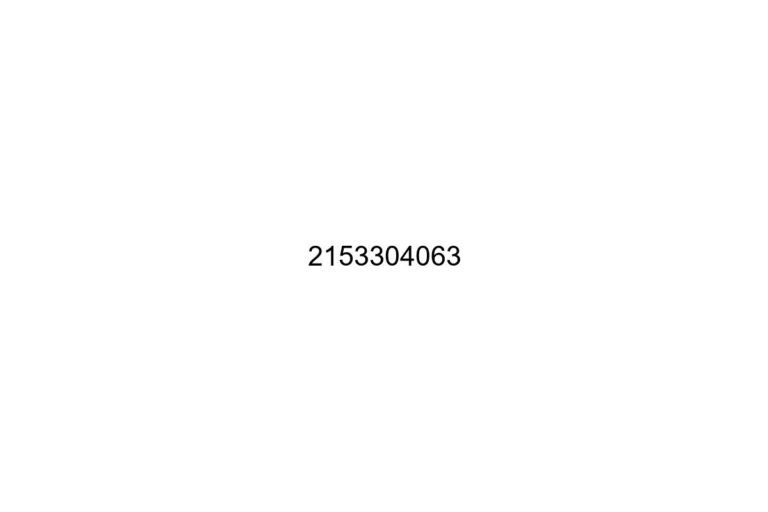
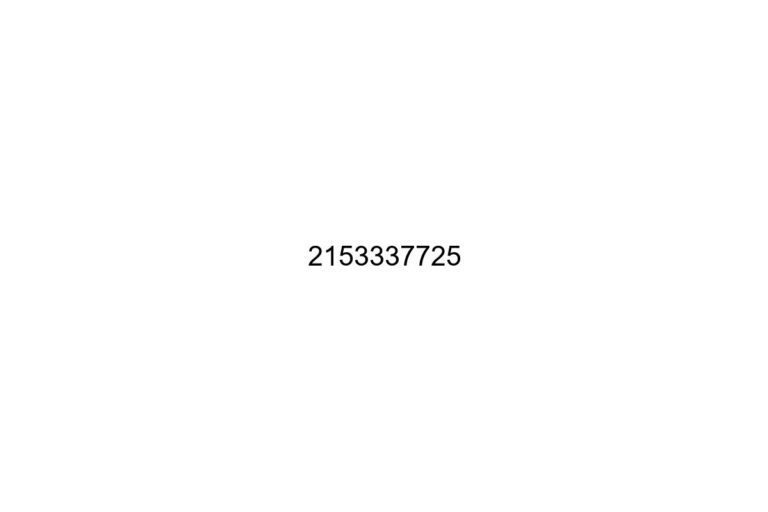
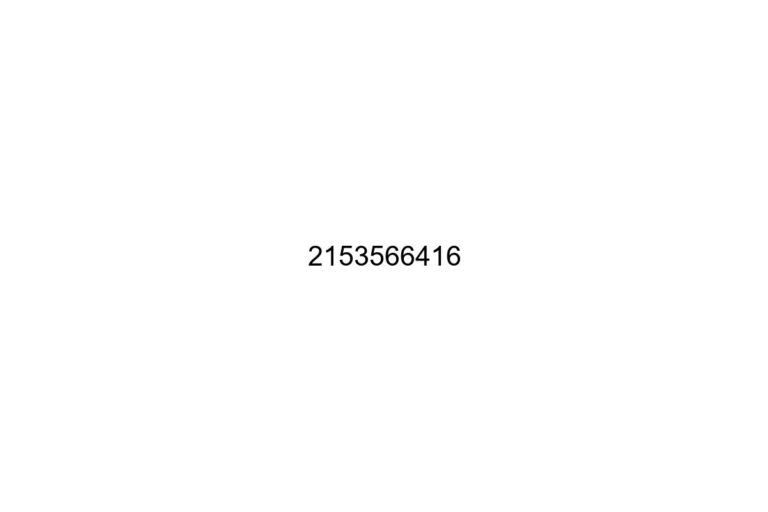
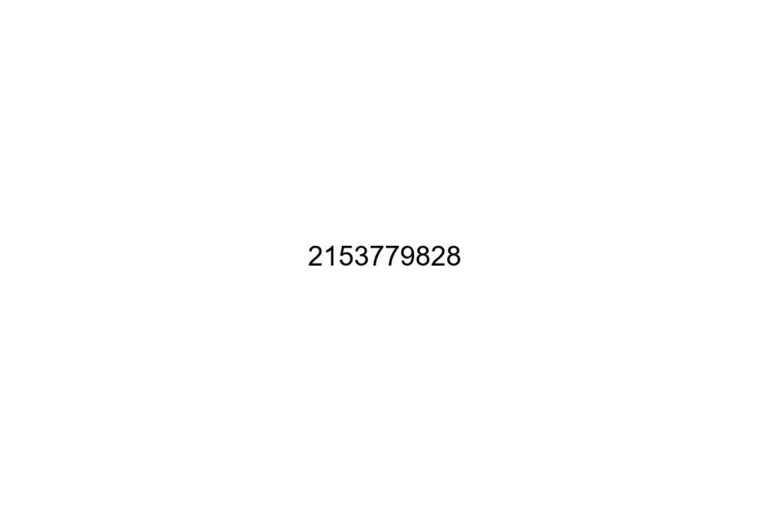
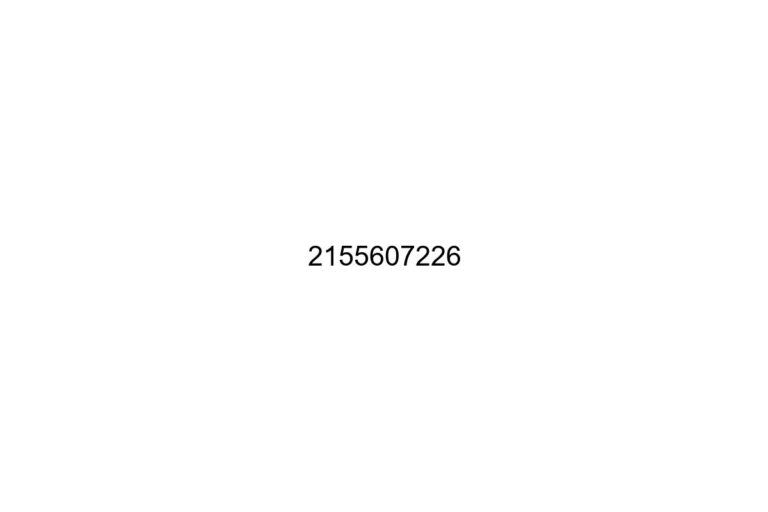
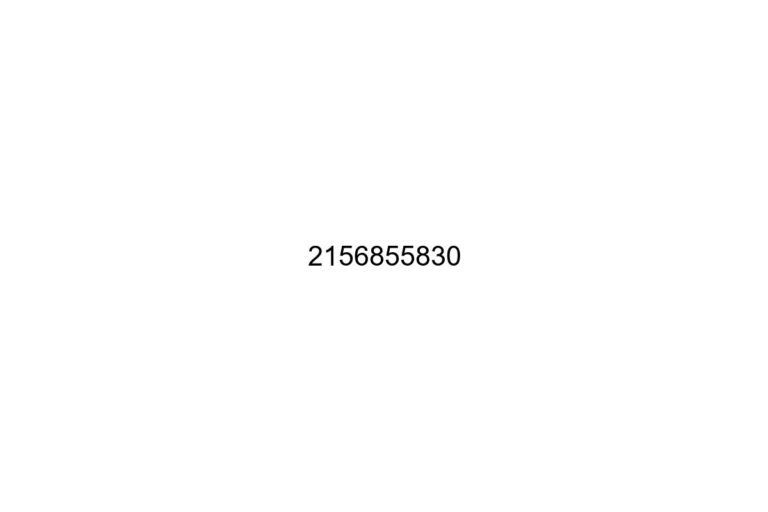
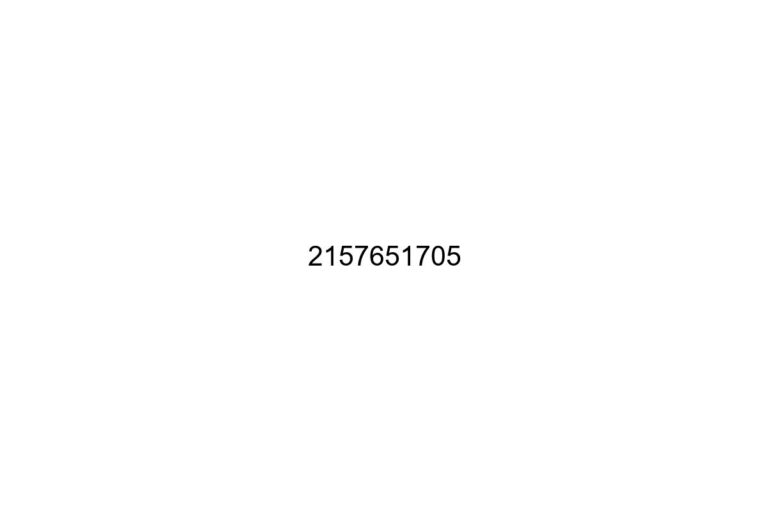
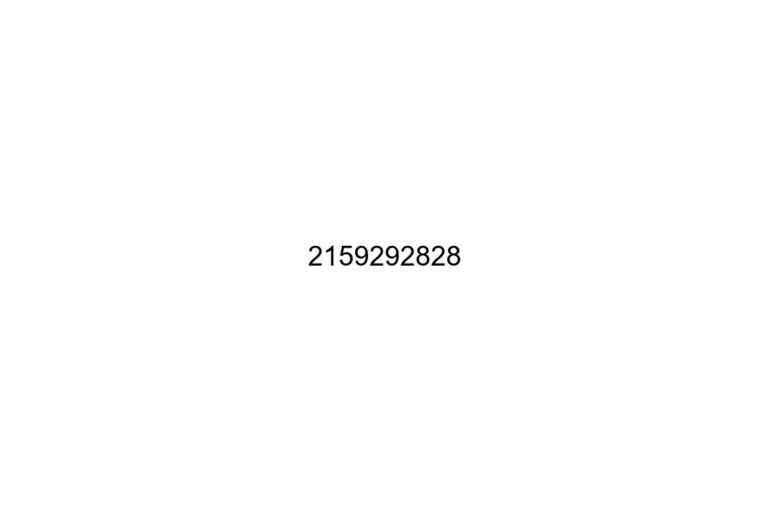
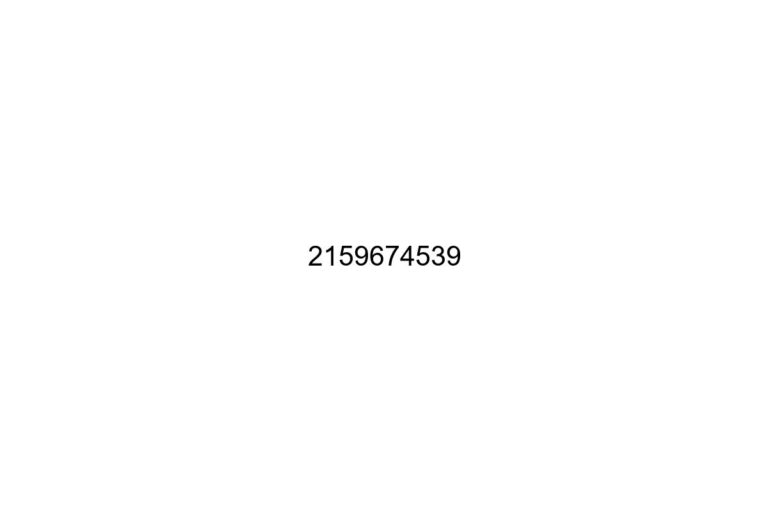
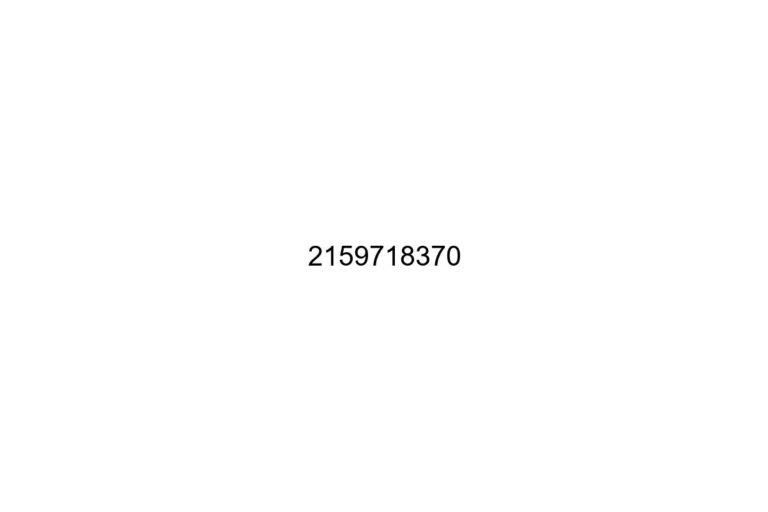
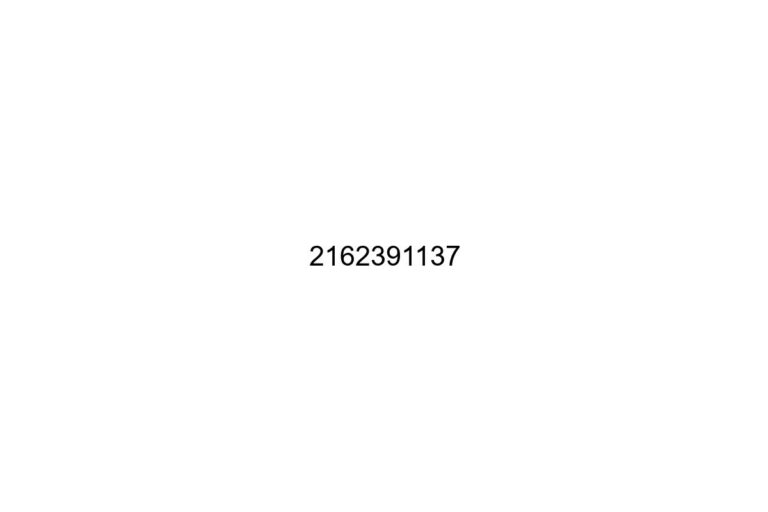
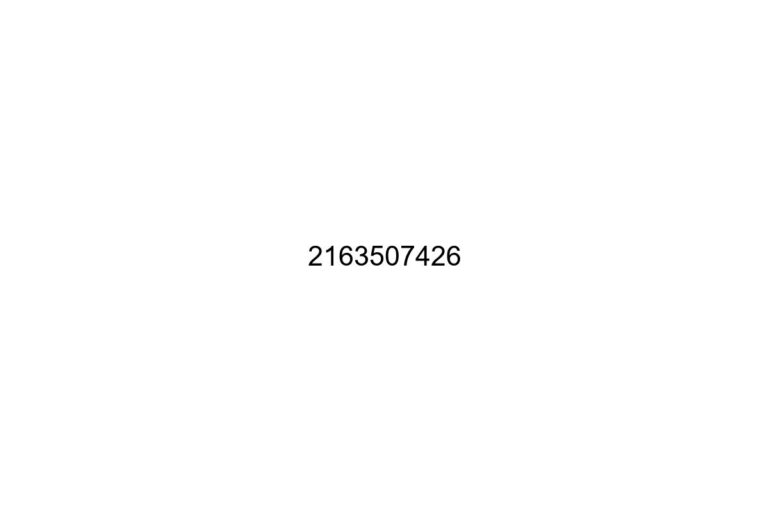
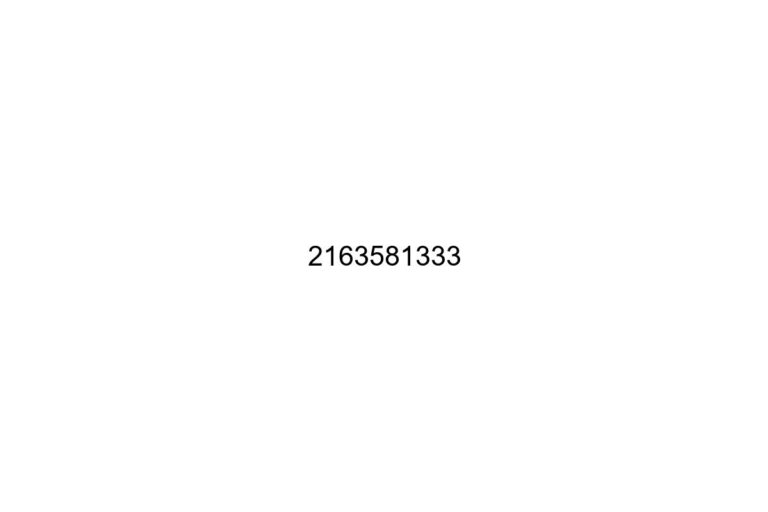
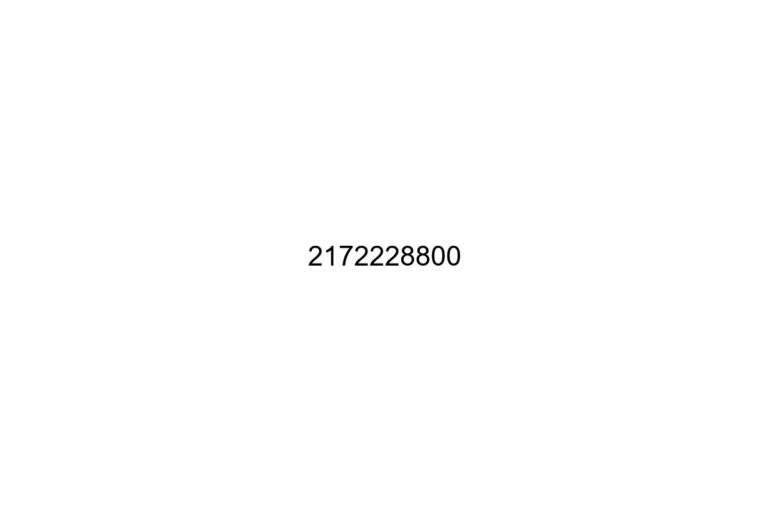
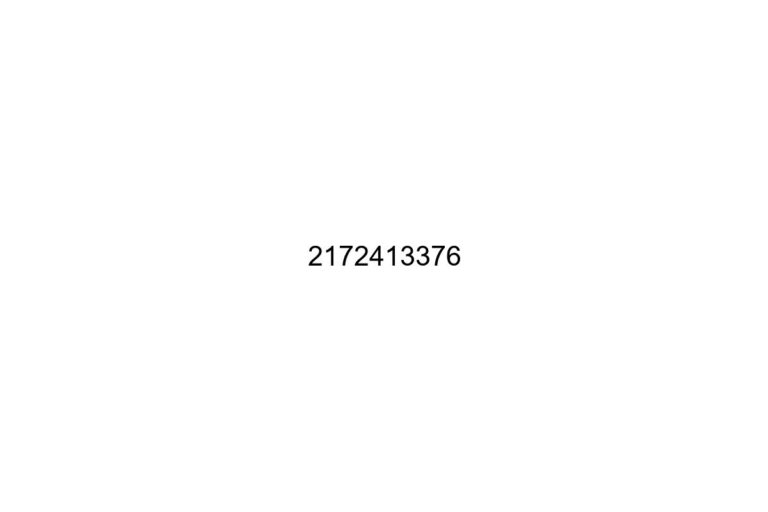
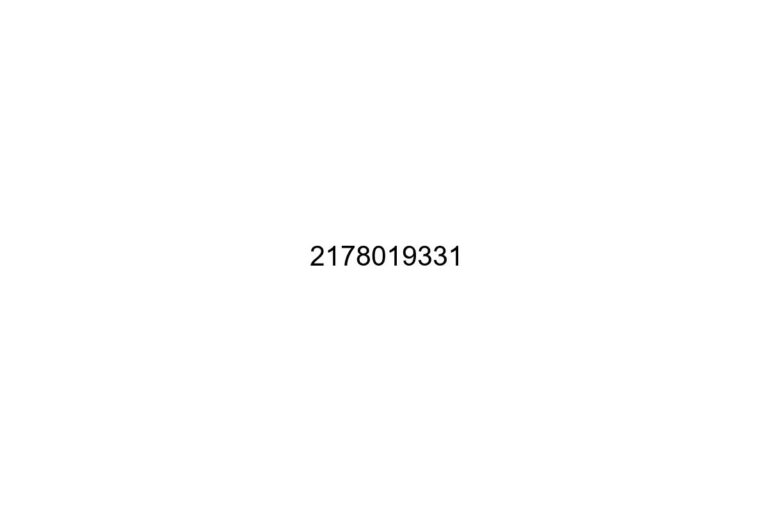
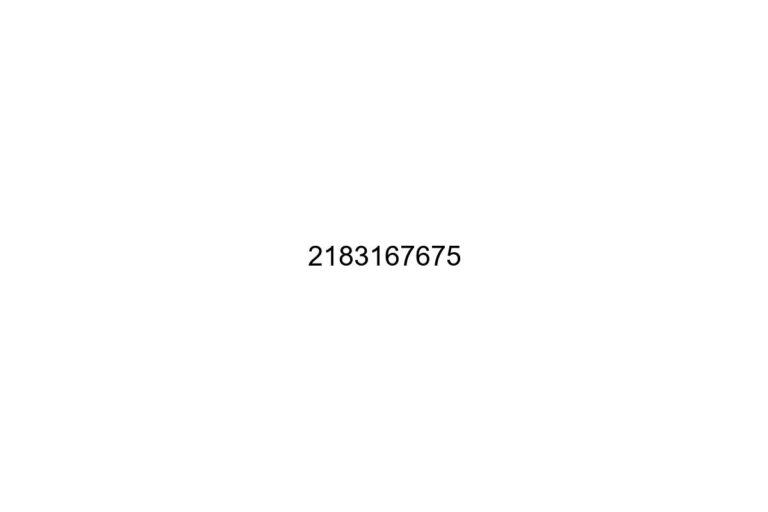
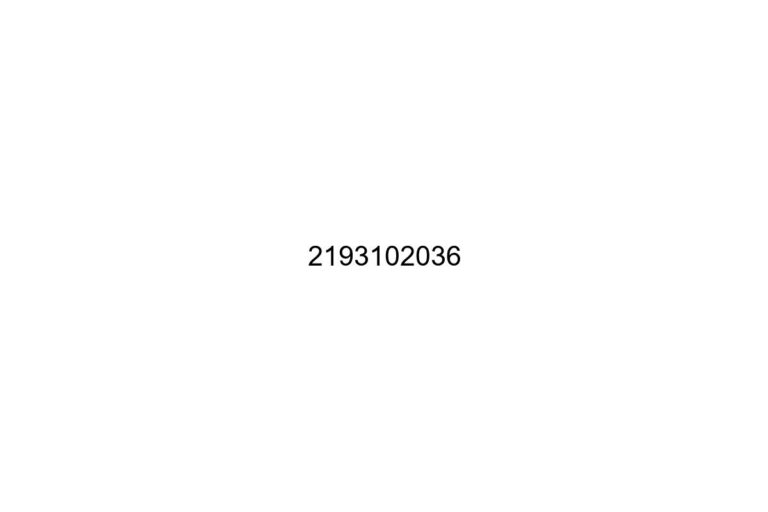
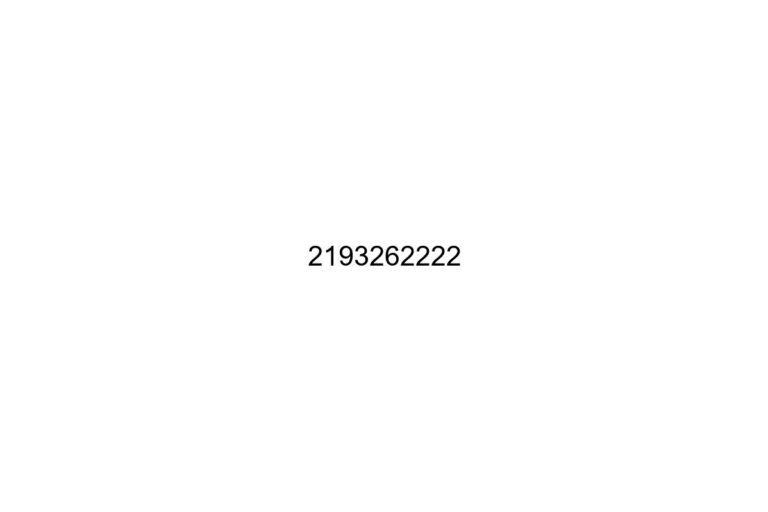
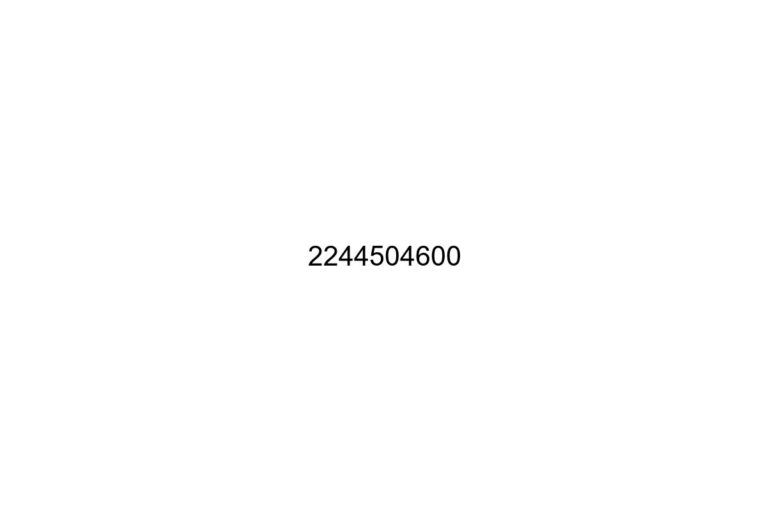
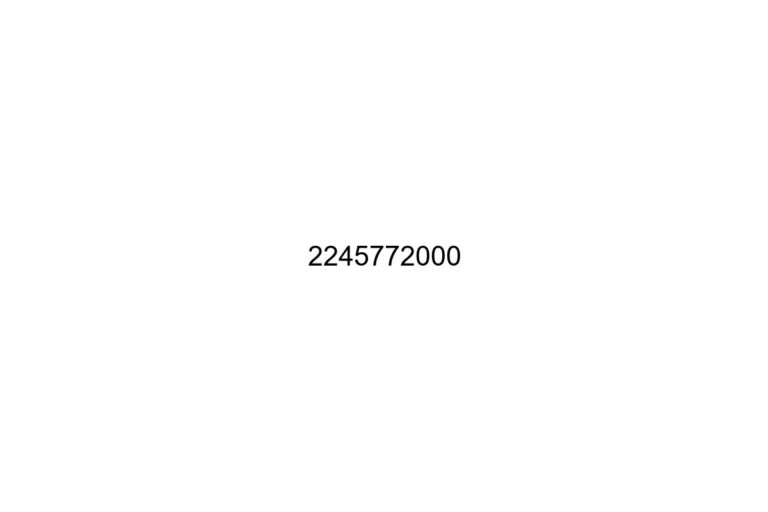
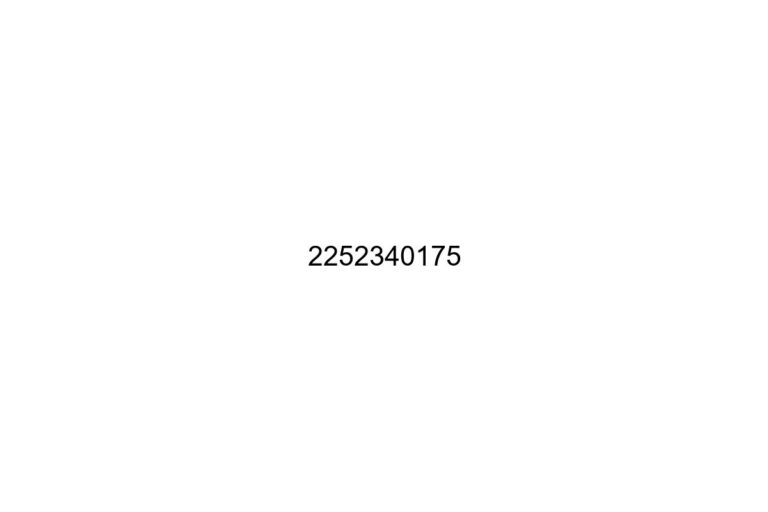
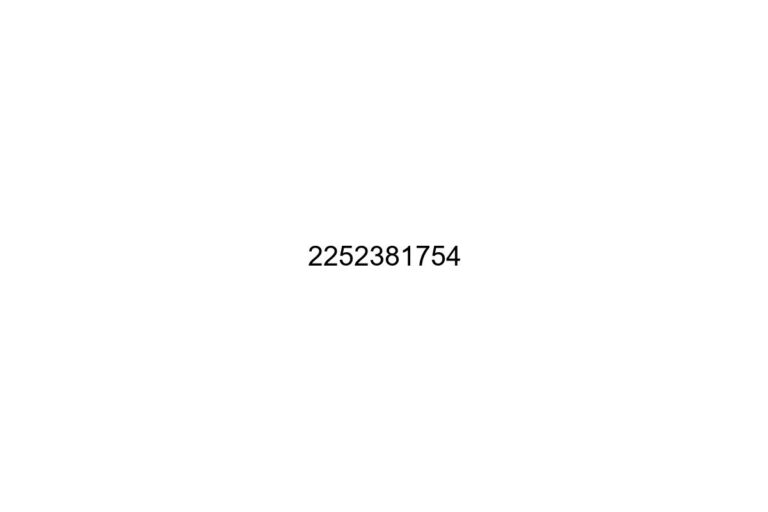
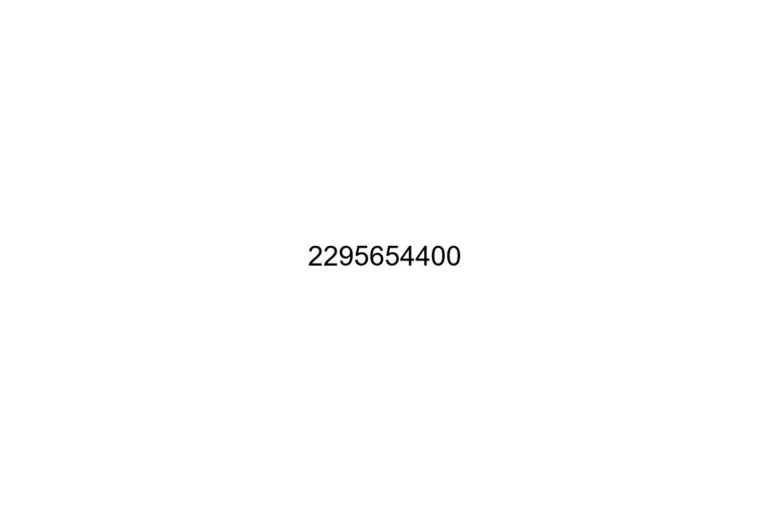
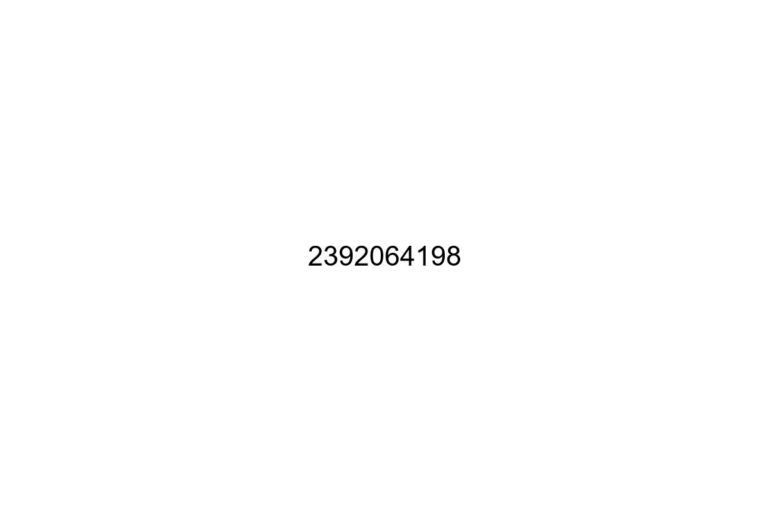
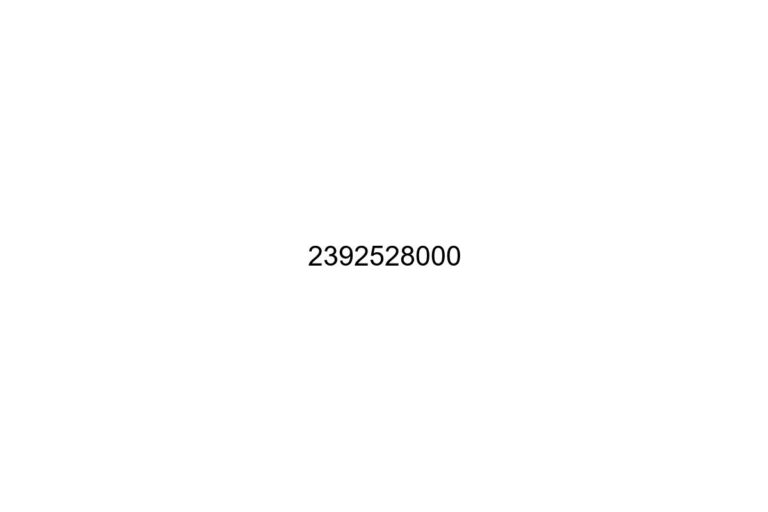
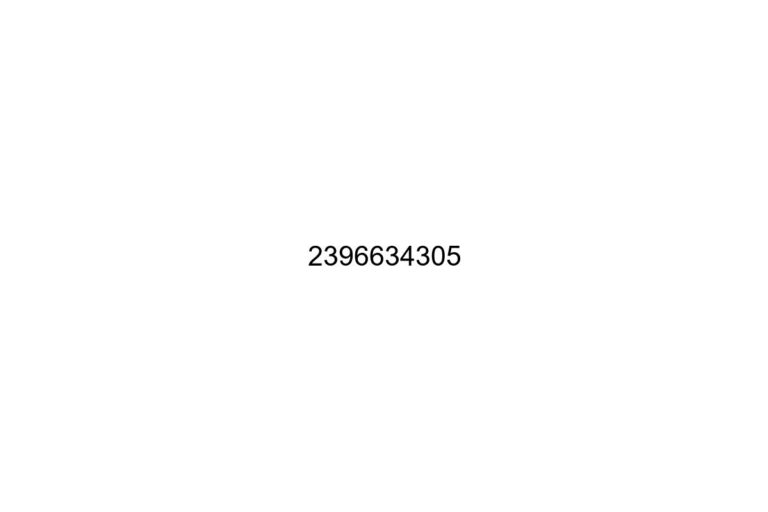
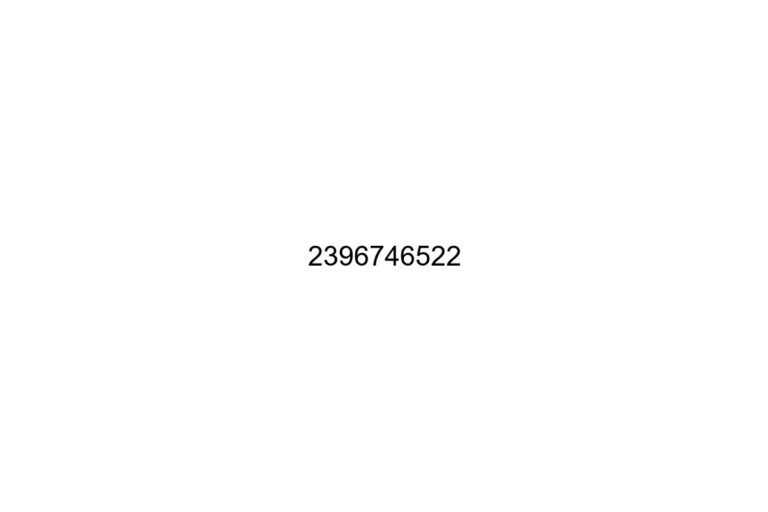
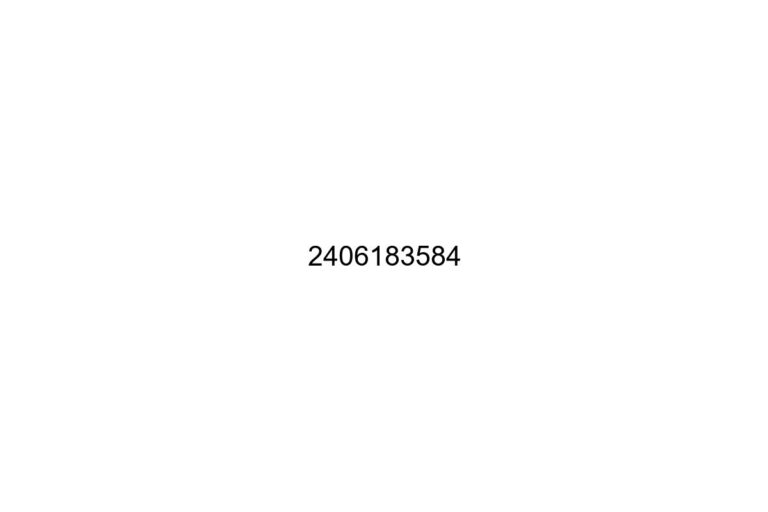
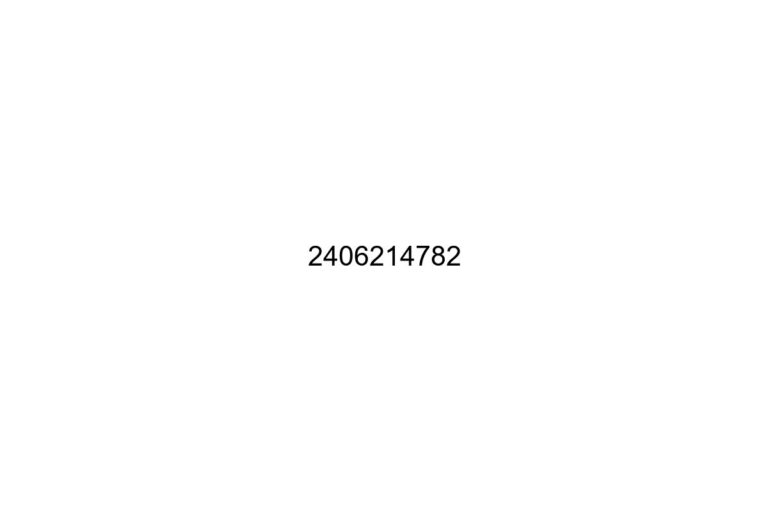
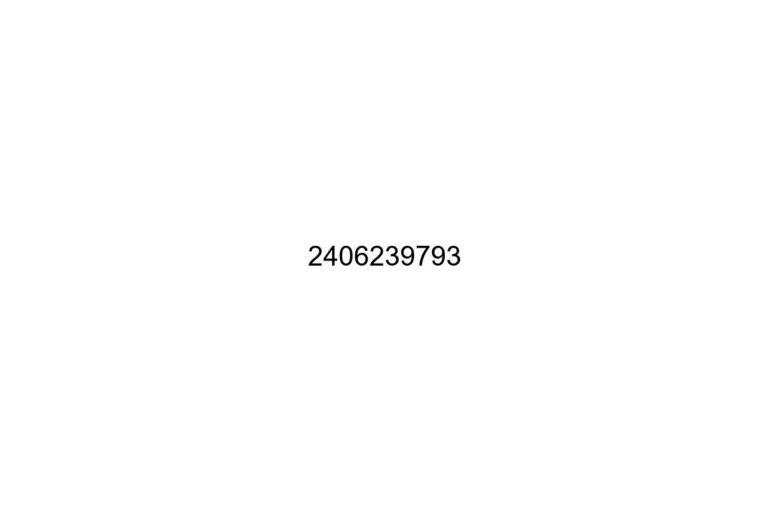
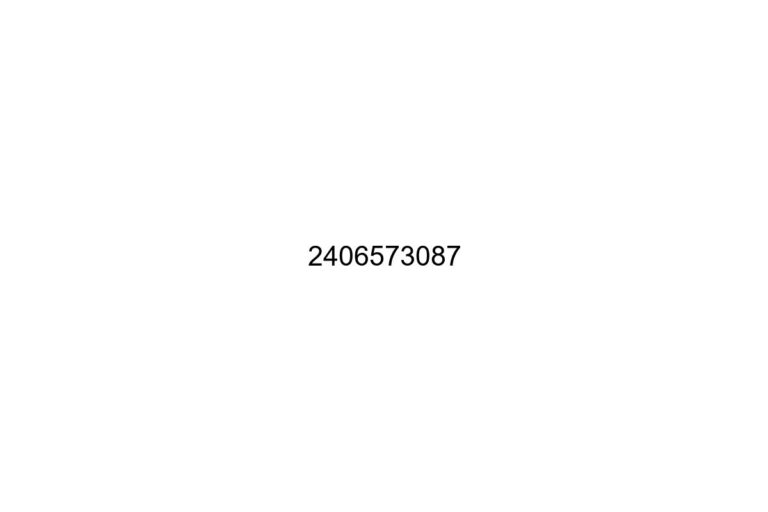
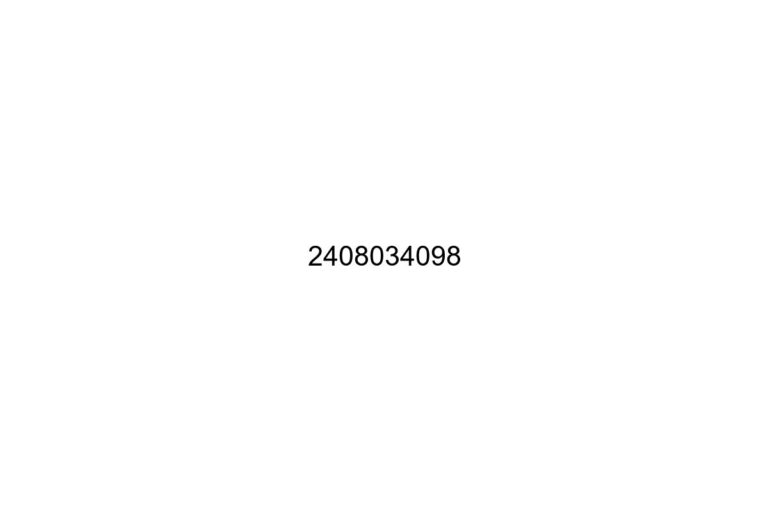
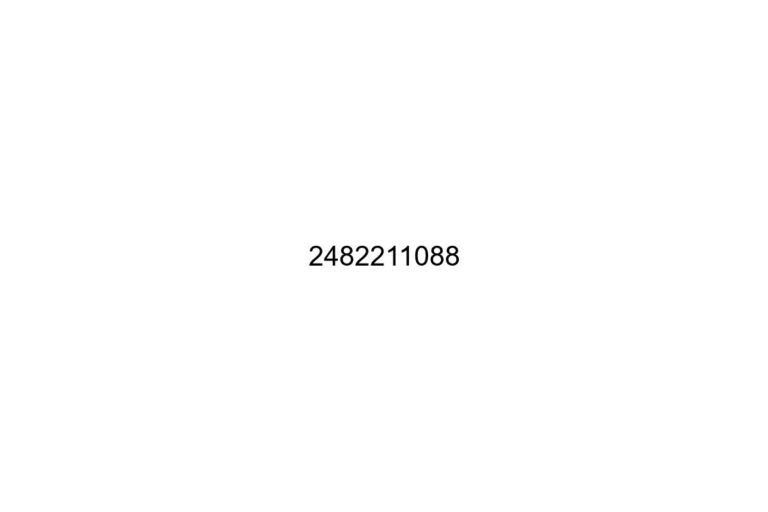
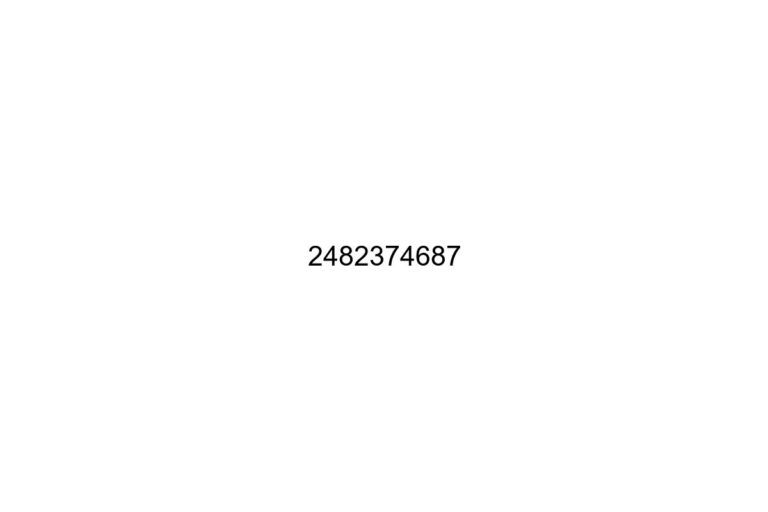
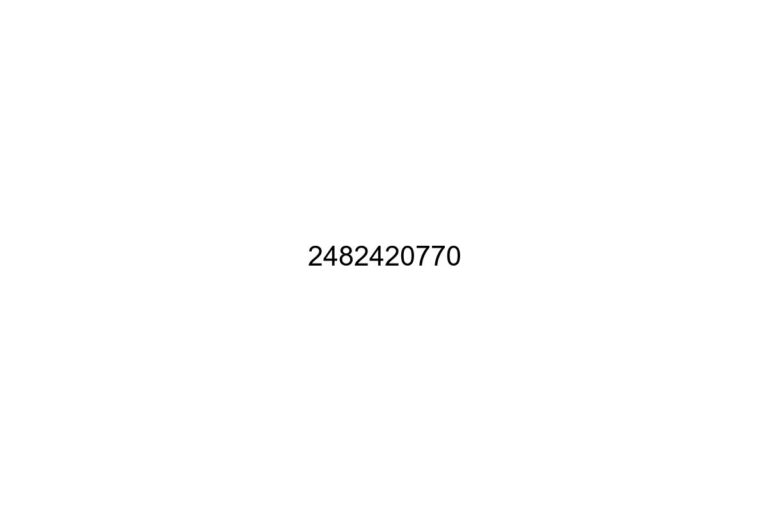
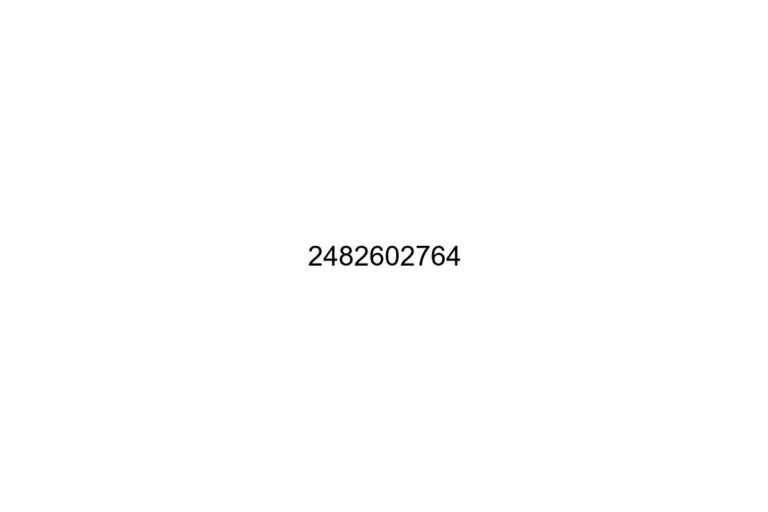
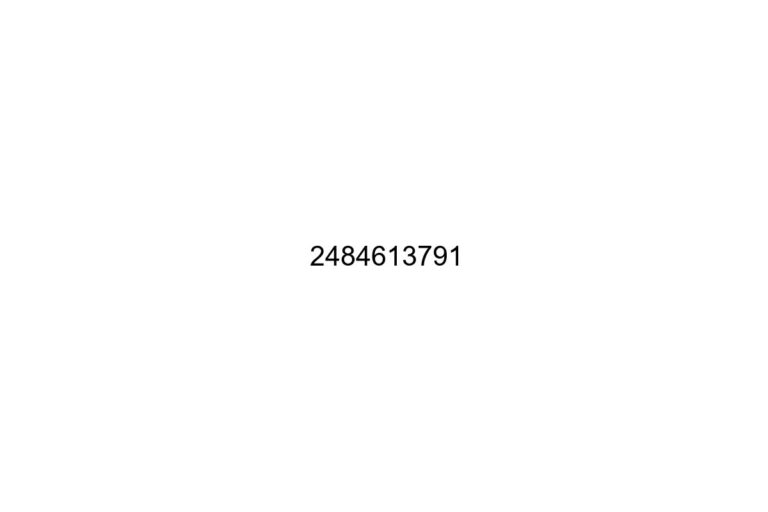
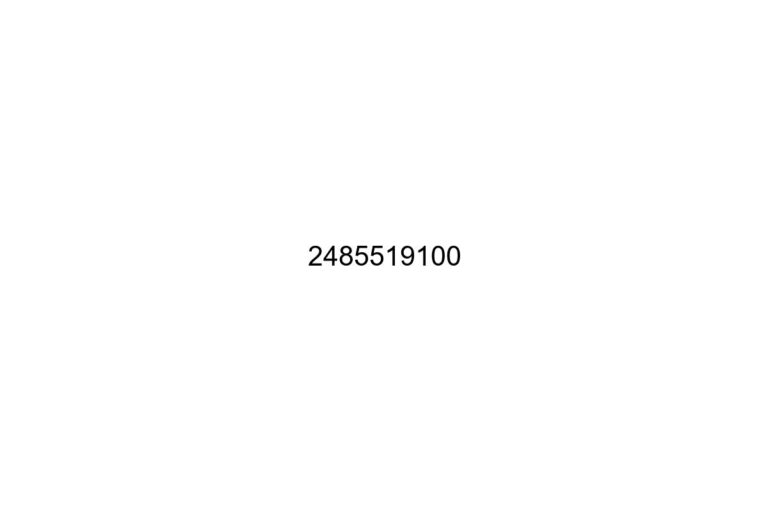
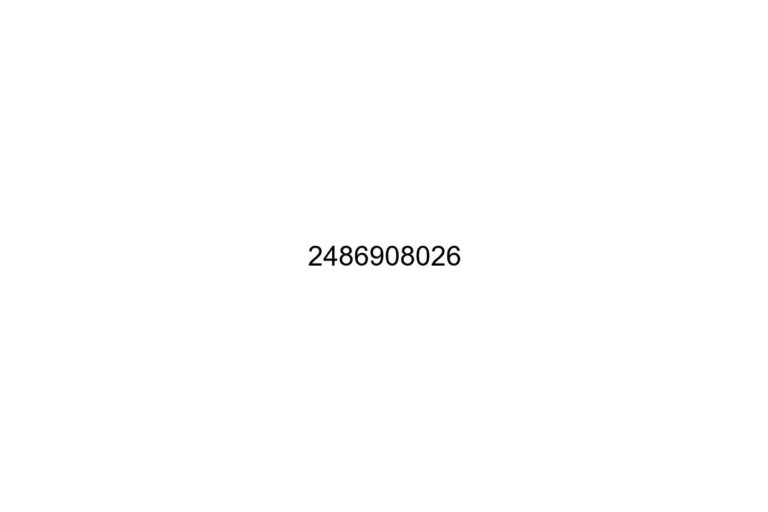
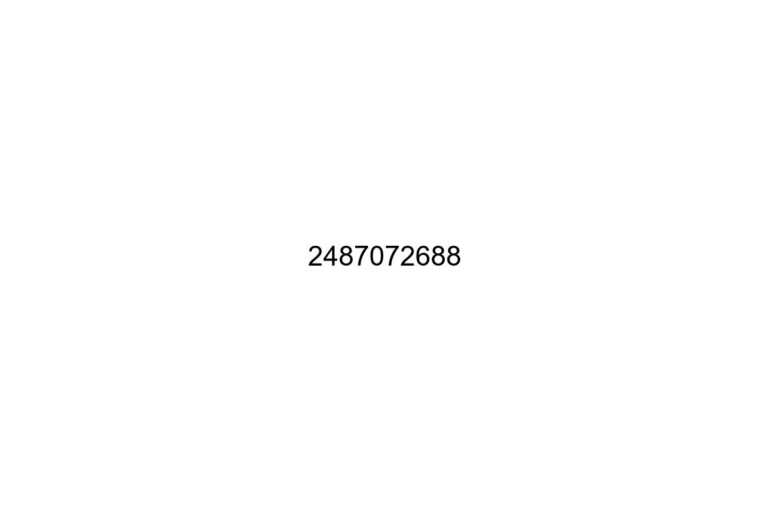
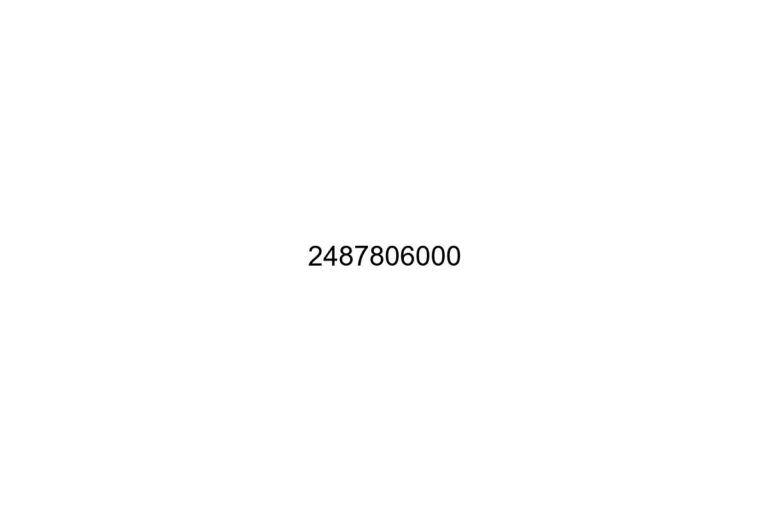
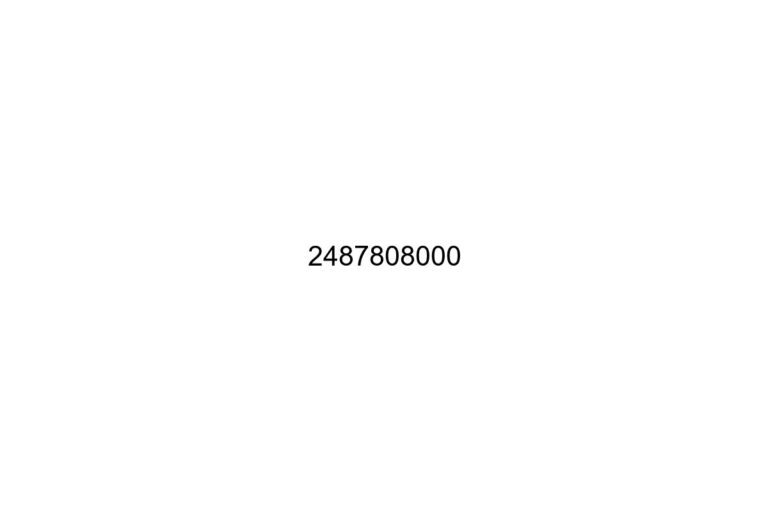
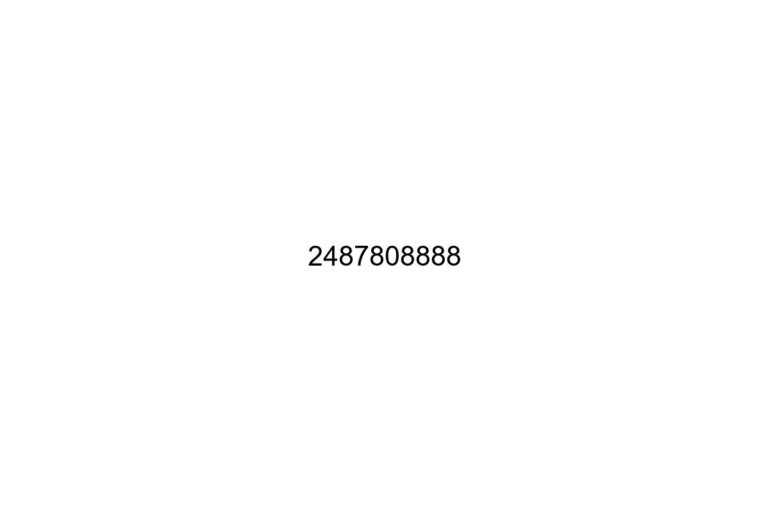
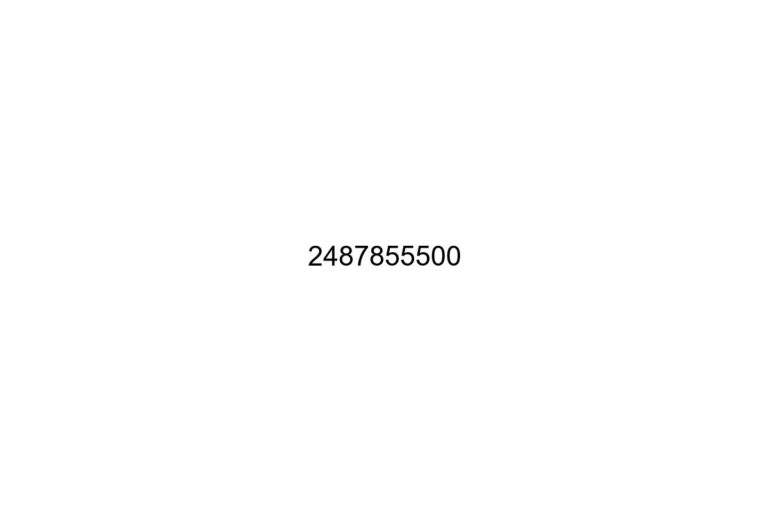
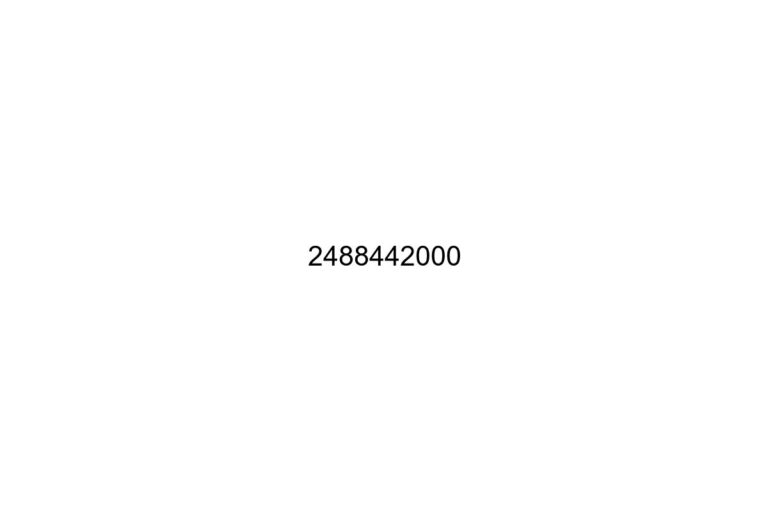
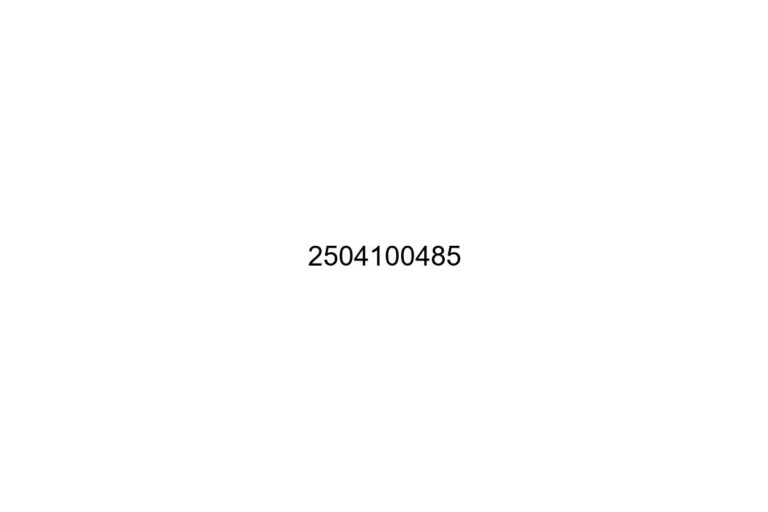
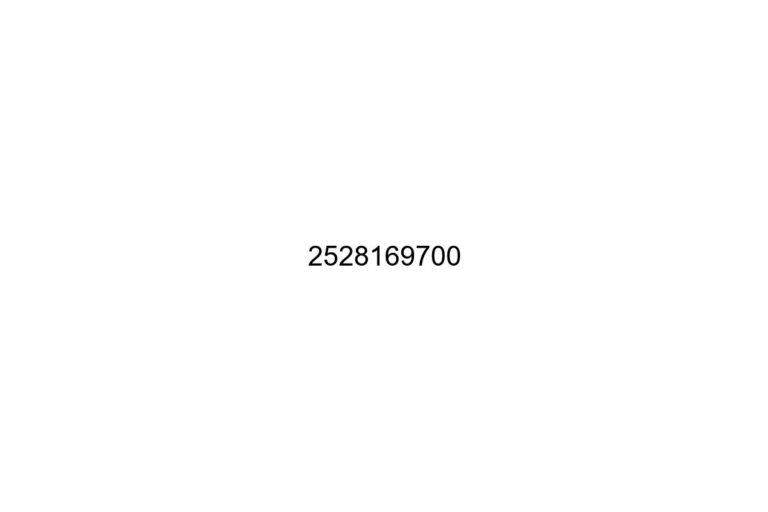
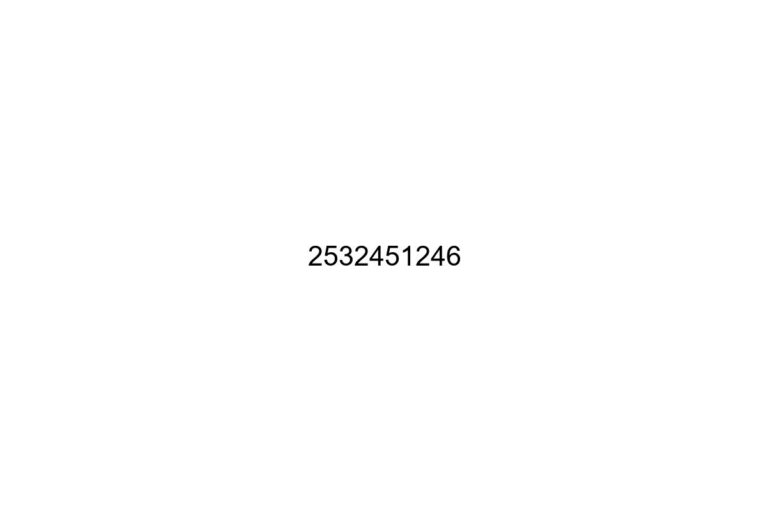
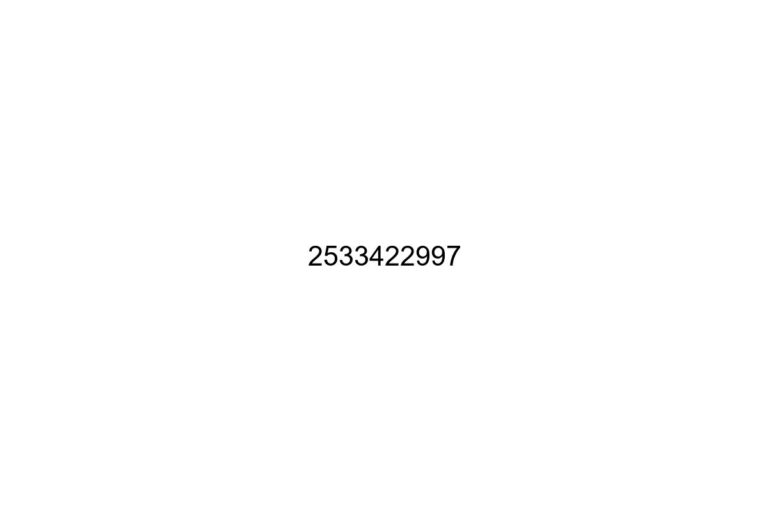
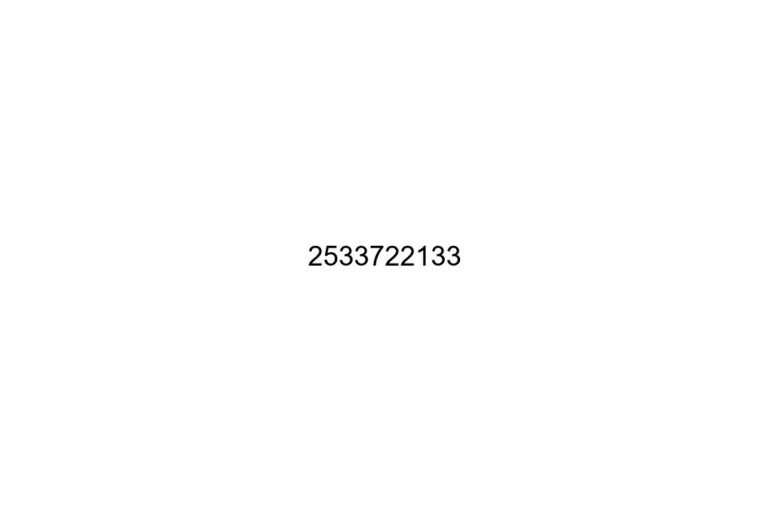
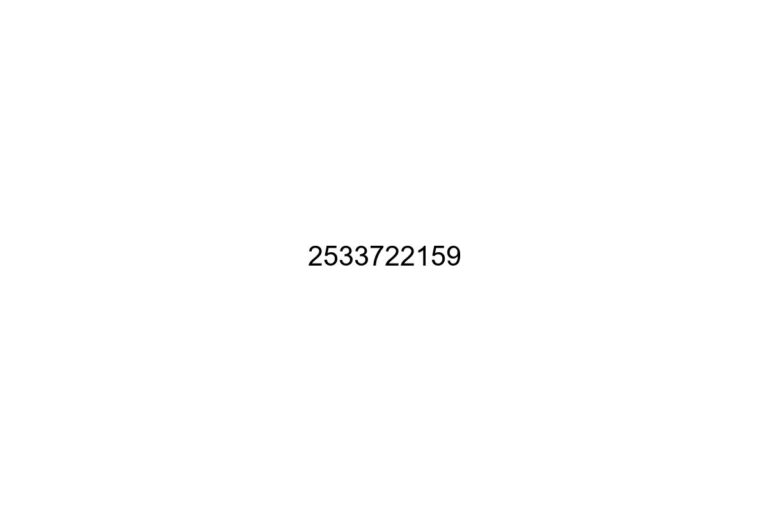
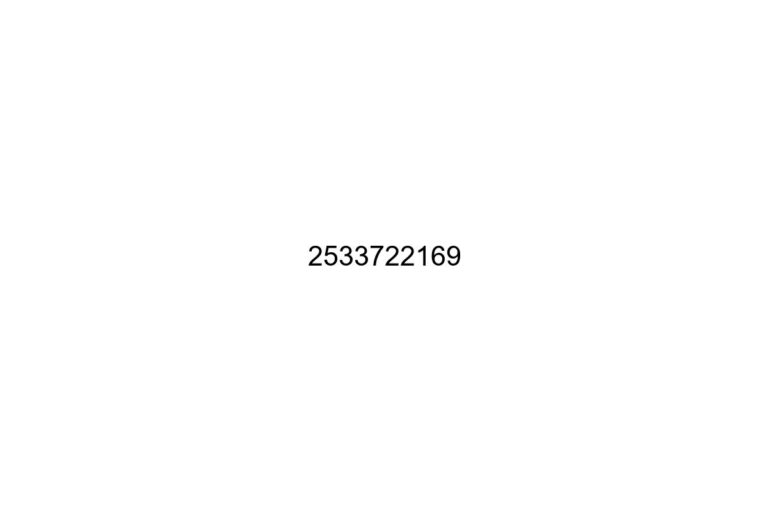
 Joan Holtezer played an essential role in shaping Console Power Up Daily into the engaging platform it is today. With a keen eye for detail and a strong passion for gaming, Joan contributed to building the site’s structure and ensuring its content resonates with the community. Her efforts in refining features and enhancing the user experience helped the project grow into a trusted source for gamers worldwide.
Joan Holtezer played an essential role in shaping Console Power Up Daily into the engaging platform it is today. With a keen eye for detail and a strong passion for gaming, Joan contributed to building the site’s structure and ensuring its content resonates with the community. Her efforts in refining features and enhancing the user experience helped the project grow into a trusted source for gamers worldwide.